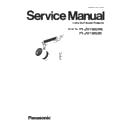Panasonic PT-JW130GWE / PT-JW130GBE Service Manual ▷ View online
SECTION 2 DISASSEMBLY PROCEDURES
<PT-JW130>
5. Unscrew the 2 screws and remove the paul block and main unit.
6. Unscrew the 1 screw and remove the earth lead.
6. Unscrew the 1 screw and remove the earth lead.
7. Unscrew the 4 screws and remove the P-P.C.B block.
8. Unscrew the 1 screw and remove the earth lead.
8. Unscrew the 1 screw and remove the earth lead.
9. Unscrew the 2 screws and remove the P-P.C.Board to slide it in the arrow direction.
Paul block and Main unit
Earth lead
P-P.C.Board block
P-P.C.Board
Terminal hold plate
Earth lead
1
2
130±10 N∙cm
1
1
3
2
DIS-6
SECTION 2 DISASSEMBLY PROCEDURES
<PT-JW130>
2. 3. Main unit removal
1. Unscrew the 4 screws and remove the rear cover.
2. Unscrew the 3 screws and remove the intake fan block.
Be careful to not to lose the fixing sheet.
Be careful to not to lose the fixing sheet.
3. Unscrew the 4 screws and remove the front cover.
Rear cover
Intake fan block
Front cover
4
1
2
4
Fixing sheet
DIS-7
SECTION 2 DISASSEMBLY PROCEDURES
<PT-JW130>
4. Unscrew the 4 screws and release the main unit.
5. Unscrew the earth lead screw and remove the main unit.
5. Unscrew the earth lead screw and remove the main unit.
2. 4. A-P.C.Board, NT-P.C.Board removal
1. Remove the main unit according to the item "2.3 Main unit removal".
2. Unscrew the 4 screws and remove the side shield plate.
2. Unscrew the 4 screws and remove the side shield plate.
[Using Hexalobe (TORX type) driver]
3. Unscrew the 2 screws and remove the A-P.C.Board / NT-P.C.Board block.
A-P.C.Board and FM-P.C.Board are directly connected by the connector. Work carefully when removing it.
[Note]
Earth lead
Main unit
Side shield plate
A-P.C.Board / NT-P.C.Board block
Connector connection point
1
1
4
3
2
DIS-8
SECTION 2 DISASSEMBLY PROCEDURES
<PT-JW130>
4. Unscrew the 4 screws and remove the A-P.C.Board.
A-P.C.Board and NT-P.C.Board are directly connected by the connector. Work carefully when removing it.
5. Remove the WL cover, and remove the WL-P.C.Board to slide it in the arrow direction.
6. Unscrew the 3 screws and remove the terminal cover sheet / cover sheet PB / NT shield plate / WL shield plate.
7. Unscrew the 1 screw and remove the NT-P.C.Board to slide it in the arrow direction from terminal metal.
[Note]
A-P.C.Board
WL-P.C.Board
WL cover
Cover sheet PB
Terminal cover sheet
NT shield plate
WL shield plate
NT-P.C.Board
Connector connection point
4
3
1
DIS-9
Click on the first or last page to see other PT-JW130GWE / PT-JW130GBE service manuals if exist.