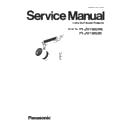Panasonic PT-JW130GWE / PT-JW130GBE Service Manual ▷ View online
SECTION 2 DISASSEMBLY PROCEDURES
<PT-JW130>
4. Unscrew the 2 screws and remove the backer plate.
5. Peel off the AL sheets 1 and 2, and remove the FM-P.C.Board.
5. Peel off the AL sheets 1 and 2, and remove the FM-P.C.Board.
Do not touch the metal pins of interposer on FM-P.C.Board. (cause poor contact)
6. DMD chip is removed carefully.
Require proper Electrostatic Discharge (ESD) handling procedures.
Do not touch the glass surface and metal terminals of the DMD chip.
When there is the unnecessary grease on the metal (electric) contact of DMD tip and interposer, please wipe off.
When assembling, please fit the guide on the left and right sides of the lighting case and the DMD chip.
Do not touch the glass surface and metal terminals of the DMD chip.
When there is the unnecessary grease on the metal (electric) contact of DMD tip and interposer, please wipe off.
When assembling, please fit the guide on the left and right sides of the lighting case and the DMD chip.
[Note]
[Note]
AL sheet 1
Backer plate
FM-P.C.Board
AL sheet 2
DMD chip
2
70±10 N∙cm
DIS-14
SECTION 2 DISASSEMBLY PROCEDURES
<PT-JW130>
2.10. Check of gaskets position
When assembling, to confirm the mounting position of the gaskets.
・
It is mounting on a NT shield plate.
・
It should be contact the hold base.
・
It is mounting on a NT shield plate.
・
It should be contact the hold base and
the hex nut.
・
It is mounting on a hold base.
・
It should be contact the heat sink.
・
It is mounting on a hold base.
・
It should be contact the LD heat sink and
the shield plate.
・
It is mounting on at the lower end of backer plate.
・
It should be contact the DMD heat sink.
・
It is mounting on the DMD heat sink..
(Criterion is third fin from right)
・
It should be contact the screw of terminal
metal.
・
Attach the fixing sheet from upper.
Fixing sheet
DIS-15
1. Adjustment item and a procedure ・・・・・・・・・・・・・・・・・・・・・・・・・・・・・・・・・・・・・・・・・・・・・・・・
ADJ-2
1. 1. EEPROM data transfer
1. 2. Model information setup
1. 3. Wheel index, Driver current, White balance adjustment
1. 4. Focus adjustment
1. 2. Model information setup
1. 3. Wheel index, Driver current, White balance adjustment
1. 4. Focus adjustment
2. Software update procedure ・・・・・・・・・・・・・・・・・・・・・・・・・・・・・・・・・・・・・・・・・・・・・・・・・・・・・
ADJ-10
2. 1. Update by the SD card
2. 2. Update by the Service Tool
2. 3. Update by the firmware update tool
2. 3. Update by the firmware update tool
CONTENTS
SECTION 3
ADJUSTMENTS
Model No.
PT-JW130GWE/GBE
PT-JW130HWU/HBU
PT-JW130HWU/HBU
SECTION 3 ADJUSTMENTS
<PT-JW130>
1. Adjustment item and a procedure
When the following components are replaced, adjust each item according to the table below.
1. 1. EEPROM data transfer
1. 1. 1. Equipment to be used
1. Computer : Use it for the transfer of backup data.
2. Service Software : [DataLogBackup.exe] Please prepare the service software.
< When connecting via wired LAN >
3. Communication cable : LAN cable (Category 5 or higher)
2. Service Software : [DataLogBackup.exe] Please prepare the service software.
< When connecting via wired LAN >
3. Communication cable : LAN cable (Category 5 or higher)
1. 1. 2. Network connection Preparations
1. Connect the projector and a computer using a LAN cable.
2. Open the [NETWORK] menu and confirm [WIRED LAN] settings.
3. Based on setting of the projector, configure the network of the computer.
2. Open the [NETWORK] menu and confirm [WIRED LAN] settings.
3. Based on setting of the projector, configure the network of the computer.
・
Set the IP address of computer to the same IP address group of the projector.
・
If the projector is in the factory default settings, configure the network settings
of the computer side as follows, and then you can use network functions.
of the computer side as follows, and then you can use network functions.
1. Open the [NETWORK] menu and confirm the [WIRELESS LAN] settings.
2. Based on setting of the projector, configure the network of the computer.
2. Based on setting of the projector, configure the network of the computer.
・
Set the IP address of computer to the same IP address group of the projector.
・
If [M-DIRECT] is set on the projector side, set “Obtain an IP address automatically”
in the network setting on the computer side.
in the network setting on the computer side.
・
If [USER1] through [USER3] are set on the projector side, follow the instructions
of your network administrator and configure each network setting item of your
computer and the projector.
of your network administrator and configure each network setting item of your
computer and the projector.
3. Connect the computer to the network set for the projector.
・
Click in the task tray (lower right of the computer screen).
If [M-DIRECT] is set on the projector, select the same name as SSID set for the projector.
If [M-DIRECT] is set on the projector, select the same name as SSID set for the projector.
・
If the projector is in the default settings and [M-DIRECT] is set, [SSID] is [M-DIRECTxxxx]
(xxxx stands for the last four-digit number of the network ID).
(xxxx stands for the last four-digit number of the network ID).
・
If [USER1] through [USER3] are set on the projector, select the same name as SSID of your access point.
1. 4. Focus adjustment
LD unit, Lighting block
Adjustment Item
Replaced Component
1. 1. EEPROM data transfer
1. 3. Wheel index, Driver current,
White balance adjustment
A-P.C.Board
1. 2. Model information setup
A-P.C.Board
When "1.1 EEPROM data transmission" was completed,
it is not necessary.
Copy the setting data from old A-P.C.Board into new one
LD unit, Lighting block
Remarks
[DEFAULT GATEWAY]
192.168.10.1
[IP ADDRESS]
192.168.10.101
[SUBNET MASK]
255.255.255.0
When connecting via wired LAN
When connecting via wireless LAN
Computer
Projector
LAN cable (straight)
LAN cable (straight)
Hub
<Connection Example>
<Connection Example>
IEEE802.11a/b/g/n
Computer
Projector
ADJ - 2
Click on the first or last page to see other PT-JW130GWE / PT-JW130GBE service manuals if exist.