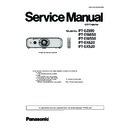Panasonic PT-EZ590E / PT-EZ590LE / PT-EW650E / PT-EW650LE / PT-EW550E / PT-EX620E / PT-EX620LE / PT-EX520E (serv.man2) Service Manual ▷ View online
INF-15
SECTION 1 SERVICE INFORMATION
<EZ590/EW650/EW550/EX620/EX520>
4. 2. Service
4. 2. 1. Supporting Methods
The basic service policy is shown below.
Repair contents
Applied parts
Block replacement
P.C.Board replacement
- Lighting block (* Specified components are replaced)
- Optical block (PT-EW650/EW550/EX620/EX520)
- Optical block+Projection lens+Lens mounter unit (PT-EZ590)
- [P]-P.C.Board (Specified components are replaced)
- [BQ]-P.C.Board
- Iris unit, Shutter unit
Replaced by discrete components
Other electrical parts and mechanism parts
4. 2. 2. Repair
1. Since very strong light is leakage from the surroundings of optical block, when checking or adjusting the projector with top
cabinet removal, wear the UV protection glasses to protect the UV light.
2. Before repairing, make sure to turn off the main power and disconnect the power plug from the power outlet.
* When replacing the print board, the internal electrical parts can be broken by the static electricity of clothes or human
body. Please take care in static electricity, use an antistatic wrist strap or wear the anti-static electricity gloves.
3. After repairing, please check the gradation (10step or the gray scale) test pattern or moving image.
Also, please check that it is normal on a self check screen.
4. 2. 3. Interlock detection
The lamp cover switch detects whether the lamp cover is mounted securely.
When the lamp cover is mounted securely, the interlock switch (SW9000) on the [A]-P.C.Board turns on.
When the lamp cover is mounted securely, the interlock switch (SW9000) on the [A]-P.C.Board turns on.
Interlock switch (SW9000)
4. 2. 4. Replacement of A-P.C. board
1. When the replacement of [A]-P.C.Board (assembly) is needed, back up the memory information such as adjustment data
from the old board to PC with the service software. Then transfer this data to the new [A]-P.C.Board.
For more information refer to the SECTION 3 "Adjustment".
* Download the service software from Projector service web site.
2. When [A]-P.C.Board is replaced, the MAC address of wired LAN and wireless LAN will be changed. Explain it to the cus-
tomers in advance.
[Note]
• If you cannot transfer the data by using the software, remove the [IC1391] on the original board and mount it on the new
board.
INF-16
SECTION 1 SERVICE INFORMATION
<EZ590/EW650/EW550/EX620/EX520>
4. 3. Replacement of consumable parts
[Attention] • When replacing the consumable parts, please make sure that the power cable is disconnected from the outlet.
4. 3. 1. When to replace the lamp unit
The lamp unit is a consumable component. Since its brightness gradually decreases over time, it is necessary to replace the
lamp unit regularly.
Time for replacement
When [LAMP POWER] is constantly set to [NORMAL] without switching to other modes = 4 000 hours
lamp unit regularly.
Time for replacement
When [LAMP POWER] is constantly set to [NORMAL] without switching to other modes = 4 000 hours
When [LAMP POWER] is constantly set to [ECO] without switching to other modes = 5 000 hours
but the lamp may go off before the time above mentioned has elapsed depending on individual lamp characteristics, usage
conditions, and the installation environment. It is recommended that the Replacement lamp unit be prepared earlier.
In order to predict the lamp replacement time, please refer to the lamp runtime displayed in [STATUS] → [RUNTIME] →
but the lamp may go off before the time above mentioned has elapsed depending on individual lamp characteristics, usage
conditions, and the installation environment. It is recommended that the Replacement lamp unit be prepared earlier.
In order to predict the lamp replacement time, please refer to the lamp runtime displayed in [STATUS] → [RUNTIME] →
[LAMP] → [NORMAL]/[ECO]. It also can be obtained by using the following formula. (The time which is displayed in [ECO] is
the converted usage time when set to [NORMAL].)
Formula for lamp replacement time (rough estimate) = “Lamp runtime of [NORMAL]” + “Lamp runtime of [ECO]” × 4/5
If the time which is obtained by the above equation 4 000 hours has elapsed, the lamp turns off automatically after approxi-
mately 10 minutes, as it will cause malfunction of the projector.
mately 10 minutes, as it will cause malfunction of the projector.
On screen display
REPLACE LAMP
LAMP indicator
On screen display
REPLACE LAMP
LAMP indicator
Over 3 800 hours
The message is displayed for 30 seconds. Pressing any
button on the control panel or remote control within 30
seconds will clear the message.
button on the control panel or remote control within 30
seconds will clear the message.
The indicator lights in red even during the
standby mode.
standby mode.
Over 4 000 hours
The message remains displayed until you press any
button.
button.
Note
• The time which is obtained by the formula for lamp replacement time “4 000 hours” is a rough guideline, but is not a guaran-
tee. The lamp runtime differs depending on the setting of "LAMP POWER" menu.
4.2.5. Optical block type check
There are 2 types of optical block, named R-type and L-type.
When replacing the optical block, check the printed marker on the flat cable of the G-LCD panel and use the same type of the
optical block. If not used the same type, you will find the color shading or wrong white balance picture on the screen.
GL
GR
• GL => Use L-type optical block
• GR => Use R-type optical block
L-Type optical block
R-Type optical block
G-LCD panel
INF-17
SECTION 1 SERVICE INFORMATION
<EZ590/EW650/EW550/EX620/EX520>
4. 3. 3. Notes on the replacement of the lamp unit
Warning
Replace the lamp unit after the lamp has cooled (after waiting at least one hour).
The high temperature inside the cover will cause burns.
The high temperature inside the cover will cause burns.
• Since the luminous lamp is made of glass, it may burst if dropped or hit with a hard object. Handle with care.
• Do not disassemble or modify the lamp unit.
• When replacing the lamp unit, be sure to hold it by the handle because its surface is pointed and its shape is protruded.
• The lamp may rapture. Replace the lamp unit carefully so that the glass fragments of the lamp do not scatter. While attaching
• Do not disassemble or modify the lamp unit.
• When replacing the lamp unit, be sure to hold it by the handle because its surface is pointed and its shape is protruded.
• The lamp may rapture. Replace the lamp unit carefully so that the glass fragments of the lamp do not scatter. While attaching
the projector to the ceiling, do not work right under the lamp unit or do not conduct work while your face is near the lamp unit.
• The lamp contains mercury. When disposing of used lamp units, contact your local authorities for correct methods of dis-
posal.
Attention
• Panasonic takes no responsibility for any damage or malfunction of the product resulting from use of lamp units which are
not manufactured by Panasonic. Use only specified lamp units.
Note
• The model numbers of accessories and optional accessories are subject to change without prior notice.
• A Phillips screwdriver is necessary when replacing the lamp unit.
• A Phillips screwdriver is necessary when replacing the lamp unit.
4. 3. 4. Replacement procedure for lamp unit
Attention
• While attaching the projector to the ceiling, do not work right under the lamp unit or do not conduct work while your face is
near the lamp unit.
• Do not remove or loosen the screws other than specified ones when replacing the lamp unit.
• Make sure to attach the lamp unit and the lamp cover securely.
• Make sure to attach the lamp unit and the lamp cover securely.
i)
ii)
Lamp cover
Lamp cover
fixing screw
fixing screw
Fig. 1
Lamp unit fix-
ing screws
ing screws
Handles
Lamp unit
Fig. 2
1) Turn off the power of the projector and set the <MAIN POWER> switch to <OFF> and disconnect the power plug
from the power outlet.
• Wait at least one hour and check if the lamp unit has cooled down.
2) Remove the lamp cover. (Fig. 1)
• Use a Phillips screwdriver to turn the lamp cover fixing screw (x1) counterclockwise until it turns freely, and slide and pull
2) Remove the lamp cover. (Fig. 1)
• Use a Phillips screwdriver to turn the lamp cover fixing screw (x1) counterclockwise until it turns freely, and slide and pull
up the lamp cover slowly in the direction of the arrow to remove it.
• Opening the lamp cover quickly may result in falling.
3) Remove the lamp unit. (Fig. 2)
• Use a Phillips screwdriver to turn the lamp unit fixing screws (x3) counterclockwise until they turn freely, and remove the
3) Remove the lamp unit. (Fig. 2)
• Use a Phillips screwdriver to turn the lamp unit fixing screws (x3) counterclockwise until they turn freely, and remove the
lamp unit.
• Hold the handles of the lamp unit and remove it straight.
4) Push in the new lamp unit while paying attention to the insertion position.
• If the lamp unit is not installed properly, remove it and then push it in slowly. Pushing it in quickly or forcibly may break the
4) Push in the new lamp unit while paying attention to the insertion position.
• If the lamp unit is not installed properly, remove it and then push it in slowly. Pushing it in quickly or forcibly may break the
connector.
5) Use a Phillips screwdriver to firmly tighten the lamp unit fixing screws (x3).
• Make sure to attach the lamp unit securely.
• Make sure to attach the lamp unit securely.
INF-18
SECTION 1 SERVICE INFORMATION
<EZ590/EW650/EW550/EX620/EX520>
4. 3. 5. Air filter maintenance
Perform maintenance of the air filter in the following case.
• The air filter is clogged with dust, causing the filter replacement message to appear on the screen and the filter indicator
• The air filter is clogged with dust, causing the filter replacement message to appear on the screen and the filter indicator
<FILTER> to light in red.
Attention
• Make sure that the projector is stable, and perform the maintenance in a safe place where the unit will not be damaged even
if you drop the air filter cover and the air filter unit.
• After replacing the air filter, reset the filter counter. Otherwise, “FILTER COUNTER has reached the set time.” will appear on
screen.
4. 3. 6. Removing the air filter unit
Air filter cover
Fig. 1
Air filter unit
Fig. 2
Tabs
Knob
Air filter unit compartment and
the projector's air intake port
1) Turn off the power of the projector and set the <MAIN POWER> switch to <OFF> and disconnect the power plug
from the power outlet.
2) Remove the air filter cover (Fig. 1).
• Pull out the air filter cover from the hook of the projector while slightly pushing upward the tabs of the air filter cover and
• Pull out the air filter cover from the hook of the projector while slightly pushing upward the tabs of the air filter cover and
open it in the direction of the arrow in figure.
• When pulling open the air filter cover, be sure to firmly hold the air filter cover with your hand. Opening the air filter cover
quickly may result in the cover falling.
• Vacuum dust from the air filter with a vacuum cleaner.
3) Remove the air filter unit.
• Pull out the air filter unit from the tabs of the projector while slightly pressing the knob at the center of the frame at the con-
• Pull out the air filter unit from the tabs of the projector while slightly pressing the knob at the center of the frame at the con-
necting terminal side (rear side) inward as shown by the arrow, and remove the air filter unit. (Fig. 2)
• After pulling out the air filter unit, remove foreign objects and dust from the air filter unit compartment and the projector’s
air intake port if there are any.
4. 3. 7. Cleaning the air filter unit
Remove the air filter unit beforehand according to the previously described procedure in “Removing the air filter unit”.
Fig. 1
Fig. 2
6) Attach the lamp cover.
i) Perform Step 2) in the reverse order to attach the lamp cover.
ii) Use a Phillips screwdriver to firmly tighten the lamp cover fixing screw (x1).
• Make sure to attach the lamp cover slowly and securely.
i) Perform Step 2) in the reverse order to attach the lamp cover.
ii) Use a Phillips screwdriver to firmly tighten the lamp cover fixing screw (x1).
• Make sure to attach the lamp cover slowly and securely.
Note
• When you replace the lamp unit with new one, the projector resets the runtime of the lamp unit automatically
Click on the first or last page to see other PT-EZ590E / PT-EZ590LE / PT-EW650E / PT-EW650LE / PT-EW550E / PT-EX620E / PT-EX620LE / PT-EX520E (serv.man2) service manuals if exist.