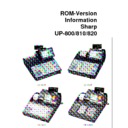Sharp UP-800 (serv.man53) Driver / Update ▷ View online
1
UP-800 Series Version History
Version
No.
No.
No.
Specification / Resolved Issue
Compatibility:
The ROM version V1.62 is not compatible (neither Data nor Language Text Resources) with the previous ROM version V1.51.
The ROM version V1.62 is not compatible (neither Data nor Language Text Resources) with the previous ROM version V1.51.
V1.62
Following specification has been changed or added:
36. All Clerk CCD function.
With this version this required function is available. To enable it, the
new parameter SRV #988D has been extended and must set to 4.
new parameter SRV #988D has been extended and must set to 4.
35. Orderman with Clerk Real Key.
Now it is possible to process Orderman registrations, even so a Clerk
Real Key is assigned at ECR.
Real Key is assigned at ECR.
34. “Bar machine without KP print” function (special function
for Orderman systems).
At SRV#903-D it is now possible to set one KP number (1 to 9) in order
to realise a so called “Bar machine without KP print” function.
At the terminal which has at SRV#903-D a KP number set, the item
registrations which belong to preset KP number are not printed.
Items booked on the Orderman or at other terminals (SRV#903-D=0)
are printed as usual at the Kitchen printer.
to realise a so called “Bar machine without KP print” function.
At the terminal which has at SRV#903-D a KP number set, the item
registrations which belong to preset KP number are not printed.
Items booked on the Orderman or at other terminals (SRV#903-D=0)
are printed as usual at the Kitchen printer.
33. Orderman Clear Timer.
With this version, the Orderman Clear Timer is also active for normal
registration (not only active for GLU operations).
registration (not only active for GLU operations).
33. Orderman Media Key.
After setting the Orderman Media key properties and leaving this
programming mode, an expressive parameter print out will be printed
on the journal.
programming mode, an expressive parameter print out will be printed
on the journal.
32. Employee Sales and Employee Consumption.
This feature has been implemented in this version. To enable it, the
system must meet following condition:
- Two new keys have been introduced (key #94 EMPL.SALE and key
#95 EMPL.CONSUME).
- Employee-, GLU- and TLOG- File must be exists.
Employee sales and Employee consumption can only be analysed by
Back Office application software by reading the T-log file.
system must meet following condition:
- Two new keys have been introduced (key #94 EMPL.SALE and key
#95 EMPL.CONSUME).
- Employee-, GLU- and TLOG- File must be exists.
Employee sales and Employee consumption can only be analysed by
Back Office application software by reading the T-log file.
31. Employee SignOn.
It is now also possible to sign on an Employee by the entry sequence:
Employee number [Employee#] key. The original sign on method is
also still possible.
Employee number [Employee#] key. The original sign on method is
also still possible.
30. Employee Transaction file.
In this version, the new file number 176 (EMPLOYEE TRANS.) can be
set. If this file exists, the turnover of the employees will be stored into
this file by executing Clerk Z report of an Employee. There is no
set. If this file exists, the turnover of the employees will be stored into
this file by executing Clerk Z report of an Employee. There is no
2
Employee transaction report available at the ECR, but contents of the
employee transaction file can be read out by a Back Office Application.
employee transaction file can be read out by a Back Office Application.
29. VIP Sales function.
In order to record in more detail „own consumption / invitation /
personal consumption” additional totalizers (Taxable amount for each
Tax) are introduced for each VIP1-3 totalizers.
personal consumption” additional totalizers (Taxable amount for each
Tax) are introduced for each VIP1-3 totalizers.
28. Text Info (Mail) to terminal.
By using a Back Office application it is possible to send text messages
[so called Mail] to a terminal. The message will be automatically printed
out upon the next key entry.
[so called Mail] to a terminal. The message will be automatically printed
out upon the next key entry.
27. Hourly report / Customer counting.
By this version, the customer counter which is reported in the hourly
report is only count up when real item registration are done.
At the previous S/W versions it was also counted up if a GLU with
already registered item was opened and closed again (without new
item registrations).
report is only count up when real item registration are done.
At the previous S/W versions it was also counted up if a GLU with
already registered item was opened and closed again (without new
item registrations).
26. Credit Customer Advance Order number.
Now a 13 digit Credit Customer number is also available at “Credit
Customer Advance Order” function.
Customer Advance Order” function.
25. Clerk TimeOut or Break.
A Clerk TimeOut or a Break at Master is neither possible if he is still
signed on at another machine nor if he has a remaining overlapped
clerk registration.
signed on at another machine nor if he has a remaining overlapped
clerk registration.
Issue corrected
24. Clearing Electronic Journal by using Online function.
In the previous version, it was not possible to clear the E/J by using
Online function. This has been corrected. By sending the command
“/31-00/5998////01/” the E/J will be cleared accordingly
Online function. This has been corrected. By sending the command
“/31-00/5998////01/” the E/J will be cleared accordingly
23. Promotion function.
With version 1.60 the promotion function (Mix & Match calculation) was
not working at all. Now this function has become available again.
not working at all. Now this function has become available again.
22. Bill split in combination with Final function.
If Final key has Total Status key in GLU operation (SRV #981C = +2)
there was a miscalculation of the Cash totalizer in case of a Bill split of
a reopen GLU.
Please see following sequence as an example:
Open a GLU, make some registrations and finalize it with Final key. By
using Recall GLU key, reopen the GLU again. Start Bill split operation
and split into two bills whereas one bill has to be finalized with Cash
and the other one by Check or Credit. By reading the Transaction
Report, the Cash totalizer has a wrong amount. With this version, the
calculation of the totalizer is correct.
there was a miscalculation of the Cash totalizer in case of a Bill split of
a reopen GLU.
Please see following sequence as an example:
Open a GLU, make some registrations and finalize it with Final key. By
using Recall GLU key, reopen the GLU again. Start Bill split operation
and split into two bills whereas one bill has to be finalized with Cash
and the other one by Check or Credit. By reading the Transaction
Report, the Cash totalizer has a wrong amount. With this version, the
calculation of the totalizer is correct.
21. CCD information at Terminal CCD report.
At Inline System, the information for CASH IS, CCD DIFF. and DIF. TL
from the Satellite are now also printed at the consolidated General
System Z report.
from the Satellite are now also printed at the consolidated General
System Z report.
3
20. Bill Separation performed at an Orderman terminal.
Now, a Bill Separation from the Orderman will be marked with BS at the
ECR’s E/J or journal paper and no longer be treated as a Void.
ECR’s E/J or journal paper and no longer be treated as a Void.
19. Credit Customer function and “Search name” function.
Newly entered customer details entered at the Credit customer learning
function or in programming mode were correctly stored in the ECR. But
when using the “Search Name” function at this entry sequence only
empty lines were previously displayed in the Customer name list. This
problem has now been corrected.
function or in programming mode were correctly stored in the ECR. But
when using the “Search Name” function at this entry sequence only
empty lines were previously displayed in the Customer name list. This
problem has now been corrected.
V1.60a
18. Reduced Performance with large number of promotion
tables.
When using a large amount of Promotion Tables, the performance
can be affected. This is due to promotion calculation.
When using a large amount of Promotion Tables, the performance
can be affected. This is due to promotion calculation.
Performance has been enhanced to increase operation performance
when using a large amount of Promotion tables
when using a large amount of Promotion tables
Compatibility:
The ROM version V1.51 program data is NOT compatible with the current ROM version V1.03b and V1.02
V1.51
The ROM version V1.51 program data is NOT compatible with the current ROM version V1.03b and V1.02
V1.51
17. Orderman
Compatibility:
The ROM version V1.03B program data is compatible with the current ROM version V1.02 except below item 11) T-LOG file.
The text converter tool for the ROM version V1.02 can be used with the new ROM version V1.03B.
V1.03B
The ROM version V1.03B program data is compatible with the current ROM version V1.02 except below item 11) T-LOG file.
The text converter tool for the ROM version V1.02 can be used with the new ROM version V1.03B.
V1.03B
16. EAN Learning function – Not stored
When a EAN item is learned the Price / Department data will not be
stored allowing repeat scanning of the same item. Enabling new
price entry
stored allowing repeat scanning of the same item. Enabling new
price entry
There is new SRV Parameter 929 C+4
15. Free text Qty print on receipt
1x QTY print for Freetext entries on the Receipt
There is new SRV Parameter 929 C+2
This will remove the 1x QTY print for Freetext entries on the Receipt
This will remove the 1x QTY print for Freetext entries on the Receipt
14. TM-T88 (3) / (4) Printer Error Pop up
When the TM-T88 is used as Kitchen printer.
If the cable is disconnected or powered off or paper empty the
"Printer error pop-up window" comes up after approx. 60 seconds.
If the cable is disconnected or powered off or paper empty the
"Printer error pop-up window" comes up after approx. 60 seconds.
There is new SRV Parameter 929 B+4
The “Printer error pop-up window” comes up now after approx. 10
seconds.
seconds.
13. Reduced Performance with large number of promotion
tables.
When using a large amount of Promotion Tables, the performance
can be affected. This is due to promotion calculation.
When using a large amount of Promotion Tables, the performance
can be affected. This is due to promotion calculation.
There is new SRV Parameter 929 D+1:
The realtime receipt window ***TOTAL line is not displayed during item
registration, until subtotal or finalisation.
registration, until subtotal or finalisation.
4
V1.03
12. Spare Kitchen printer
Pop-up window comes up after 60 seconds.
KP receipt is not issued by spare printer automatically.
KP receipt is not issued by spare printer automatically.
Automatically printout at defined spare KP when data cannot be printed
at 1
at 1
st
KP.
Printout at spare KP is done after approx. 10 sec. on internal and
external printer.
external printer.
11. T-LOG file
Void operations are not stored in the T-LOG file.
Void Operation are stored in the T-LOG file by setting the following
new SRV Parameter #987-C to “+1”.
Item editing in T-LOG file and Customer sales No / Yes +1/0
new SRV Parameter #987-C to “+1”.
Item editing in T-LOG file and Customer sales No / Yes +1/0
After MRS this new parameter is set to “0”.
10. Turnover update
Turnover update is done at Customer advance and Credit customer
advance ordering.
This should be done at payment operation.
advance ordering.
This should be done at payment operation.
In case of Customer advance and Credit customer advance ordering
transaction, Sales data of Department and PLU/EAN are updated at
payment operation.
transaction, Sales data of Department and PLU/EAN are updated at
payment operation.
9. Customer bill contents
Open a GLU and close it by NBAL after item entry.
Re-open the GLU and transfer it to the regular Customer file.
If now the Customer Bill is issued by using "Customer Bill" key only
the Charge amount is printed on the customer bill, but not the
registered items.
Re-open the GLU and transfer it to the regular Customer file.
If now the Customer Bill is issued by using "Customer Bill" key only
the Charge amount is printed on the customer bill, but not the
registered items.
This bug is corrected.
8. UP-820F/N Graphical Logo
At UP-820 the graphical Logo is not printed correctly.
Corrected by new Logo converter V1.01 for UP-820F / N.
7. Scale connection
1. Scale must display always "0" at following positions after
connection, if the UP-8X0 is switched on or after finalization of a
transaction.
2. Time period approx. 15 second after finalization must be
reduced to 1 sec. after each entry in order to go back to the initial
scale display contents.
3. Currently the unit price of a none-scale article is shown in the
"EUR/kg"display area.
connection, if the UP-8X0 is switched on or after finalization of a
transaction.
2. Time period approx. 15 second after finalization must be
reduced to 1 sec. after each entry in order to go back to the initial
scale display contents.
3. Currently the unit price of a none-scale article is shown in the
"EUR/kg"display area.
Items 1), 2), 3) are realized.
For scale connection the ROM version 1.03 must be installed.
For scale connection the ROM version 1.03 must be installed.
Display