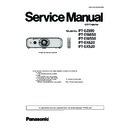Panasonic PT-EZ590E / PT-EZ590LE / PT-EW650E / PT-EW650LE / PT-EW550E / PT-EX620E / PT-EX620LE / PT-EX520E (serv.man2) Service Manual ▷ View online
INF-19
SECTION 1 SERVICE INFORMATION
<EZ590/EW650/EW550/EX620/EX520>
1) Wash the air filter unit. (Fig. 1)
i) Soak the air filter unit in cold or warm water and then lightly rinse it.
• Do not use cleaning tools such as brushes.
• When rinsing, hold the frame of the air filter unit without putting strong pressure on the filter.
ii) Rinse the air filter unit two or three times by using fresh water each time.
• Insufficient rinsing may result in odors.
2) Dry the air filter unit. (Fig. 2)
• Let the air filter unit naturally dry off in a well-ventilated place where there is little dust and is not exposed to direct
sunlight.
• Do not dry using drying devices such as dryers.
• After the air filter unit is dried, proceed to “Attaching the air filter unit”.
Attaching the air filter unit
1) Attach the air filter unit to the projector.
• Perform Step 2) in “Removing the air filter unit” in the reverse order.
• Perform Step 2) in “Removing the air filter unit” in the reverse order.
• Push in the air filter unit securely until it clicks into place.
2) Attach the air filter cover to the projector.
• Perform Step 1) in “Removing the air filter unit” in the reverse order to close the air filter cover, and push in the air filter
• Perform Step 1) in “Removing the air filter unit” in the reverse order to close the air filter cover, and push in the air filter
cover securely until it clicks into place.
•
Make sure that the air filter cover is closed tightly.
Procedure of [FILTER COUNTER RESET]
1) Connect the power plug, set the <MAIN POWER> switch to <ON>, and press the power button <v/b> on the con-
trol panel or on the remote control to turn on the power and start the projection.
2) Press the <MENU> button to display the main menu, then press as to select [PROJECTOR SETUP].
3) Press the <ENTER> button.
4) Press as to select [FILTER COUNTER].
5) Press the <ENTER> button.
• The [FILTER COUNTER] screen is displayed.
• The [FILTER COUNTER] screen is displayed.
6) Press as to select [FILTER COUNTER RESET].
7) Press the <ENTER> button.
• The [FILTER COUNTER RESET] screen is displayed.
8) Press qw to select [OK], then press the <ENTER> button.
• The filter usage time is reset.
• The filter usage time is reset.
Attention
• After washing the air filter unit, dry it thoroughly before attaching it back to the projector. Attaching a wet unit will cause an
electric shock or malfunction.
• Do not disassemble the air filter unit.
Note
• If you use the projector without attaching the air filter unit, the filter indicator <FILTER> blinks in red and the message ap-
pears on the projected image for approximately 30 seconds.
INF-20
SECTION 1 SERVICE INFORMATION
<EZ590/EW650/EW550/EX620/EX520>
4. 4. Security password
4. 4. 1. Control device password
•To revert to the factory default password (AAAA), perform the following operations while the screen prompting input of
[MENU LOCK PASSWORD] is displayed.
[MENU LOCK PASSWORD] is displayed.
1. Press the [AUTO SETUP] button on the remote control or the control panel of the projector for at lease 3 seconds.
2. Press the [▼] button for at least 3 seconds.
The password will be initialized.
The password will be initialized.
4. 4. 2. Initial security password
•Initial password : Press [
p u q t p u q t
] button sequentially and press [ENTER] button.
If the initial password has been changed, ask user to have it.
INF-21
SECTION 1 SERVICE INFORMATION
<EZ590/EW650/EW550/EX620/EX520>
5. Troubleshooting
5. 1. LAMP/TEMP/FILTER indicators
If a problem should occur inside the projector, the lamp indicator <LAMP>, the temperature indicator <TEMP>, and the filter
indicator <FILTER> will inform you by lighting or blinking. Check the status of the indicators and remedy the indicated prob-
lems as follows.
lems as follows.
Chapter 6
Maintenance — Lamp/temperature/filter indicators
136 - ENGLISH
Lamp/temperature/filter indicators
When an indicator lights up
If a problem should occur inside the projector, the lamp indicator <LAMP>, the temperature indicator <TEMP>,
and the filter indicator <FILTER> will inform you by lighting or blinking. Check the status of the indicators and
remedy the indicated problems as follows.
Attention
f
When switching off the projector to deal with problems, make sure to follow the procedure in “Switching off the projector”
Lamp indicator <LAMP>
Temperature indicator <TEMP>
Filter indicator <FILTER>
Lamp indicator <LAMP>
Indicator status
Lighting in red
Blinking in red
(1 time)
Blinking in red
(3 times)
Status
Time to replace the lamp
unit.
unit.
The lamp unit is not
installed.
installed.
A problem is detected in the lamp or the power supply for
the lamp.
the lamp.
Cause
f
Was [REPLACE LAMP]
displayed when you
turned on the power?
displayed when you
turned on the power?
f The indicator lights up
when the runtime of
the lamp unit reaches
3 800 hours (when
[LAMP POWER] is set to
the lamp unit reaches
3 800 hours (when
[LAMP POWER] is set to
[NORMAL]).
f Is the lamp unit installed?
f
Have you turned on the
power again immediately
after turning it off?
power again immediately
after turning it off?
f
Some error has occurred
in the lamp circuit. Check
for fluctuation (or drop) in
in the lamp circuit. Check
for fluctuation (or drop) in
the source voltage.
Solution
f
Replace the lamp unit.
f Install the lamp unit if it is
not installed.
f If the indicator is still
blinking in red even when
having installed the lamp
unit.
f Wait a while until the
luminous lamp cools
off, and then turn on the
power.
off, and then turn on the
power.
f
Turn the <MAIN POWER>
switch to <OFF>.
INF-22
SECTION 1 SERVICE INFORMATION
<EZ590/EW650/EW550/EX620/EX520>
Chapter 6
Maintenance — Lamp/temperature/filter indicators
ENGLISH - 137
Temperature indicator <TEMP>
Indicator status
Lighting in red
Blinking in red
(2 times)
Blinking in red
(3 times)
Status
Internal temperature is high (warning). Internal temperature is high (standby
status).
The cooling fan has stopped.
Cause
f
Is the air intake/exhaust port blocked?
f Is the room temperature high?
f
Is the filter indicator <FILTER> lit?
―
Solution
f
Remove any objects that are blocking the air intake/exhaust port.
f
Install the projector in a location with the operating environment temperature
between 0 °C (32 °F) and 45 °C (113 °F)
*1
.
f
Do not install the projector at high altitudes of 2 700 m (8 858') or higher
above sea level.
f
Clean or replace the air filter unit.
f
Turn the <MAIN POWER> switch to
<OFF> .
*1
When using the projector at high altitudes (between 1 400 m (4 593') and 2 700 m (8 858') above sea level), the operating environment
temperature should be between 0 °C (32 °F) and 40 °C (104 °F).
Note
f
If the temperature indicator <TEMP> is still lit or blinking after taking the preceding measures, ask your dealer for repair.
f
If the [PROJECTOR SETUP] menu → [LAMP POWER] is set to [NORMAL], [LAMP POWER] changes to [ECO] forcibly to protect the
projector when the operating environment temperature becomes 40 °C (104 °F) or higher (35 °C (95 °F) or higher when using the projector
at high altitudes).
Filter indicator <FILTER>
Indicator status
Lighting in red
Blinking in red
Status
The filter is clogged.
The temperature inside or outside the projector is abnormally high.
The air filter unit is not attached.
Cause
f
Is the air filter unit dirty?
f
Is the air intake/exhaust port
blocked?
f
Is the air filter unit attached?
Solution
f
Clean or replace the air filter unit.
f
Remove any objects that are
blocking the air intake/exhaust port.
f
Attach the air filter unit.
Note
f
If the filter indicator <FILTER> is still lit or blinking after taking the preceding measures, ask your dealer for repair.
f
If the air filter case is not attached when the projector is switched on, the filter indicator <FILTER> blinks in red.
Click on the first or last page to see other PT-EZ590E / PT-EZ590LE / PT-EW650E / PT-EW650LE / PT-EW550E / PT-EX620E / PT-EX620LE / PT-EX520E (serv.man2) service manuals if exist.