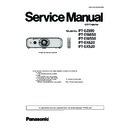Panasonic PT-EZ590E / PT-EZ590LE / PT-EW650E / PT-EW650LE / PT-EW550E / PT-EX620E / PT-EX620LE / PT-EX520E (serv.man2) Service Manual ▷ View online
9
PREFACE
<EZ590/EW650/EW550/EX620/EX520>
Chapter 7
Appendix — Specifications
160 - ENGLISH
r Terminal
<RGB 1 IN> terminal
1 set, (BNC x 5 (RGB/YP
B
P
R
/YC
B
C
R
x 1))
RGB signal
0.7 V [p-p] 75 Ω (SYNC ON GREEN: 1.0 V [p-p] 75 Ω)
SYNC/HD
TTL high impedance, automatic positive/negative
polarity compatible
VD
TTL high impedance, automatic positive/negative
polarity compatible
YP
B
P
R
signal
Y: 1.0 V [p-p] including synchronization signal, P
B
P
R
: 0.7 V [p-p] 75 Ω
Y/C signal
Y: 1.0 V [p-p], C: 0.286 V [p-p] 75 Ω
<RGB 2 IN> terminal
1 set high-density D-Sub 15 p (female)
RGB signal
RGB signal
0.7 V [p-p] 75 Ω (SYNC ON GREEN: 1.0 V [p-p] 75 Ω)
SYNC/HD
TTL high impedance, automatic positive/negative
polarity compatible
VD
TTL high impedance, automatic positive/negative
polarity compatible
(The SYNC/HD and VD terminals do not support 3 value SYNC.)
YP
B
P
R
signal
Y: 1.0 V [p-p] including synchronization signal, P
B
P
R
: 0.7 V [p-p] 75 Ω
<MONITOR OUT> terminal
1 set, high-density D-Sub 15 p (female)
RGB signal
RGB signal
0.7 V [p-p] 75 Ω (SYNC ON GREEN: 1.0 V [p-p] 75 Ω)
SYNC/HD
SYNC/HD
TTL high impedance, positive/negative polarity
VD
TTL high impedance, positive/negative polarity
YP
B
P
R
signal
Y: 1.0 V [p-p] including synchronization signal, P
B
P
R
: 0.7 V [p-p] 75 Ω
<VIDEO IN> terminal
1 set, pin jack 1.0 V [p-p] 75 Ω
<HDMI 1 IN>/<HDMI 2 IN>
terminal
terminal
2 sets, HDMI 19 pin, HDCP compatible, Deep Color compatible
Audio signal
Audio signal
Linear PCM (Sampling frequency: 48 kHz/44.1 kHz/32 kHz)
<AUDIO IN 1>/<AUDIO IN 2>
terminal
terminal
2 sets, M3 stereo mini jack 0.5 V [rms], input impedance 22 kΩ or more
<AUDIO IN 3> terminal
1 set, pin jack x 2 (L-R) 0.5 V [rms], input impedance 22 kΩ or more
<VARIABLE AUDIO OUT>
terminal
terminal
1 set, M3 stereo mini jack (monitor output, stereo compatible)
0 V [rms] to 2.0 V [rms] (variable), output impedance 2.2 kΩ or less
<SERIAL IN> terminal
1 set, D-Sub 9 p, RS-232C compliant, for computer control
<REMOTE 1 IN> terminal
1 set, D-Sub 9 p, for external control
<REMOTE 2 IN> terminal
1 set, M3 stereo mini jack, for remote control (wired)
<DIGITAL LINK/LAN> terminal
*1
1 set, RJ-45, for network, DIGITAL LINK connection, PJLink compatible, 100Base-TX
<LAN> terminal
1 set, RJ-45, for network connection, PJLink compatible, 10Base-T/100Base-TX
<WIRELESS> terminal
USB connector (type A) x 1, for the Wireless module (Model No.: ET-WML100) only
<DC OUT> terminal
USB connector (type A) x 1, for power supply only (DC 5 V, maximum 900 mA)
*1
Only for PT-EZ590, PT-EW650 and PT-EX620
r Applicable scanning frequency
Refer to “List of compatible signals” on he operating instructions for the types of video signals that can
be used with the projector.
For video signal
Horizontal : 15.73 kHz Vertical : 59.94 Hz, Horizontal : 15.63 kHz Vertical : 50 Hz
For Y/C signal
Horizontal : 15.73 kHz Vertical : 59.94 Hz, Horizontal : 15.63 kHz Vertical : 50 Hz
For RGB signal
f
Displayable resolution: 640 x 400 to 1 920 x 1 200
f
Dot clock frequency: 162 MHz or less
For YC
B
C
R
/YP
B
P
R
signal
f
Displayable resolution: 480i/576i to 1 920 x 1 080
f
Dot clock frequency: 148.5 MHz or less
f
The SYNC/HD and VD terminals do not support 3 value SYNC.
For HDMI signal
f
Displayable resolution for movie-based signals: 480i/576i
*1
to 1 920 x 1 080
Displayable resolution for still image signals: 640 x 400 to 1 920 x 1 200 (non-interlaced)
f
Dot clock frequency: 25 MHz - 162 MHz
*1
Pixel-Repetition signal (dot clock frequency 27.0 MHz) only
Note
f
DIGITAL LINK input compatible signal is the same as HDMI input compatible signal.
(Only for PT-EZ590, PT-EW650 and PT-EX620)
10
PREFACE
<EZ590/EW650/EW550/EX620/EX520>
Chapter 7
Appendix — Dimensions
ENGLISH - 161
Dimensions
Unit: mm
358 (14-3/32")
218.5 (8-19/32")
40.3 (1-1
1/16")
73.5 (2-7/8")
78.5 (3-3/32")
249 (9-13/16")
437 (17-3/16")
498 (19-19/32")
256.5 (10-3/32")
140 (5-1/2")
145 (5-1
1/16")
* The above dimensions are obtained when the standard zoom lens is attached.
* Actual dimensions may differ depending on the product.
* Actual dimensions may differ depending on the product.
n
Dimensions
SECTION
1
INF-1
SECTION 1 SERVICE INFORMATION
(2016-07)
CONTENTS
1. The name of each part . . . . . . . . . . . . . . . . . . . . . . . . . . . . . . . . . . . . . . INF-2
1. 1. Projector body
1. 2. Control panel
1. 2. Control panel
1. 3. Connecting terminals
1. 4. Remote controls
2. Menu Navigation . . . . . . . . . . . . . . . . . . . . . . . . . . . . . . . . . . . . . . . . . . INF-6
3. Service Mode . . . . . . . . . . . . . . . . . . . . . . . . . . . . . . . . . . . . . . . . . . . . INF-10
3. 1. Setting to Service Mode
3. 2. Cancelling the Service Mode
3. 3. Functions of Service Mode
3. 2. Cancelling the Service Mode
3. 3. Functions of Service Mode
4. Notes on service . . . . . . . . . . . . . . . . . . . . . . . . . . . . . . . . . . . . . . . . . INF-14
4. 1. Before service operation
4. 2. Service
4. 2. Service
4. 3. Replacement of consumable parts
4. 4. Security password
5. Troubleshooting . . . . . . . . . . . . . . . . . . . . . . . . . . . . . . . . . . . . . . . . . . INF-21
5. 1. LAMP/TEMP/FILTER indicators
5. 2. Shutdown system
5. 2. Shutdown system
5. 3. Log data acquisition method
5. 4. Displaying the binary log data as readable log
5. 5. Error log code table
5. 6. Troubleshooting
5. 5. Error log code table
5. 6. Troubleshooting
INF-2
SECTION 1 SERVICE INFORMATION
<EZ590/EW650/EW550/EX620/EX520>
1. The name of each part
1. 1. Projector body
Chapter 1
Preparation — About your projector
26 - ENGLISH
Attention
f Do not drop the remote control.
f
Avoid contact with liquids or moisture.
f
Do not attempt to modify or disassemble the remote control.
f
Please observe the following contents that are described on the back of the remote
control unit (see the right picture).
1. Do not use a new battery together with an old battery.
2. Do not use unspecified batteries.
3. Make sure the polarities (+ and -) are correct when inserting the batteries.
f
In addition, please read the contents that are related to batteries in the "Read this first!".
Caution label at the back of the remote control
Note
f
When operating the remote control by directly pointing the remote control signal receiver of the projector, operate the remote control at
a distance approx. 30 m (98'5") or shorter from the remote control signal receiver. The remote control can control at angles of up to ±30°
vertically and horizontally, but the effective control range may be reduced.
f
If there are any obstacles between the remote control and the remote control signal receiver, the remote control may not operate properly.
f
The signal will be reflected off the screen. However, the operating range may be limited from light reflection loss due to the screen material.
f
If the remote control signal receiver directly receives strong light, such as fluorescent light, the remote control may not operate properly. Use
it in a place distant from the light source.
it in a place distant from the light source.
f
The power indicator <ON (G)/STANDBY(R)> will blink if the projector receives a remote control signal.
Projector body
r Front
1
2
3 4 5
6
7
9
8
6
10
12
13
15
14
18
16
10
17
11
r Side
r Rear
Projection direction
WARNING
Keep your hands and other objects away from the air
exhaust port.
exhaust port.
f
Keep your hands and face away.
f
Do not insert your fingers.
f
Keep heat-sensitive objects away.
Heated air from the air exhaust port can cause burns, injury, or
deformations.
deformations.
1 Remote control signal receiver (front)
2 Power indicator <ON (G)/STANDBY(R)>
Displays the status of the power.
3 Lamp indicator <LAMP>
Displays the status of the lamp.
4 Temperature indicator <TEMP>
Displays the status of the internal temperature.
5 Filter indicator <FILTER>
Displays the status of the air filter unit.
6 Adjustable feet
Adjusts the projection angle.
7 Speaker
8 Lens release button
9 Projection lens
9 Projection lens
(Only models with lens)
10 Air exhaust port
11 Remote control signal receiver (rear)
12 <AC IN> terminal
Connect the supplied power cord.
13 <MAIN POWER> switch
Turns off/on the main power.
14 Connecting terminals
15 Security slot
This security slot is compatible with the Kensington security
cables.
1. 请勿把旧电池和新电池一起使用。
2. 请勿使用不合规格的电池。
3. 确保电池安装正确。
原产地:中国
1.Do not use old battery with new one.
2.Do not use batteries other than the
2.Do not use batteries other than the
type specified.
3.Be sure the batteries are inserted properly.
Made in China
Chapter 1
Preparation — About your projector
ENGLISH - 27
16 Control panel
17
Air ilter cover
The air filter unit is inside.
18 Air intake port
r Bottom
22
20
18
21
19
r Top
Projection direction
19
Lens release button fixing screw hole
When you replace the projection lens, you can use if you want
to fix the lens release button.
20 Burglar hook port
Attaches a burglar prevention cable, etc.
21 Luminance sensor
Measures the brightness of the installation environment. When
the daylight view function is set to [AUTO], the vividness of the
image is automatically corrected.
image is automatically corrected.
22 Lamp cover
The lamp unit is inside.
Attention
f
Do not block the ventilation ports (intake and exhaust) of the projector.
r Control panel
6
3
5
1
2
3
4
1 Power <v/b> button (v standby/b power on)
Sets the projector to the state where the projector is switched
off (standby mode) when the <MAIN POWER> switch on the
projector is set to <ON> and in the projection mode. Also starts
projection when the power is switched off (standby mode).
2 <MENU> button/<ENTER> button/asqw buttons
Used to navigate through the menu screen.
Returns to the previous menu when a sub-menu is displayed.
Also used to enter a password in [SECURITY] or enter
characters.
characters.
3 <VOL-> button/<VOL+> button
Adjusts the volume of audio output.
4 <SHUTTER> button/<AV MUTE> button
(<SHUTTER> button is for PT-EZ590, PT-EW650 and
PT-EX620.
<AV MUTE> button is for PT-EW550 and PT-EX520.)
Used when temporarily turning off the image and audio.
5 <INPUT SELECT> button
Switches the input signal to project.
6 <LENS> button
Adjusts the focus, zoom, and shift (position) of the lens.
Click on the first or last page to see other PT-EZ590E / PT-EZ590LE / PT-EW650E / PT-EW650LE / PT-EW550E / PT-EX620E / PT-EX620LE / PT-EX520E (serv.man2) service manuals if exist.