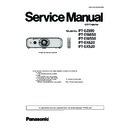Panasonic PT-EZ590E / PT-EZ590LE / PT-EW650E / PT-EW650LE / PT-EW550E / PT-EX620E / PT-EX620LE / PT-EX520E (serv.man2) Service Manual ▷ View online
INF-27
SECTION 1 SERVICE INFORMATION
<EZ590/EW650/EW550/EX620/EX520>
5. 6. Troubleshooting
* The letters in the left of inspection items indicate the P.C. Boards related to their respective descriptions.
* Please check items with the interlock switch on.
■ Power does not turn ON. (ON(G)/STANDBY(R) LED does not light in red)
■ Lamp does not turn ON.
Check the connection of each connector
AC inlet - P01, P02, P03, P04, A24, A36
NG
Connect the cables properly
Confirm the connection of each connector on A-P.C
Board and lamp.
Confirm the lamp fixing screws.
NG
Connect the cables properly
P
Disconnect the connectors [P02],[P03]. Check the short
circuit at pins 1, 14 or 6-8 of connector P03.
NG
A
Replace the [A] P.C.Board
Confirm the lamp condition
NG
Replace the lamp
Is each thermal sensor operating in normal?
NG
Check each thermal sensor and connection
Is each fan rotating when the projector turns on?
NG
Check each fan and connection
Next page
OK
OK
OK
OK
OK
OK
P
Confirm the fuse [F601]
NG
P
Replace fuse
P
Replace [P] P.C.Board
P
Confirm the short circuit of Q611, Q612, Q613, Q614, Q615.
NG
P
Replace the shorted parts
OK
OK
INF-28
SECTION 1 SERVICE INFORMATION
<EZ590/EW650/EW550/EX620/EX520>
P
Confirm the voltages between pins of connector [P02] below;
(1) - (3) DC 380V
NG
P
Check or replace [P] P.C.Board
A
Confirm that the voltage at pin (4) of connector [K8H] changes
from High to Low when the power is ON.
NG
A
Check or replace [A] P.C.Board
A
Confirm that the voltage at pin (2) of connector [P03] changes
from Low to High when the power is ON.
NG
A
Check or replace [A] P.C.Board
OK
OK
OK
Previous page
B
Confirm the voltages between pins of connector [B1] below;
(1) - (2) DC 380V
(3) - (4) DC 18V
NG
B Replace [B] P.C.Board
B Check or replace [B] P.C.Board
P
Confirm the voltages between pins of connector [P02] below;
(3) - (4) DC 18V
NG
P
Check or replace [P] P.C.Board
OK
OK
INF-29
SECTION 1 SERVICE INFORMATION
<EZ590/EW650/EW550/EX620/EX520>
■ No picture or abnormal picture is output
Confirm each cable connection
Connect the cables securely
Confirm the below with a signal other than all black pattern.
No picture with VIDEO input
Follow the section "VIDEO input check"
No picture with RGB1 input
Follow the section "RGB1 input check"
No picture with RGB2 input
Follow the section "RGB2 input check"
No picture with HDMI1 input
Follow the section "HDMI1 input check"
No picture with HDMI2 input
Follow the section "HDMI2 input check"
No picture with DIGITAL LINK input
Follow the section "DIGITAL LINK input check"
No picture with NETWORK input
Follow the section "NETWORK input check"
No picture with all of inputs
(3)
OK
NG
A
Check each power supply voltage of microprocessor &
Scale IC(IC301), FPGA(IC401),
Only for WUXGA series: Gamma IC (IC510), panel driver
IC(IC521,IC531,IC561)
Only for WXGA /XGA series: Gamma IC (IC501), panel driver
IC(IC561)
IC(IC521,IC531,IC561)
Only for WXGA /XGA series: Gamma IC (IC501), panel driver
IC(IC561)
NG
A
Only for WUXGA series: Check IC522, IC532, IC562,
IC512, IC514, IC515 and peripheral circuits
Only for WXGA /XGA series: Check IC504, IC503, IC502,
IC512, IC514, IC515 and peripheral circuits
Only for WXGA /XGA series: Check IC504, IC503, IC502,
Q502, IC582 and peripheral circuits.
Common: IC8351, IC8371, IC3004, IC3006, IC3007,
IC3008, IC4010, IC4020, IC4030 and peripheral circuits.
A
Check the waveform (Input clock) at R2110 of IC2301
(Only for WUXGA series)
NG
A
Check IC2301, IC401 and peripheral circuit
A
Only for WUXGA series:
Check the waveform
at IC521, IC531, IC561(SH IC)
R6111, R6112, R6110 (R)
R6116, R6117 (G)
R6111, R6112, R6110 (R)
R6116, R6117 (G)
R6121, R6122, R6120 (B)
NG
A
Only for WUXGA series:
Check IC521, IC531, IC561 (SH IC) and peripheral circuit
Only for WXGA /XGA series:
Check IC561 (SH IC) and peripheral circuit
A
Check the waveform (Display output clock) at L3003 of
IC301(Resize&Micon)
NG
A
Check IC538, IC528, IC529, IC533, IC562, IC522,
IC2306, IC2304, IC2305, IC301 and peripheral circuit
IC2306, IC2304, IC2305, IC301 and peripheral circuit
A
Only for WUXGA series: Check the input clock at R5059 of
IC510(Gamma IC)
Only for WXGA /XGA series: Check the input clock at R502 of
IC501(Gamma IC)
NG
A
Only for WUXGA series: Check IC510 and peripheral
circuit
Only for WXGA /XGA series:Check IC501 and peripheral
circuit
circuit
Only for WXGA /XGA series:Check IC501 and peripheral
circuit
A
Check the connection of connectors [A60], [A61], [A62]
NG
A
Connect the connectors securely
A
Replace [A] P.C.Board
OK
OK
OK
OK
OK
OK
Only for WXGA /XGA series:
Check the waveform
at IC561(SH IC)
R604, R607 (R)
R605, R608 (G)
R606, R609 (B)
INF-30
SECTION 1 SERVICE INFORMATION
<EZ590/EW650/EW550/EX620/EX520>
■ VIDEO input check
■ RGB1 input check
Check the cable between [A01] and [J01]
NG
Replace cable
A
Check the sync input waveform at IC1004, IC1005.
NG
A
Check IC1004, IC1005 and peripheral circuits
Input (RGB2) can be displayed
NG
A
Check IC4001,IC5301 and IC4701 and peripheral circuit
A
Check the video input waveform at IC301
C3214(G/Y), C3049(R/Pr), C3051(B/Pb)
NG
A
Check C3214(G/Y), C3049(R/Pr), C3051(B/Pb) and
peripheral circuit
peripheral circuit
J
Check the waveform at pin 11 of [J01]
NG
J
Replace [J] P.C.Board
One of the inputs (HDMI1,HDMI2,DIGITAL LINK) can be dis-
played
played
NG
A
Check IC301 and peripheral circuits
A
Check the output waveform at L1009, L1010, L1011, Q1005,
Q1006, Q1007.
NG
A
Check L1009, L1010, L1011, Q1005, Q1006, Q1007 and
peripheral circuit
peripheral circuit
A
Check IC301 and peripheral circuits
A
Check IC301 and peripheral circuits
One of the inputs (HDMI1, HDMI2, RGB1, RGB2, DIGITAL LINK)
can be displayed
can be displayed
NG
One of the inputs (HDMI1,HDMI2, VIDEO) can be displayed
NG
(3)
(3)
OK
OK
OK
OK
OK
OK
OK
OK
OK
Click on the first or last page to see other PT-EZ590E / PT-EZ590LE / PT-EW650E / PT-EW650LE / PT-EW550E / PT-EX620E / PT-EX620LE / PT-EX520E (serv.man2) service manuals if exist.