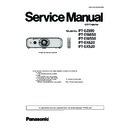Panasonic PT-EZ590E / PT-EZ590LE / PT-EW650E / PT-EW650LE / PT-EW550E / PT-EX620E / PT-EX620LE / PT-EX520E (serv.man2) Service Manual ▷ View online
INF-31
SECTION 1 SERVICE INFORMATION
<EZ590/EW650/EW550/EX620/EX520>
■ RGB2 input check
Input (RGB1) can be displayed
NG
A
Check IC1005 and peripheral circuit
A
Check the video input waveform at IC301.
C3213(G/Y), C3027(R/Pr), C3029(B/Pb)
NG
A
Check C3213(G/Y), C3027(R/Pr), C3029(B/Pb) and
peripheral circuit
peripheral circuit
A
Check the sync input waveform at IC1003, IC1005.
NG
A
Check IC1003, IC1005 and peripheral circuits
One of the inputs (HDMI1,HDMI2, ,DIGITAL LINK) can be
displayed
displayed
NG
A
Check IC301 and peripheral circuits
A
Check the output waveform at L1001, L1002, L1003, Q1001,
Q1002, Q1003.
NG
A
Check L1001, L1002, L1003, Q1001, Q1002, Q1003 and
peripheral circuit
peripheral circuit
A
Check IC301 and peripheral circuits
One of the inputs (HDMI1,HDMI2, VIDEO) can be displayed
NG
(3)
OK
OK
OK
OK
OK
OK
■ HDMI1 HDMI2 input check
Input DIGITAL LINK can be displayed
NG
A
Check IC8001 and peripheral circuits
A
Check JK8001, JK8002 and peripheral circuits
One of the inputs (RGB1,RGB2, VIDEO) can be displayed
NG
(3)
OK
OK
INF-32
SECTION 1 SERVICE INFORMATION
<EZ590/EW650/EW550/EX620/EX520>
■ NETWORK input check
■ DIGITAL LINK input check
One of the inputs (RGB1, RGB2, HDMI1, HDMI2) can be
displayed
displayed
NG
A
Check IC301 and peripheral circuits
A
Check JK1004 and peripheral circuits
A
Check IC8201,IC8500 and peripheral circuits
One of the inputs (HDMI1,HDMI2, RGB1, RGB2, DIGITAL LINK)
can be displayed
can be displayed
NG
Inputs VIDEO can be displayed
NG
(3)
(3)
OK
OK
OK
■ Remote control does not respond
J/R
The signal waveform can be detected at pin 1 of RM1501 (J-
P.C.B) or RM9401 (R-P.C.B), or at R1502 with wired RC when
the remote control button is pressed.
the remote control button is pressed.
NG
J/R Check RM1501, RM9401 and peripheral circuits
Check the cable connection between [RC4] - [RC3].
Check the cable connection between [J01] - [A01].
NG
Replace the cables
J/R The signal waveform can be detected at R9039 (J-P.C.B) and
R1520 (R-P.C.B) when the remote control button is pressed.
NG
J/R Replace [J] or [R]-P.C.Board
A
Check IC9000, IC9001, IC9004 and peripheral circuits
NG
A
Replace [A] -P.C.Board
OK
OK
OK
INF-33
SECTION 1 SERVICE INFORMATION
<EZ590/EW650/EW550/EX620/EX520>
■ [A] P.C.Board operation check
■ Main microprocessor check
A
Check the clock waveform around IC301
X301 : 24MHz
NG
A
Check IC301, X301 and peripheral circuits
A
Check the clock waveform around IC401
X402 : 24MHz
NG
A
Check IC404, X402 and peripheral circuits
A
When no input,check the waveform around IC301:
A13, D12, V21, W22, B4, A3, E4, G2, H2, C5, A4, E12
NG
A
Check IC301 and peripheral circuits
A
Check the clock waveform around IC305
X305: 25MHz
NG
A
Check IC305,X305 and peripheral circuits
OK
OK
OK
A
Check the voltage (DC 6.0V) at pins 6, 7, 8 of connector [A24]
NG
A
Replace the cable between [P03] - [A24]
Replace [P] P.C.Board
A
Check the voltage (DC 1.8V) at L3011
NG
A
Check IC3008 and peripheral circuits
A
Check the clock signal (24MHz} at X301
NG
A
Check X301 and peripheral circuits
A
Check the voltage (DC 3.3V) at L3010
NG
A
Check IC3006 and peripheral circuits
A
Check the voltages (DC 3.3V) at pins 6 of IC9885(SUB CPU)
NG
A
Check IC9885, IC3802, IC3803, IC3804 and peripheral
circuits
circuits
A
Check the voltage (DC 1V) at L3009
NG
A
Check IC3007 and peripheral circuits
A
Check the voltage (DC 3.3V) at pin 2 of IC304 (RESET)
NG
A
Check IC304 and peripheral circuits
A
Check IC1301 (FLASH ROM) and peripheral circuit.
NG
A
Check IC1301 and peripheral circuits
OK
OK
OK
OK
OK
OK
OK
INF-34
SECTION 1 SERVICE INFORMATION
<EZ590/EW650/EW550/EX620/EX520>
■ SERIAL IN does not respond
J
Check the cable connection of JK1506 (SERIAL IN)
NG
A
Connect the connector securely
A
The signal waveform can be detected at pins 7, 8 of IC1301 when
the serial command is transmitted.
the serial command is transmitted.
NG
A
Check IC1301 and peripheral circuits
J
The signal waveform can be detected at pins 12, 13 of [J01] when
the serial command is transmitted.
the serial command is transmitted.
NG
J
Replace [J]-P.C.Board
A
Replace [A]-P.C.Board
OK
OK
OK
■ Controls on panel does not respond
S
Check the voltage (DC 3.3V) at pin 1 of connector [S1] when the
power is turned on.
power is turned on.
NG
A
Check the [3.3V] power line on the [A]-P.C.Board
A
Check the connection cable between [A34] - [S1]
NG
Replace the cable
S
Check the voltage [DC 3V] at pins 2 - 5 of connector [S1]
NG
S
Check the [3.3V] power line on the [S]-P.C.Board
A
Check that the voltage changes at L9065 - L9068 when some of
the control button are pressed
the control button are pressed
NG
S
Replace [S]-P.C.Board
A
Replace [A]-P.C.Board
OK
OK
OK
OK
Click on the first or last page to see other PT-EZ590E / PT-EZ590LE / PT-EW650E / PT-EW650LE / PT-EW550E / PT-EX620E / PT-EX620LE / PT-EX520E (serv.man2) service manuals if exist.