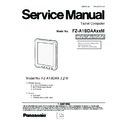Panasonic FZ-A1BDAAXXM / FZ-A1BDAAEE9 / FZ-A1BDAAZE9 Service Manual ▷ View online
1-1
1
Specifications
Main Specifications
Model No.
FZ-A1BDAAZCM / FZ-A1BDAAZCE / FZ-A1BDAAZE3
CPU/Secondary cache memory
Marvell PXA2128, Dual Core CPU, 1.20 GHz
Main Memory
1 GB*
1
Storage
16 GB*
2
(Flash memory)
Display Method
10.1 type (TFT) (1024 × 768 dots)
Touchscreen
Multi-touch screen and digitizer
Wi-Fi
IEEE 802.11 a/b/g/n
Bluetooth*
3
v 2.1 +EDR
Wireless WAN*
4
3G/LTE module
GPS
built-in
Card Slots
microSD Memory Card Slot
*4
microSDHC compatible × 1
SIM Card Slot
× 1*
5
Interface
USB 2.0 Micro-B connector × 1*
6
/ HDMI Micro connector*
7
/
Microphone & Headphone Jack /
Expansion Bus Connector (Use as an extension in the future)
Camera
Front: 2.0 Mega pixel, fixed focus
Rear: 5.0 Mega pixel with LED flash, auto focus
Sensor
Digital Compass, Accelerometer, Ambient light sensor
Power Supply
AC adaptor or internal battery
AC Adaptor*
8
Input: 100 V - 240 V AC, 50 Hz/60 Hz
Output: 12 V DC, 2 A
Battery
Li-ion 7.4 V, Typical 4770 mAh / Minimum 4590 mAh
Operating Time*
9
Approx. 10 hours
Charging Time*
10
90% charging time: Approx. 2.5 hours (in sleep mode)
Physical Dimensions (W × D × H)
266.3 mm × 17.5 mm × 212.0 mm {10.5" × 0.7" × 8.4" }
Weight
Approx. 0.993 kg {2.19 lb.}
Environment Operating
Temperature
-10 °C to 50 °C {14 °F to 122 °F} (IEC60068-2-1, 2)*
11
Humidity
30 to 80 % RH (No condensation)
Storage
Temperature
- 20 °C to 60 °C {4 °F to 140 °F}
Humidity
30 % to 90 % RH (No condensation)
OS*
12
Android 4.0 (Ice Cream Sandwich)
Pre-installed Software
Adobe Reader, AuthenTec QuickSec, Dashboard Device Management,
McAfee Mobile Security (Trial version), Pen Calibration, Google applications*
13
•
Approx. 0.9 W of power is consumed when the battery is fully charged (or not being charged) and this computer is off.
Even when the AC adaptor is not connected to this computer, max. 0.3 W of power is consumed simply by having the AC
adaptor plugged into an AC outlet.
*
1
1 GB = 1,073,741,824 bytes
*
2
1 GB = 1,000,000,000 bytes. Your operating system or some application will report as fewer GB. Approx.
3 GB*
1
is used as system area.
*
3
Does not guarantee operation of all bluetooth peripherals.
*
4
This slot is compatible with High-Speed Mode.
Operation has been tested and confirmed using Panasonic microSD/microSDHC Memory Cards with a capacity of up to 32 GB.
Operation on other SD equipment is not guaranteed.
*
5
Only for model with wireless WAN.
*
6
Does not guarantee operation of all USB-compatible peripherals.
*
7
Does not guarantee operation of all HDMI-compatible peripherals.
*
8
<Only for North America>
The AC adaptor is compatible with power sources up to 240 V AC adaptor.
This computer is supplied with a 125 V AC compatible AC cord.
1-2
*
9
Measured with LCD brightness : 60 cd/m
2
Varies depending on the usage conditions, or when an optional device is attached.
*
10
Varies depending on the usage conditions, CPU speed, etc.
*
11
Do not expose the skin to this product when using the product in a hot or cold environment.
When using in hot or cold environment, some peripherals may fail to work properly.
Check the operation environment of the peripherals.
Using this product continuously in a hot environment will shorten the product life. Avoid use in these types of environments.
When using in low temperature environment, startup may become slow or battery operation time may become short. Therefore,
if you are using battery power and the remaining power is low, this computer may not start up.
*
12
An OS that has been installed at the time of purchase can be supported.
*
13
Depending on the model, some Google applications may be installed.
This product incorporates the following software:
(1) the software developed independently by or for Panasonic Corporation,
(2) the software owned by third party and licensed to Panasonic Corporation,
(3) the software licensed under the GNU General Public License, Version 2 (GPL v2),
(4) the software licensed under the GNU LESSER General Public License, Version 2.1 (LGPL v2.1) and/or,
(5) open sourced software other than the software licensed under the GPL v2 and/or LGPL v2.1
For the software categorized as (3) and (4), please refer to the terms and conditions of GPL v2 and LGPL v2.1, as the case
may be at
http://www.gnu.org/licenses/old-licenses/gpl-2.0.html and
http://www.gnu.org/licenses/old-licenses/lgpl-2.1.html
In addition, the software categorized as (3) and (4) are copyrighted by several individuals. Please refer to the copyright notice
of those individuals at the distribution media where the source code is recorded.
The GPL/LGPL software is distributed in the hope that it will be useful, but WITHOUT ANY WARRANTY, without even the
implied warranty of MERCHANTABILITY or FITNESS FOR A PARTICULAR PURPOSE.
At lease three (3) years from delivery of products, Panasonic will give to any third party who contacts us at the contact
information provided below, for a charge no more than our cost of physically performing source code distribution, a complete
machine-readable copy of the corresponding source code covered under GPL v2/LGPL v2.1.
Contact Information
oss-cd-request@gg.jp.panasonic.com
For the software categorized as (3), (4) and (5), please refer to the terms and conditions displayed by
- [
Settings] - [ About tablet] - [Legal information] - [Open source licenses] from the home screen of this computer.
2-1
2 Names and Functions of Parts
Front Side
C
B
G
D
H
F
I J KL M
E
A
A
A
Wireless WAN Antenna
<Only for model with wireless WAN>
è
Reference Manual “Wireless
Communication - Wireless WAN”
B
Ambient light sensor
è
Reference Manual “Settings – Using
Dashboard”
C
Front camera
è
Reference Manual “Photos and
Videos”
LCD
LCD
è
“Input Operation”, “Home Screen”
E
Wireless LAN antenna / Bluetooth antenna
è
Reference Manual “Wireless
Communication - Wireless LAN”, “Wireless
Communication - Bluetooth”
F
Magnet sensor
è
Reference Manual “Settings - Using
Settings Application - Display”
G
Microphone
è
Reference Manual “Input Operation -
Voice Input”
H Menu button
è
“Input Operation”
I
Home button
è
“Input Operation”
J Back button
è
“Input Operation”
K USER button
è
“Input Operation”
L
Battery indicator
è
Reference Manual “Battery Power -
Checking the Battery Status”
M
Power switch
è
“Turning On/Off and Sleeping/Waking
Up”
D
2-2
Rear Side
A
Camera light
è
Reference Manual “Photos and
Videos”
B
Rear camera
è
Reference Manual “Photos and
Videos”
C Reset switch
D
HDMI Micro connector
è
Reference Manual “Connections –
External Display”
E Headphone/microphone jack
F
microSD memory card slot
è
Reference Manual “Connections –
MicroSD Memory Card”
G
USB 2.0 Micro-B connector
è
Reference Manual “Connections –
USB Connection”
H Speaker
I
<Only for model with wireless WAN>
SIM card slot
è
Reference Manual “Wireless –
Wireless WAN”
J DC-IN jack
K Expansion Bus Connector (Use as an
extension in the future)
M
Security lock
A Kensington cable can be connected.
For further information, read the manual that
comes with the cable.
CAUTION
When closing the DC-IN jack cover, push the cover
straight.
Otherwise, the cover may be damaged.
Correct
Correct
Incorrect
D E F
I
J
H
K
M
G
B
A
L
C
Pen holder
L
Click on the first or last page to see other FZ-A1BDAAXXM / FZ-A1BDAAEE9 / FZ-A1BDAAZE9 service manuals if exist.