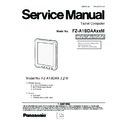Panasonic FZ-A1BDAAXXM / FZ-A1BDAAEE9 / FZ-A1BDAAZE9 Service Manual ▷ View online
4-4
4.4. RAM Test / Display Color Bar
Boot FZ-A1 with Recovery Mode.
To boot with Recovery Mode, Keep pushing
[HOME] key + push [POWER] key,
(Keep pushing [HOME] key until Recovery Mode
Top Message appears)
Then Android Recovery mode boot.
Select “diagnostics.” to run the RAM TEST.
Cursor down ← [BACK] key
Cursor up ← [MENU] key
Select “RAM TEST” and execute ← [HOME] key
Select “diagnostics.” to run the COLOR BAR.
Cursor down ← [BACK] key
Cursor up ← [MENU] key
Select “COLOR BAR” and execute ← [HOME] key
RAM TEST
(Memory Check)
DISPLAY COLOR BAR
----------------------------------------------
Android system recovery <3e>
Menu/Back button to move highlight;
HOME button to select.
reboot system now
apply update from /sdcard
wipe data/factory reset
wipe cache partition
diagnostics
----------------------------------------------
Diagnostics
Menu/Back button to move highlight;
HOME button to select.
RAM TEST
COLORBAR
exit
----------------------------------------------
-- Diagnostics...
START RAMTEST
(test/free/total)=(9x30000000/0x310F4000/0x32E3C000)
RAMTEST-1 (..DB6DB6..)
RAMTEST-2 (..249249..)
Pass
End RAMTEST
----------------------------------------------
5-1
5 Wiring Connection Diagram
Speaker
2M
Camera
Battery
Pack
5M
Camera
Connection Cable
Direct connection Connectors
Parts on reverse face
Direct connection Connectors
Parts on reverse face
WFCN2
WFCN1
GPSCN1
AUX
MAIN
MEDCN1
LCDCN1
SPKCN1
BATCN1
CHACN1
RTCN1
DCCN1
DCCN1
DC-IN
DC PCB
Charger PCB
RTC
Battery
USB Port
HDMI Port
Reset
Headphone/
Microphone
Jack
SIM Card Slot
Main PCB
GPS
Antenna
microSD
Card Slot
LCD Module / Upper Case Ass'y
Main Antenna
AUX Antenna
Media PCB
Media FPC
H Antenna
WLAN Antenna
Transfer FPC
LVDS Cable
WWAN
Module
6 Disassembly
Note:
Power off the computer. Do not shut down to the Suspend or hibernation mode.
Do not add peripherals while the computer is in the Suspend or hibernation mode; abnormal operation may result.
Do not add peripherals while the computer is in the Suspend or hibernation mode; abnormal operation may result.
6.1.
Disassembly Flowchart
The chart below shows the various parts which should be removed in order to remove the parts that are to be replaced.
Parts can be replaced efficiently be following the disassembly steps in the chart.
Parts can be replaced efficiently be following the disassembly steps in the chart.
6.2.3.
Media PCB,
LCD Module / Upper Case Ass'y,
Lower Case / Speaker Ass'y
Media PCB,
LCD Module / Upper Case Ass'y,
Lower Case / Speaker Ass'y
6.2.1.
Preparation
Preparation
6.2.8.
Main/AUX Antenna,
H Antenna,
WLAN Antenna
Main/AUX Antenna,
H Antenna,
WLAN Antenna
6.2.7.
GPS Antenna, Main PCB,
WWAN Module
GPS Antenna, Main PCB,
WWAN Module
6.2.2.
Battery Cover Ass'y, Battery Pack,
IO Cover Right/Left Ass'y
Battery Cover Ass'y, Battery Pack,
IO Cover Right/Left Ass'y
6.2.6.
DC PCB
DC PCB
6.2.5.
RTC Battery,
Charger PCB
RTC Battery,
Charger PCB
6.2.4.
5M Camera,
2M Camera
5M Camera,
2M Camera
6-1
Click on the first or last page to see other FZ-A1BDAAXXM / FZ-A1BDAAEE9 / FZ-A1BDAAZE9 service manuals if exist.