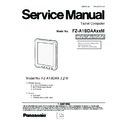Panasonic FZ-A1BDAAXXM / FZ-A1BDAAEE9 / FZ-A1BDAAZE9 Service Manual ▷ View online
Regulatory Information
Information to the User
This product and your Health
This product, like other radio devices, emits radio
frequency electromagnetic energy. The level of
energy emitted by this product however is far much
less than the electromagnetic energy emitted by
wireless devices like for example mobile phones.
Because this product operates within the
guidelines found in radio frequency safety
standards and recommendations, we believe
this product is safe for use by consumers. These
standards and recommendations reflect the
consensus of the scientific community and result
from deliberations of panels and committees of
scientists who continually review and interpret the
extensive research literature.
In some situations or environments, the use of
this product may be restricted by the proprietor of
the building or responsible representatives of the
organization. These situations may for example
include:
●
Using this product on board of airplanes, or
●
In any other environment where the risk of
interference to other devices or services is
perceived or identified as harmful.
If you are uncertain of the policy that applies on the
use of wireless devices in a specific organization
or environment (e.g. airports), you are encouraged
to ask for authorization to use this product prior to
turning on the product.
Regulatory Information
We are not responsible for any radio or television
interference caused by unauthorized modification
of this product. The correction of interference
caused by such unauthorized modification will be
the responsibility of the user. We and its authorized
resellers or distributors are not liable for damage or
violation of government regulations that may arise
from failing to comply with these guidelines.
Lithium Battery
Lithium Battery!
This computer contains a lithium battery to enable
the date, time, and other data to be stored. The
battery should only be exchanged by authorized
service personnel.
Warning! A risk of explosion from incorrect
installation or misapplication may possibly occur.
Pile au lithium!
Le micro-ordinateur renferme une pile au lithium
qui permet de sauvegarder certaines données,
notamment la date et l’heure. La pile ne doit être
remplacée que par un technicien qualifié.
Danger!
Risque d’explosion en cas de non respect de cette
mise en garde!
Information for Users on
Collection and Disposal
of Old Equipment and
used Batteries
[Information on Disposal in
other Countries outside the
European Union]
These symbols are only valid
in the European Union. If you
wish to discard this product,
please contact your local
authorities or dealer and ask
for the correct method of
disposal.
Regulatory Information
Safety Precautions for
wireless WAN
<Only for model with wireless WAN>
The following safety precautions must be observed
during all phases of the operation, usage, service
or repair of any Computer incorporating wireless
WAN modem. Manufacturers of the cellular
terminal are advised to convey the following safety
information to users and operating personnel and
to incorporate these guidelines into all manuals
supplied with the product. Failure to comply with
these precautions violates safety standards of
design, manufacture and intended use of the
product. Panasonic assumes no liability for
customer failure to comply with these precautions.
When in a hospital or other health care
facility, observe the restrictions on
the use of mobiles. Switch Computer
incorporating wireless WAN modem off,
if instructed to do so by the guidelines
posted in sensitive areas. Medical
equipment may be sensitive to RF
energy.
The operation of cardiac pacemakers,
other implanted medical equipment
and hearing aids can be affected
by interference from Computer
incorporating wireless WAN modem
placed close to the device. If in doubt
about potential danger, contact the
physician or the manufacturer of the
device to verify that the equipment is
properly shielded. Pacemaker patients
are advised to keep their Computer
incorporating wireless WAN modem
away from the pacemaker, while it is on.
Switch off Computer incorporating
wireless WAN modem before boarding
an aircraft. Make sure it cannot be
switched on inadvertently. The operation
of wireless appliances in an aircraft is
forbidden to prevent interference with
communications systems. Failure to
observe these instructions may lead
to the suspension or denial of cellular
services to the offender, legal action, or
both. For details on usage of this unit
in aircrafts please consult and follow
instruction provided by the airline.
Do not operate Personal Computer
or Handheld Computer incorporating
wireless WAN modem in the presence
of flammable gases or fumes. Switch off
the cellular terminal when you are near
petrol stations, fuel depots, chemical
plants or where blasting operations are
in progress. Operation of any electrical
equipment in potentially explosive
atmospheres can constitute a safety
hazard.
Your Computer incorporating wireless
WAN modem receives and transmits
radio frequency energy while switched
on. Remember that interference can
occur if it is used close to TV sets,
radios, computers or inadequately
shielded equipment. Follow any
special regulations and always switch
off Computer incorporating wireless
WAN modem wherever forbidden, or
when you suspect that it may cause
interference or danger.
Road safety comes first! Do not use a
Computer incorporating wireless WAN
modem while driving a vehicle. Do
not place the computer with wireless
WAN modem in an area where it could
cause personal injury to the driver or
passengers. It is recommended to stow
the unit in the boot or secure stowage
area while driving. Do not place the
computer with wireless WAN modem
in an area over an air bag or in the
vicinity where an air bag may deploy. Air
bags inflate with great force and if the
computer with wireless WAN modem is
placed in the air bag deployment area
may be propelled with great force and
cause serious injury to occupants of the
vehicle.
IMPORTANT!
Computer incorporating wireless WAN
modem operate using radio signals
and cellular networks cannot be
guaranteed to connect in all conditions.
Therefore, you should never rely
solely upon any wireless device for
essential communications, for example
emergency calls. Remember, in order
to make or receive calls, Computer
incorporating wireless WAN modem
must be switched on and in a coverage
area with adequate cellular signal
strength. Some networks do not allow
for emergency calls if certain network
services or phone features are in
use (e.g. lock functions, fixed dialing
etc.). You may need to deactivate
those features before you can make
an emergency call. Some networks
require that a valid SIM card be properly
inserted in Computer incorporating
wireless WAN modem.
Regulatory Information
Camera Light
CAUTION
Camera Light for rear camera
- The light from the LED is strong and can injure
human eyes. Do not look directly at the LEDs with
naked eyes.
For U.S.A.
Federal Communications Commission Radio
Frequency Interference Statement
Note: This equipment has been tested and found
to comply with the limits for a Class B digital
device, pursuant to Part 15 of the FCC Rules.
These limits are designed to provide reasonable
protection against harmful interference in a
residential installation. This equipment generates,
uses and can radiate radio frequency energy
and, if not installed and used in accordance with
the instructions, may cause harmful interference
to radio communications. However, there is no
guarantee that interference will not occur in a
particular installation. If this equipment does
cause harmful interference to radio or television
reception, which can be determined by turning the
equipment off and on, the user is encouraged to
try to correct the interference by one or more of the
following measures:
●
Reorient or relocate the receiving antenna.
●
Increase the separation between the equipment
and receiver.
●
Connect the equipment into an outlet on a
circuit different from that to which the receiver is
connected.
●
Consult the Panasonic Service Center or an
experienced radio/TV technician for help.
Warning
To assure continued compliance, use only shielded
interface cables when connecting to a computer
or peripheral. Also, any changes or modifications
not expressly approved by the party responsible
for compliance could void the user’s authority to
operate this equipment.
This device complies with Part 15 of the FCC
Rules.
Operation is subject to the following two conditions:
(1) This device may not cause harmful
interference, and
(2) This device must accept any interference
received, including interference that may cause
undesired operation.
FCC RF Exposure Warning:
●
This device meets the government’s requirements for
exposure to radio waves. This device is designed and
manufactured not to exceed the emission limits for
exposure to radio frequency (RF) energy set by the
Federal Communications Commission of the U.S.
●
Government.
●
This equipment has been approved for portable
operation, and does not require any minimum spacing
be provided between antennas and all person’s body.
This equipment may not be colocated or operated with
any other antenna or transmitter
●
The exposure standard for wireless device employs a
unit of measurement known as the Specific Absorption
Rate, or SAR. The SAR limit set by the FCC is 1.6W/
kg.
* Tests for SAR are conducted using standard
operating positions accepted by the FCC with the
device transmitting at its highest certified power level
in all tested frequency bands. Although the SAR is
determined at the highest certified power level, the
actual SAR level of the device while operating can be
well below the maximum value. This is because the
device is designed to operate at multiple power levels
so as to use only the poser required to reach the
network. In general, the closer you are to a wireless
base station antenna, the lower the power output.
●
The FCC has granted an Equipment Authorization for
this device with all reported SAR levels evaluated as
in compliance with the FCC RF exposure guidelines.
SAR information on this device is on file with the FCC
and can be found under the Display Grant section of
www.fcc.gov/oet/ea/fccid after searching on FCC ID:
ACJ9TGFZ-A12.
This product is restricted to indoor use due to its
operation in the 5.15 to 5.25 GHz frequency range.
FCC requires this product to be used indoors for
the frequency range 5.15 to 5.25 GHz to reduce
the potential for harmful interference to co-channel
Mobile Satellite systems. High power radars are
allocated as primary users of the 5.25 to 5.35 GHz
and 5.65 to 5.85 GHz bands. These radar stations
can cause interference with and /or damage this
product.
Responsible Party: Panasonic Corporation of North
America
One Panasonic Way
Secaucus, NJ 07094
Tel No:1-800-LAPTOP5 (1-800-527-8675)
USA Only: Disposal may be regulated in your
community due to environmental considerations.
For disposal or recycling information, please
visit Panasonic website:
http://www.panasonic.com/environmental
or call 1-888-769-0149
Regulatory Information
CAUTION:
Risk of Explosion if Battery is replaced by an
Incorrect Type.
Dispose of Used Batteries According to the
Instructions.
ATTENTION:
Il y a risque d’explosion si la batterie est
remplacée par une batterie de type incorrect.
Mettre au rebut les batteries usagées
conformément aux instructions.
A lithium ion battery that is
recyclable powers the
product you have
purchased.
Please call
1-800-8-BATTERY for
information on how to
recycle this battery.
L’appareil que vous vous êtes procuré est
alimenté par une batterie au lithium-ion.
Pour des renseignements sur le recyclage
de la batterie, veuillez composer le
1-800-8-BATTERY.
For Canada
Canadian ICES-003
This Class B digital apparatus complies with
Canadian ICES-003.
Cet appareil numérique de la classe B est
conforme à la norme NMB-003 du Canada.
<Only for model with wireless LAN/Bluetooth/
GPS>
Industry Canada
This product complies with RSS210 Industry
Canada. Operation is subject to the following two
conditions;
(1) this device may not cause interference, and
(2) this device must accept any interference,
including interference that may cause
undesired operation of the device.
Industrie Canada
Cet équipement est conforme à la norme CNR-
210 d’Industrie Canada. Son fonctionnement est
soumis aux deux conditions suivantes :
(1) ce dispositif ne peut produire de brouillage, et
(2) ce dispositif doit accepter le brouillage, y
compris le brouillage pouvant entraîner le
fonctionnement non déiré de l’appareil.
This product (local network devices) for the band
5150- 5250 MHz is only indoor usage to reduce
potential for harmful interference to co-channel
Mobile Satellite systems. High power radars are
allocated as primary users (meaning they have
priority) of 5250-5350 MHz and 5650-5850 MHz
and these radars could cause interference and/or
damage to LELAN devices.
Cet appareil (pour réseaux locaux radioélectriques)
dans les bandes de fréquences 5150-5250 MHz
est réservé à une utilisation à l’intérieur afin de
réduire le risque d’interférence avec les systèmes
satellites mobiles bicanaux.
Les radars forte puissance sont désignés comme
étant les premiers utilisateurs (c’est-à-dire qu’ils
ont la priorité) des bandes de fréquences 5250-
5350 MHz et 5650-5850 MHz. Ces stations radars
peuvent provoquer des interférences et/ou des
dommages à ce périphérique.
●
This computer complies with Industry Canada
radiation exposure limits set forth for an
uncontrolled environment.
●
This PC with WLAN and/or Bluetooth
transmitters installed, has been approved for
portable operation and does not require any
minimum spacing be provided between antennas
and all person’s body.
●
Cet équipement est conforme aux limites
d’exposition aux rayonnements d’Industrie
Canada établies pour un environnement non
contrôlé.
●
Ce PC avec émetteurs WLAN et/ou Bluetooth
a été approuvé à des fins d’opération mobile;
aucun espace minimum entre les antennes et le
corps de l’utilisateur n’est requis.
FOR USE WITH MODEL NO. :
FZ-AA2202B
POUR UTILISER AVEC MODÈLE :
FZ-AA2202B
Click on the first or last page to see other FZ-A1BDAAXXM / FZ-A1BDAAEE9 / FZ-A1BDAAZE9 service manuals if exist.