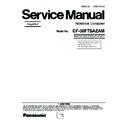Panasonic CF-30FTSAZAM Simplified Service Manual ▷ View online
7-20
7.2.8.
Setting the I/O PCB
1. Open the Connector Cover and Lid Cover.
2. Fix the I/O PCB using the 3 Screws. <N15> No1 to No3
3. Fix the I/O PCB using the 4 Screws. <N14> No1 to No4
4. Fix the I/O PCB using the 2 Screws. <N30> No1, No2
2. Fix the I/O PCB using the 3 Screws. <N15> No1 to No3
3. Fix the I/O PCB using the 4 Screws. <N14> No1 to No4
4. Fix the I/O PCB using the 2 Screws. <N30> No1, No2
Note:
Tighten the Screws in the numbered order (No1 to No4).
Screws <N14>: DFHE5058ZB
Screws <N15>; DRHM5104ZA
Screws <N30>; DXHM0057ZA
Screws <N15>; DRHM5104ZA
Screws <N30>; DXHM0057ZA
7.2.9.
Setting the SD PCB, Express Card
and PCMCIA Card
and PCMCIA Card
1. Fix the PCMCIA Card using the 4 Screws. <N22>
2. Fix the Express Card using the 4 Screws. <N22>
3. Fix the SD PCB using the 2 Screws. <N5>
2. Fix the Express Card using the 4 Screws. <N22>
3. Fix the SD PCB using the 2 Screws. <N5>
Screws <N6>: DRQT26+E4FKL
Screws <N22>: DXQT2+G4FNL
Screws <N22>: DXQT2+G4FNL
Connector
(CN701)
Connector
(CN700)
I/O PCB
LID
Cover
Connector Cover
<N15>
No.3<N15>
No.1
<N14>
No.1
<N14>
No.3
<N14>
No.4
<N30>
No.1
<N14>
No.2
<N15>
No.2
<N30>
No.2
<N22>
<N22>
<N22>
<N22>
<N22>
<N22>
<N22>
<N6>
<N6>
SD PCB
Express Card
PCMCIA Card
No.2
No.1
No.3
<N22>
No.4
No.1
No.2
No.3
No.4
No.1
No.2
7-21
7.2.10. Setting the Main PCB
1. Fix the Main PCB using the 8 Screws <N6> and Screw.
<N11> No1 to No8.
2. Set the Modem Cable.
3. Connect the Cable to the Connector (J2) and fix the MDC.
4. Attach the Tape.
5. Attach the 1394 Sheet.
6. Fix the MDC using the 2 Screws. <N11>
7. Fix the Modem LAN Case using the 2 Screws. <N6>
8. Attach the 2 Modem Cable Sheets.
9. Fix the ICH Plate using the 3 Screws <N17> and Screw
3. Connect the Cable to the Connector (J2) and fix the MDC.
4. Attach the Tape.
5. Attach the 1394 Sheet.
6. Fix the MDC using the 2 Screws. <N11>
7. Fix the Modem LAN Case using the 2 Screws. <N6>
8. Attach the 2 Modem Cable Sheets.
9. Fix the ICH Plate using the 3 Screws <N17> and Screw
<N11>.
10. Connect the Cable to the Connector (CN4,CN11)
11. Attach the Tape.
12. Attach the Coin Battery.
13. Connect the Cable to the Connector. (CN19)
14. Attach the Coin Battery Cushion.
15. Fix the MP PCB and MP Guide using the 2 Screws <N6>
13. Connect the Cable to the Connector. (CN19)
14. Attach the Coin Battery Cushion.
15. Fix the MP PCB and MP Guide using the 2 Screws <N6>
and 2 Screws. <N21>
16. Connect the Cable to the Connector. (CN400,CN401)
17. Attach the Tape.
18. Set the Main Chasis on the Computer.
19. Connect the Cable to the Connector (CN31) and Attach the
19. Connect the Cable to the Connector (CN31) and Attach the
Pet Tape.
20. Connect the Cable to the Connector. (CN700,CN701)
21. Fix the Main Chasis using the 6 Screws <N16> No1 to No6
22. Fix the Main Chasis using the Screw. <N18>
21. Fix the Main Chasis using the 6 Screws <N16> No1 to No6
22. Fix the Main Chasis using the Screw. <N18>
23. Connect the 2 Cables to the 2 Connectors. (CN17,CN27)
<N6>
<N6>
<N17>
<N11>
<N11>
<N11>
<N17>
<N17>
<N6>
<N6>
<N6>
<N6>
<N6>
<N6>
<N6>
1394 Sheet
Modem
Cable
Connector
(J2)
MDC
Modem
LAN Case
Modem
Cable Sheet
Tape
ICH Plate
<N11>
<N6>
No.3
No.2
No.5
No.4
No.6
No.7
No.1
No.8
<N6>
<N21>
<N21>
<N6>
Connector
(CN4)
Connector
(CN11)
Connector
(CN400)
Connector
(CN401)
Coin Battery
MP PCB
MP Guide
Connector
(CN19)
Coin Battery
Cushion
Tape
<N16>
<N16>
<N16>
<N18>
<N16>
<N16>
<N16>
Connector(CN701)
Connector
(CN31)
Pet Tape
Connector(CN700)
Main Chasis
to Connector(CN701)
to Connector(CN700)
7-22
24. Fix the Screw. <N7>
25. Attach the TOP Screws.
25. Attach the TOP Screws.
Note:
Tighten the Screws in the numbered order (No1 to No8).
Tighten the Screws in the numbered order (No1 to No6).
Tighten the Screws in the numbered order (No1 to No6).
Screws <N6>: DRQT26+E4FKL
Screws <N7>: DRSB26+10HKL
Screws <N11>: DFHE5025XA
Screws <N16>: DRQT26+E5FKL
Screws <N17>: DRQT26+E6FKL
Screws <N18>: DRSB26+8FKL
Screws <N21>: DXQT2+E12FNL
Screws <N7>: DRSB26+10HKL
Screws <N11>: DFHE5025XA
Screws <N16>: DRQT26+E5FKL
Screws <N17>: DRQT26+E6FKL
Screws <N18>: DRSB26+8FKL
Screws <N21>: DXQT2+E12FNL
<N7>
TOP Screw Sheet
Connector
(CN17)
Connector
(CN27)
7-23
■ Assembly of LAN, Modem and MDC
■ Assembly of Main PCB
Safety Working
MDC
5 1
15 1
Tighten of
Screw
Screw
Tighten of
Screw
Screw
Tighten of
Screw
Screw
Tighten of
Screw
Screw
LAN Cable
is installed.
is installed.
Modem Cable
is installed.
is installed.
Modem LAN Case
is installed.
is installed.
Cable
Coil
Attach the DMD Cable Sheet
Order of fixing
Screw
Screw
* Notes:
1. Apply the load when attaching the parts. 20N to 30N (2 to 3Kgf)/cm2
1. Apply the load when attaching the parts. 20N to 30N (2 to 3Kgf)/cm2
Pass the Cable to the back
from the hole of the A side.
from the hole of the A side.
(Remove 2 places)
Match to the edge of the Connector. 1
Process the cable and cover
with MDM Cable Sheet
with MDM Cable Sheet
Separate from the coil.
Attach space
CAUTION
S1:Insulation S2:Pinching Cables S3:Sharp Edge
S4:Part No. Check S5:Others
S4:Part No. Check S5:Others
S2
Safety Working
Connect the LAN cable.
CAUTION
S1:Insulation S2:Pinching Cables S3:Sharp Edge
S4:Part No. Check S5:Others
S4:Part No. Check S5:Others
Put the cable ina a U-shape into the
intermediate chassis aperture next to the connector.
intermediate chassis aperture next to the connector.
Do not pinch the cable out of the USB PCB.
Safety Working
Attach the PET Sheet
0 1
0 1
1 2
Cable SATA Signal Insertion
Sheet wrap
Safety Working
* Notes:
1. Apply the load when attaching the parts. 20N to 30N (2 to 3Kgf)/cm2
1. Apply the load when attaching the parts. 20N to 30N (2 to 3Kgf)/cm2
Insert the connector wrapped with the
sheet into the connector on the board.
sheet into the connector on the board.
Bend the cable avoiding the connector.
S3
S3
S2
Click on the first or last page to see other CF-30FTSAZAM service manuals if exist.