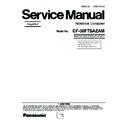Panasonic CF-30FTSAZAM Simplified Service Manual ▷ View online
7-24
7.2.11. Setting the PAD PCB
1. Fix the PAD PCB using the 2 Screws. <N29>
2. Attach the TP PCB Screw Sheet.
3. Connect the Cable to the Connector. (CN802)
4. Connect the Cable to the Connector (CN801) and attach
2. Attach the TP PCB Screw Sheet.
3. Connect the Cable to the Connector. (CN802)
4. Connect the Cable to the Connector (CN801) and attach
the Tape.
Screws <N29>: DRQT26+E3FNL
■ Assembly of PAD PCB
<N29>
<N29>
Pad PCB
Connector
(CN802)
Connector
(CN801)
Tape
TP PCB Screw Sheet
Safety Working
Safety Working
Safety Working
Safety Working
Safety Working
Attach the
Cable Sheet
Cable Sheet
0 2
LED PCB
Attach the Touch Pad INS Sheet
0 2
7 11
7 11
0 2
0 2
FFC Insertion
FFC Insertion
Attach the Touch
Pad FFC Fix Tape
Pad FFC Fix Tape
Tighten of
Screw
Screw
Tighten of
Screw
Screw
Attach the Touch Pad
PCB Screw Sheet
PCB Screw Sheet
Cable Hold Sheet
is installed
is installed
* Notes:
1. Apply the load when attaching the parts. 20N to 30N (2 to 3Kgf)/cm2
Avoid running over the boss and the rib.
Process the surplus
of FFC to the back.
of FFC to the back.
Screw
Screw
Insert the boss at an angle to put here close to the Cabinet side.
Process the SP cable between the bosses.
PCB Pad is set
Attach the Tape
Fit to the Cabinet line.
Attach the Tape
Fit to the Cabinet line.
Process the wire targeting the boss.
Do not insert the Connector at an angle.
Order of fixing
PCB Pad
CN Connection After connecting, add the kapton tape.
S1:Insulation S2:Pinching Cables S3:Sharp Edge
S4:Part No. Check S5:Others
S4:Part No. Check S5:Others
CAUTION
S1
S1
S2
S2
S2
7-25
7.2.12. Setting the FPC HDD BAT
1. Fix the FPC HDD BAT using the Screw. <N16>
2. Connect the 2 Cables to the 2 Connectors. (CN7,CN8)
3. Connect the Cable to the Connector. (CN800)
4. Attach the PAD Protect Sheet.
5. Connect the Cable to the Connector. (CN9)
6. Attach the Tape.
7. Connect the 2 Cables to the 2 Connectors. (CN10,CN26)
8. Attach the Tape.
9. Attach the Antenna Cable Sheet on the Main PCB.
2. Connect the 2 Cables to the 2 Connectors. (CN7,CN8)
3. Connect the Cable to the Connector. (CN800)
4. Attach the PAD Protect Sheet.
5. Connect the Cable to the Connector. (CN9)
6. Attach the Tape.
7. Connect the 2 Cables to the 2 Connectors. (CN10,CN26)
8. Attach the Tape.
9. Attach the Antenna Cable Sheet on the Main PCB.
10. Fix the HDD FPC BAT using the 4 Screws. <N29> No1 to
No4
Note:
Tighten the Screws in the numbered order (No1 to No4).
Screw <N16>: DRQT26+E5FKL
Screw <N29>: DRQT26+E3FNL
Screw <N29>: DRQT26+E3FNL
■ Preparation of HDD FPC ASSY
<N29>
<N16>
<N29>
Connector(CN10)
Connector(CN26)
HDD Cable Cover
FPC HDD BAT
Antenna Cable Sheet
to Connector (CN800)
Connector (CN800)
to Connector (CN26)
Tape
Connector(CN9)
Pad PCB
Tape
to Connector (CN8)
to Connector (CN7)
to Connector (CN7)
Connector
(CN8)
Pad Protect
Sheet
Connector
(CN7)
No.3
<N29>
No.2
<N29>
No.1
No.4
Not to forget folding
Tighten of
Screw
Screw
Tighten of
Screw
Screw
Battery Connector PIN
Cushion is set
Cushion is set
Battery Connector
PIN is set
PIN is set
Battery Guide
is set
is set
Order of fixing
Screw
Screw
Screw
Fold mountain based
on the white line.
on the white line.
Not to forget folding
7-26
Tighten of Screw
Tighten of
Screw
Screw
Tighten of
Screw
Screw
HDD Guide is set
Battery HDD Connector
Angle is set
Angle is set
FPC HDD Battery is set
Direction A
View
View
A
B
C
Direction C
View
Direction B
1. Set HDD Guide and fix with Screw.
2. Fix with Screw.
3. Apply tetra coating to each connector pin.
3. Apply tetra coating to each connector pin.
This Connector does not need tetra coating.
Do not Fold.
(R1 4)
(R1 4)
View
7-27
7.2.13. Setting the USB PCB and Antenna PCB
1. Open the Connector Cover.
2. Fix the Antenna PCB using the 2 Screws. <N3>
3. Connect the 2 white Cables.
4. Fix the USB PCB using the Screws. <N6>
5. Connect the Cable to the Connector. (CN100)
6. Attach the Tape.
2. Fix the Antenna PCB using the 2 Screws. <N3>
3. Connect the 2 white Cables.
4. Fix the USB PCB using the Screws. <N6>
5. Connect the Cable to the Connector. (CN100)
6. Attach the Tape.
Screws <N3>: DRQT2+G6FKL
Screws <N6>: DRQT26+E4FKL
Screws <N6>: DRQT26+E4FKL
FPC
The attention of folding : Breakage countermeasure.
1,The bending inside is R0.5 1
2,Don't mistake a bending direction.
2,Don't mistake a bending direction.
Don't use a mistaken thing.
(R0.5 1)
NG
OK
Figure seen from direction of arrow of A
The terminal of the antenna
cable must not come in
contact with this terminal.
(Put it on the metal fittings
side. )
cable must not come in
contact with this terminal.
(Put it on the metal fittings
side. )
Cable
Relay Circuit Board Ass'y
Insert FPC into Relay Circuit Board Ass'ys socket
FPC
Mountain Fold (Straight Line)
Valley Fold (Dotted Line)
Insert the Plug
into the Socket
into the Socket
Lock after FPC insertion
FIG
FPC
A
<N3>
<N3>
<N6>
USB PCB
Connector
(CN100)
Antenna PCB
Connector Cover
Antenna Cable
(White)
Antenna Cable
(White)
Tape
Click on the first or last page to see other CF-30FTSAZAM service manuals if exist.