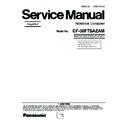Panasonic CF-30FTSAZAM Simplified Service Manual ▷ View online
7-12
■ Arranging the Antenna L and R Cables
Insert the cable between the pins.
Insert the cable between the pins.
LCD REAR ASS'Y
Put it along the inside of boss on X part
REAR CABLE SHEET L
REAR CABLE SHEET R
Do not pinch the cable
out of the cabinet
out of the cabinet
Do not pinch the cable
out of the cabinet
out of the cabinet
Attach it fitting
to the corner
to the corner
Coming off the tape
is arrowed
is arrowed
Cable color: black
Cable color: gray
REAR SCREW SHEET
TAPE
Do not pinch the cable
out of the cabinet
out of the cabinet
Match it to the concave
side and attach it between
the bosses.
side and attach it between
the bosses.
Match it to the protrusion side and attach
it betweenthe bosses.
it betweenthe bosses.
Place the anntena sub
Tighten the screw
Tighten the screw
Place the anntena main
CAUTION
S1:Insulation S2:Pinching Cables S3:Sharp Edge
S4:Part No. Check S5:Others
S4:Part No. Check S5:Others
Safety Working
S2
S2
S2
7-13
7.2.3.
Setting the Inverter PCB, TS PCB and LCD Unit
1. Set the LCD Unit to the LCD Front Cabinet in order.
2. Attach the 2 drop holders.
3. Connect the Cable to the Connector. (CN200,CN201)
4. Connect the 3 Cables to the 3 Connectors.
5. Fix the Inverter PCB using the 2 Screws. <N6>
2. Attach the 2 drop holders.
3. Connect the Cable to the Connector. (CN200,CN201)
4. Connect the 3 Cables to the 3 Connectors.
5. Fix the Inverter PCB using the 2 Screws. <N6>
Screws <N6>: DRQT26+E4FKL
<N6>
<N6>
LCD Unit
LCD Front Cabinet
Inverter PCB
TS PCB
LCD Drop Holder
LCD Drop
Holder
A
B
A
B
C
C
to Connector
(CN200)
Connector
(CN200)
Connector
(CN201)
7-14
■ Preparation of Inverter
■ Assembly of LCD Unit
* Notes:
1. Apply the load when attaching the parts. 20N to 30N (2 to 3Kgf)/cm2
2. When handling Inverter-PCB, do not bend or add impact.
1. Apply the load when attaching the parts. 20N to 30N (2 to 3Kgf)/cm2
2. When handling Inverter-PCB, do not bend or add impact.
S2
N0GF1J000009(without T.S.)
Check the Part No.
N0GF1J000009
N0GF1J000009
N0GF2J000002
Check the Part No.
HBL-0361
HBL-0361
Board attachment
Inverter is set,
attach
attach
Match the board edge and the case edge.
Difference: 0.5mm or less
Difference: 0.5mm or less
Inverter Shield Case
Prepare Inverter and the Inverter
shield case outside for assysite.
shield case outside for assysite.
Inverter Shield Case Outside
Inverter Shield Case is set
Attach it putting the protrusion mark next to the caution label.
Wrap Inverter Shield Tape around Inverter
Shield Case and attach.
Ensure that Inverter Shield Tape does not
run over the edge of Inverter Shield Case.
Shield Case and attach.
Ensure that Inverter Shield Tape does not
run over the edge of Inverter Shield Case.
<Inverter Shield Tapes Attachment Guide>
Protorusion by wrinkles, etc. = 0.2 or less
Air Bubble = 1 cm 2 or less / 1 bubble size
Protorusion by wrinkles, etc. = 0.2 or less
Air Bubble = 1 cm 2 or less / 1 bubble size
Attach the Inverter Shield Tape
Attach the Inverter MIL Shierd
0 0.5mm
LCD Front Ass'y
LCD Drop Holder Insertion
LCD Drop Holder Insertion
* Notes:
1. Apply the load when attaching the parts. 20N to 30N (2 to 3Kgf)/cm2
Confirm that the LCD
Cushion is not wrapped.
Cushion is not wrapped.
Match to the LCD
edge and attach it.
edge and attach it.
Clearance : 2 mm or less
7-15
7.2.4.
Setting the LCD Rear Cabinet, Hinge L and R
1. Fix the Hinge L and R using the 2 Screws. <K9-1-4>
2. Set the LCD Latch.
3. Fix the LCD Rear Cabinet using the 4 Screws. <N7> No1 to
2. Set the LCD Latch.
3. Fix the LCD Rear Cabinet using the 4 Screws. <N7> No1 to
No4
4. Fix the left and right LCD Cover Side Cover using the 4
Screws <N7> and 2 Screws. <N13>
5. Fix the 2 Wireless Antenna Corner Cover using the 4
Screws. <N7>
Note:
Tighten the Screws in the numbered order (No1 to No4).
Screws <N2>: DRHM5054XA
Screws <N7>: DRSB26+10HKL
Screws <N13>: DRSB4+10FKL
Screws <K9-1-4>: DRYN4+J10KLT
Screws <N7>: DRSB26+10HKL
Screws <N13>: DRSB4+10FKL
Screws <K9-1-4>: DRYN4+J10KLT
<N7>
<N7>
<N7>
<N7>
<N7>
<N7>
<N7>
<N7>
<N7>
<N7>
<N13>
<N13>
<N7>
<N7>
LCD Latch
LCD Rear Cabinet
Wireless Antenna
Corner Cover
left LCD Cover
Side Cover
right LCD Cover
Side Cover
Wireless Antenna
Corner Cover
LCD Front Cabinet
Hinge L
Hinge R
No.1
No.2
No.4
No.3
<K9-1-4>
<K9-1-4>
Click on the first or last page to see other CF-30FTSAZAM service manuals if exist.