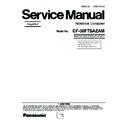Panasonic CF-30FTSAZAM Simplified Service Manual ▷ View online
7-2
-As for the device under the diagnosis, blue and yellow are alternately displayed at the left of the icon.
- The diagnosis result of the device greens at the left of the icon when it is normal, and becomes red when
abnormal.
- The diagnosis result of the device greens at the left of the icon when it is normal, and becomes red when
abnormal.
-When the test of all devices ends, the test result is displayed under the right of the screen.
-Please click while diagnosing when being stop on the way by the time the test of all devices ends.
-Please click when you restart "PC-Diagnostic utility".
*Each device is tested from the beginning, and it is not possible to restart on the way.
-When the test of all devices ends, the test result is displayed under the right of the screen.
-Please click when you restart "PC-Diagnostic utility".
*Each device is tested from the beginning, and it is not possible to restart on the way.
-When the test of all devices ends, the test result is displayed under the right of the screen.
2. Operation of PC-Diagnostic Utility
-Only the device which can be inspected on the entire screen is displayed.
-The item does not appear when the device of wireless LAN etc. is not physically connected.
-The movement of the item must use an arrow key or a flat pad.
-The item does not appear when the device of wireless LAN etc. is not physically connected.
-The movement of the item must use an arrow key or a flat pad.
7-3
Start the standard test Do not test
Please begin testing clicking if the selection of the tested device ends.
2-2. "PC-Diagnostic utility" End method
When of "Close" on the right of the screen is clicked, the computer reactivates automatically. Or, the
power supply switch is done in the slide and the power supply is turned off.
2-3. The content of the setup is returned to the setting of the user
1. Turned on the computer.
2. "F2" is pushed on the screen while "Press<F2>to enter Setup" is displayed of "Panasonic".
3. Push "F10", and on the screen of "Is the change in the setting preserved and do end?"and then "Yes"
is selected, and "Enter" is pushed.
4. The computer reactivates automatically.
5. The end option is chosen by the start menu, and the power supply of the computer is turned off.
Standard at test time
All devices other than RAM and HDD ---------- about 1 minute
RAM standard test ----------------------------------- 1 - 2 minutes
HDD standard test ----------------------------------- 2 - 3 minutes
HDD enhancing test (60GB) ---------------------- about 40 minutes
All devices other than RAM and HDD ---------- about 1 minute
RAM standard test ----------------------------------- 1 - 2 minutes
HDD standard test ----------------------------------- 2 - 3 minutes
HDD enhancing test (60GB) ---------------------- about 40 minutes
Ex.The standard when the standard <all device> is tested becomes 1+2+3=6 minutes.
■ There is greatly a difference from RAM test when the memory is increased according to the performance
of the memory occasionally.
■ Moreover, when the main body of PC under the test is a high temperature, it occasionally takes time.
■ There is greatly a difference from HDD according to the performance of the drive occasionally.
2-1. Selection of tested device
-To test only a specific device, "Test" and "Do not test" of each device can be selected.
-The device which can select the enhancing test changes in order of "The standard is tested" and "Do not
test" whenever the device icon is clicked.
test" whenever the device icon is clicked.
3. Test Item and Division of trouble
7-4
CPU /
SYSTEM
Place with possibili-
ty of breakdown
Stanard
Test item
Enhan-
cing
Content of standard test
Content of enhancing test
CPU /
Main board
CPU is shifted to protected mode, and
"Violation of the paging", "Operation of
the violation of a privileged instruction",
and DMA, INT, TIMER, and the
RTC operation are confirmed.
All memory space is tested in a special
memory access pattern based on
"R.S.T . technology".
RAM
Memory /
Mainboard
HDD /
Mainboard /
Cable /
Connector
HDD
The record area frequently accessed
with Microsoft Windows XP to test in
about two minutes regardless of
points of HDD is emphatically tested.
All record area is tested.
MODEM/
Mainboard
MODEM
It is confirmed not to find abnormality
in the AC97 modem controller.
Wireless LAN
board /
Connector /
Mainboard
Wireless
LAN
It is confirmed not to find abnormality
in the Wireless LAN modem controller.
Sound *5
It is confirmed not to find ab-
normalityin the wiring between
the USB controller and the
connector by confirming
the connection of the USB
equipment connected with the
USB connector.
It is confirmed not to find abnormality
in the USB controller.
USB
Mainboard /
Connector
*1
It is confirmed not to find ab-
normalityin the wiring between
the controller and the
connector by connecting to
HUB with LAN cable.
LAN
It is confirmed not to find abnormality
in the LAN controller.
Mainboard /
Connector
*2
PC Card
It is confirmed not to find abnormality
in the CardBus controller.
Mainboard
Mainboard
SD
It is confirmed not to find abnormality
in the SD controller.
It is confirmed not to find abnormality
in keyboard controller's keyboard inte-
rface.
The key is actually input, and
the operation is displayed on
the screen.
Keyboard
Mainboard /
Keyboard
*3
*4
*6
Touch Pad
The operation is actually dis-
played on the screen by ope-
rating the touch pad.
Whether keyboard controller's mouse
interface operates normally is confir-
med.
Mainboard /
Touch Pad
DVD-ROM
The drive is normally reset, and it is
accessible is confirmed.
Mainboard /
DVD Drive /
DVD Cable /
DVD Connector
It is confirmed to be able to
read media normally.
Test Item
Standard Enhanced
Content of Standard Test
Content of Extend Test
The place with possibility of
breakdown
Touch Screen
It is confirmed not to find
abnormality in the USB
connection of Touch Screen.
This test cannot find
abnormality of Touch Screen.
abnormality in the USB
connection of Touch Screen.
This test cannot find
abnormality of Touch Screen.
Perform Touch Screen
functionality practically.
Operator has to judge
PASS/FAIL with test result.
functionality practically.
Operator has to judge
PASS/FAIL with test result.
Main board/
Touch Screen
Touch Screen
Bluetooth
It is confirmed not to find
abnormality in the connection
of Main board and Bluetooth
module.
abnormality in the connection
of Main board and Bluetooth
module.
Bluetooth cable
Wireless WAN
It is confirmed not to find
abnormality in the connection
of Main board and Wireless
WAN module.
abnormality in the connection
of Main board and Wireless
WAN module.
WWAN cable
Floppy
It is confirmed not to find
abnormality in the legacy FD
drive.
This test cannot find
abnormality of mechanical
breakdown. (e.g.. Head, Motor)
abnormality in the legacy FD
drive.
This test cannot find
abnormality of mechanical
breakdown. (e.g.. Head, Motor)
FD Drive/
Main board (Super I/O)/
FDD cable
FDD connector
Main board (Super I/O)/
FDD cable
FDD connector
Video
It is confirmed not to find
abnormality in access to
VRAM with VESA.
The PC which uses main
memory as VRAM may fail with
main memory failure.
abnormality in access to
VRAM with VESA.
The PC which uses main
memory as VRAM may fail with
main memory failure.
Main board
(Chipset, Graphic
Controller)/
Memory
(Chipset, Graphic
Controller)/
Memory
GPS
It is confirmed not to find
abnormality in the connection
of Main board and GPS
abnormality in the connection
of Main board and GPS
GPS cable
IEEE1394
It is confirmed not to find
abnormality in the IEEE1394
controller.
abnormality in the IEEE1394
controller.
Main board
(IEEE#394 Controller)
(IEEE#394 Controller)
Express Card
It is confirmed not to find
abnormality in the wiring
between Chipset and Express
Card.
abnormality in the wiring
between Chipset and Express
Card.
Main board (Chipset)/
Express Card Connector
Express Card Connector
Smart Card
It is confirmed not to find
abnormality in the Smart Card
controller.
abnormality in the Smart Card
controller.
Main board
(Smart Card Controller)
(Smart Card Controller)
Serial Port
*7
It is confirmed not to find
abnormality of Super I/O
UART function.
This test cannot find lack of
wiring between Super I/O and
Serial Connector.
abnormality of Super I/O
UART function.
This test cannot find lack of
wiring between Super I/O and
Serial Connector.
It is confirmed not to find
abnormality in the wiring
between Super I/O and Serial
Connector.
This test cannot find failure of
cable characteristic and device
problems.
abnormality in the wiring
between Super I/O and Serial
Connector.
This test cannot find failure of
cable characteristic and device
problems.
Main board (Super I/O)/
Serial Connector
Serial Connector
Parallel Port
*8
It is confirmed not to find
abnormality of Super I/O
parallel function.
This test cannot find lack of
wiring between Super I/O and
Parallel Connector.
abnormality of Super I/O
parallel function.
This test cannot find lack of
wiring between Super I/O and
Parallel Connector.
It is confirmed not to find
abnormality in the wiring
between Super I/O and
Parallel Connector.
This test cannot find failure of
cable characteristic and device
problems.
abnormality in the wiring
between Super I/O and
Parallel Connector.
This test cannot find failure of
cable characteristic and device
problems.
Main board (Super I/O)/
Parallel Connector
Parallel Connector
*8 Please set a Special Loop Back Connector Tool at parallel connector for Enhanced Test.
(This Connector Tools is same as the one used before.)
(This Connector Tools is same as the one used before.)
*7 Please set a Special Loop Back Connector Tool at serial connector for Enhanced Test.
(This Connector Tool is same as the one used before.)
(This Connector Tool is same as the one used before.)
*1
Please connect the USB device with the port (USB connector) which wants to test before the tests.
Please connect LAN port with LAN HUB with LAN cable before the tests.
The operator actually inputs the key, and the operator judges PASS/FAIL of the test.
The operator actually operates the mouse, and the operator judges PASS/FAIL of the test.
It is not abnormal though the sound is emitted from the speaker while testing.
Please connect LAN port with LAN HUB with LAN cable before the tests.
The operator actually inputs the key, and the operator judges PASS/FAIL of the test.
The operator actually operates the mouse, and the operator judges PASS/FAIL of the test.
It is not abnormal though the sound is emitted from the speaker while testing.
Please set DVD/CD media in the drive before the tests.
*2
*3
*4
*3
*4
When the test result is PASS, trouble is thought by not hearing of the sound under the test from
the speaker and the headphone by the wiring of the audio output system.
the speaker and the headphone by the wiring of the audio output system.
*5
*6
7-5
Click on the first or last page to see other CF-30FTSAZAM service manuals if exist.