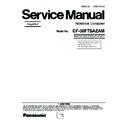Panasonic CF-30FTSAZAM Simplified Service Manual ▷ View online
7-4
7.1.7.
Removing the DIMM Cover and Bot-
tom Cover
tom Cover
1. Remove the 5 Screws. <N1>
2. Remove the DIMM Cover.
3. Remove the 2 Screws. <N6>
4. Remove the DIMM Stopper Base.
5. Remove the DIMM Heat Plate.
6. Remove the DIMM memory card.
7. Remove the 6 Screws. <N8>
8. Remove the 11 Screws. <N6>
9. Remove the 2 Screws. <N17>
2. Remove the DIMM Cover.
3. Remove the 2 Screws. <N6>
4. Remove the DIMM Stopper Base.
5. Remove the DIMM Heat Plate.
6. Remove the DIMM memory card.
7. Remove the 6 Screws. <N8>
8. Remove the 11 Screws. <N6>
9. Remove the 2 Screws. <N17>
10. Remove the Bottom Cover.
Screws <N1>: DRHM0002ZA
Screws <N6>: DRQT26+E4FKL
Screws <N8>: DRSB3+8FKL
Screws <N17>: DRQT26+E6FKL
Screws <N6>: DRQT26+E4FKL
Screws <N8>: DRSB3+8FKL
Screws <N17>: DRQT26+E6FKL
7.1.8.
Removing the USB PCB and Antenna
PCB
PCB
1. Remove the Screw. <N6>
2. Disconnect the Cable from the Connector. (CN100)
3. Remove the Tape.
4. Remove the USB PCB.
5. Open the Connector Cover.
6. Remove the 2 Screws. <N3>
7. Remove the 2 white Cables and remove the Antenna PCB.
2. Disconnect the Cable from the Connector. (CN100)
3. Remove the Tape.
4. Remove the USB PCB.
5. Open the Connector Cover.
6. Remove the 2 Screws. <N3>
7. Remove the 2 white Cables and remove the Antenna PCB.
Screws <N3>: DRQT2+G6FKL
Screws <N6>: DRQT26+E4FKL
Screws <N6>: DRQT26+E4FKL
<N8>
<N6>
<N6>
<N6>
<N6>
<N6>
<N6>
<N6>
<N6>
<N6>
<N8>
<N8>
<N8>
Bottom Cover
DIMM Memory Card
DIMM Stopper Base
DIMM Heat Plate
DIMM Cover
<N1>
<N1> <N1>
<N1>
<N1>
<N6>
<N6>
<N6>
<N8>
<N17>
<N8>
<N17>
<N3>
<N3>
<N6>
USB PCB
Connector
(CN100)
Antenna PCB
Connector Cover
Antenna Cable
(White)
Antenna Cable
(White)
Tape
7-5
7.1.9.
Removing the FPC HDD BAT
1. Remove the 4 Screws. <N29>
2. Remove the HDD Cable Cover.
3. Remove the Antenna Cable Sheet.
4. Remove the 2 Tapes.
5. Disconnect the 2 Cables from the 2 Connectors.
2. Remove the HDD Cable Cover.
3. Remove the Antenna Cable Sheet.
4. Remove the 2 Tapes.
5. Disconnect the 2 Cables from the 2 Connectors.
(CN10,CN26)
6. Remove the Tape.
7. Disconnect the Cable from the Connector. (CN9)
8. Remove the Pad Protect Sheet.
9. Disconnect the Cable from the Connector. (CN800)
7. Disconnect the Cable from the Connector. (CN9)
8. Remove the Pad Protect Sheet.
9. Disconnect the Cable from the Connector. (CN800)
10. Disconnect the 2 Cables from the 2 Connectors. (CN7,CN8)
11. Remove the Screw. <N16>
12. Remove the FPC HDD BATT.
Screws <N16>: DRQT26+E5FKL
Screws <N29>: DRQT26+E3FNL
Screws <N29>: DRQT26+E3FNL
7.1.10. Removing the PAD PCB
1. Remove the Tape and disconnect the Cable from the Con-
nector. (CN801)
2. Disconnect the Cable from the Connector. (CN802)
3. Remove the TP PCB Screw Sheet.
4. Remove the 2 Screws. <N29>
5. Remove the PAD PCB.
3. Remove the TP PCB Screw Sheet.
4. Remove the 2 Screws. <N29>
5. Remove the PAD PCB.
Screws <N29>: DRQT26+E3FNL
7.1.11. Removing the Main PCB
1. Remove the TOP Screw Sheet.
2. Remove the Screw. <N7>
3. Disconnect the 2 Cables from the 2 Connectors.
2. Remove the Screw. <N7>
3. Disconnect the 2 Cables from the 2 Connectors.
(CN17,CN27)
<N29>
<N16>
<N29>
<N29>
<N29>
Connector(CN10)
Connector(CN26)
HDD Cable Cover
FPC HDD BAT
Antenna Cable Sheet
to Connector (CN800)
Connector (CN800)
to Connector (CN26)
Tape
Connector(CN9)
Pad PCB
Tape
to Connector (CN8)
to Connector (CN7)
to Connector (CN7)
Connector
(CN8)
Pad Protect
Sheet
Connector
(CN7)
to Connector (CN9)
<N29>
<N29>
Pad PCB
Connector
(CN802)
Connector
(CN801)
Tape
TP PCB Screw Sheet
<N7>
TOP Screw Sheet
Connector
(CN17)
Connector
(CN27)
7-6
4. Remove the 6 Screws. <N16>
5. Remove the Screw. <N18>
6. Disconnect the 2 Cables from the 2 Connectors.
5. Remove the Screw. <N18>
6. Disconnect the 2 Cables from the 2 Connectors.
(CN700,CN701)
7. Remove the Pet Tape and disconnect the Cable from the
Connector. (CN31)
8. Remove the Main chasis.
9. Remove the Tape.
10. Disconnect the 2 Cables from the 2 Connectors.
(CN400,CN401)
11. Remove the 2 Screws. <N6>
12. Remove the 2 Screws. <N21>
13. Remove the MP Guide.
14. Remove the MP PCB.
15. Remove the Coin Battery Cushion.
16. Disconnect the Cable from the Connector. (CN19)
17. Remove the Coin Battery.
18. Remove the Tape.
19. Disconnect the 2 Cables from the 2 Connectors.
13. Remove the MP Guide.
14. Remove the MP PCB.
15. Remove the Coin Battery Cushion.
16. Disconnect the Cable from the Connector. (CN19)
17. Remove the Coin Battery.
18. Remove the Tape.
19. Disconnect the 2 Cables from the 2 Connectors.
(CN4,CN11)
20. Remove the 3 Screws <N17> and the Screw. <N11>
21. Remove the ICH Plate.
22. Remove the 2 Modem Cable Sheets.
23. Remove the 2 Screws. <N6>
24. Remove the Modem LAN Case.
25. Remove the 1394 Sheet.
26. Remove the 2 Screws. <N11>
27. Remove the Tape.
28. Disconnect the Cable from the Connector (J2) and remove
21. Remove the ICH Plate.
22. Remove the 2 Modem Cable Sheets.
23. Remove the 2 Screws. <N6>
24. Remove the Modem LAN Case.
25. Remove the 1394 Sheet.
26. Remove the 2 Screws. <N11>
27. Remove the Tape.
28. Disconnect the Cable from the Connector (J2) and remove
the MDC.
29. Remove the Modem Cable.
30. Remove the 8 Screws. <N6>
31. Remove the Screw. <N11>
32. Remove the Main PCB.
30. Remove the 8 Screws. <N6>
31. Remove the Screw. <N11>
32. Remove the Main PCB.
Screws <N6>: DRQT26+E4FKL
Screws <N7>: DRSB26+10HKL
Screws <N11>: DFHE5025XA
Screws <N16>: DRQT26+E5FKL
Screws <N17>: DRQT26+E6FKL
Screws <N18>: DRSB26+8FKL
Screws <N21>: DXQT2+E12FNL
Screws <N7>: DRSB26+10HKL
Screws <N11>: DFHE5025XA
Screws <N16>: DRQT26+E5FKL
Screws <N17>: DRQT26+E6FKL
Screws <N18>: DRSB26+8FKL
Screws <N21>: DXQT2+E12FNL
<N16>
<N16>
<N16>
<N18>
<N16>
<N16>
<N16>
Connector(CN701)
Connector
(CN31)
Pet Tape
Connector(CN700)
Main Chasis
to Connector(CN701)
to Connector(CN700)
<N6>
<N21>
<N21>
<N6>
Connector
(CN4)
Connector
(CN11)
Connector
(CN400)
Connector
(CN401)
Coin Battery
MP PCB
MP Guide
Connector
(CN19)
Coin Battery
Cushion
Tape
<N6>
<N6>
<N17>
<N11>
<N11>
<N11>
<N17>
<N17>
<N6>
<N6>
<N6>
<N6>
<N6>
<N6>
<N6>
1394 Sheet
Modem
Cable
Connector
(J2)
MDC
Modem
LAN Case
Modem
Cable Sheet
Tape
ICH Plate
<N11>
<N6>
7-7
7.1.12. Removing the SD PCB, Express Card
and PCMCIA Card
1. Remove the 2 Screws. <N6>
2. Remove the SD PCB.
3. Remove the 4 Screws. <N22>
4. Remove the Express Card.
5. Remove the 4 Screws. <N22>
6. Remove the PCMCIA Card.
2. Remove the SD PCB.
3. Remove the 4 Screws. <N22>
4. Remove the Express Card.
5. Remove the 4 Screws. <N22>
6. Remove the PCMCIA Card.
Screws <N6>: DRQT26+E4FKL
Screws <N22>: DXQT2+G4FNL
Screws <N22>: DXQT2+G4FNL
7.1.13. Removing the I/O PCB
1. Open the Connector Cover and Lid Cover.
2. Remove the 3 Screws <N14> and the 2 Screws <N30>.
3. Remove the 4 Screws. <N15>
4. Remove the I/O PCB.
2. Remove the 3 Screws <N14> and the 2 Screws <N30>.
3. Remove the 4 Screws. <N15>
4. Remove the I/O PCB.
Screws <N14>: DFHE5058ZB
Screws <N15>: DRHM5104ZA
Screws <N30>: DXHM0057ZA
Screws <N15>: DRHM5104ZA
Screws <N30>: DXHM0057ZA
<N22>
<N22>
<N22>
<N22>
<N22>
<N22>
<N22>
<N22>
<N6>
<N6>
SD PCB
Express Card
PCMCIA Card
Connector
(CN701)
Connector
(CN700)
I/O PCB
Lib Cover
Connector Cover
<N15>
<N14>
<N14>
<N30>
Click on the first or last page to see other CF-30FTSAZAM service manuals if exist.