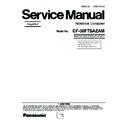Panasonic CF-30FTSAZAM Simplified Service Manual ▷ View online
7-8
7.1.14. Removing the Palm Top Cover Sheet,
Palm Top Cover, Touch Pad Adhe-
sion Seat, Touch Pad, Touch Pad SW
Knob, LED PCB and SW LED PCB
sion Seat, Touch Pad, Touch Pad SW
Knob, LED PCB and SW LED PCB
1. Remove the Palm Top Cover sheet.
2. Remove the 5 Screws <N29>, and remove the Palm Top
2. Remove the 5 Screws <N29>, and remove the Palm Top
Cover.
3. Remove the Touch Pad Adhesion seat.
4. Remove the Touch Pad.
5. Remove the Touch Pad SW knob and Touch Pad SW Knob
4. Remove the Touch Pad.
5. Remove the Touch Pad SW knob and Touch Pad SW Knob
in.
6. Remove the LED PCB.
7. Remove the PW LED Sheet.
8. Remove the Screw <K2-42>, and remove the SW LCD
7. Remove the PW LED Sheet.
8. Remove the Screw <K2-42>, and remove the SW LCD
PCB.
Screws <N29>: DRQT26+E3FNL
Screws <K2-42>: DXQT26+D4NLT
Screws <K2-42>: DXQT26+D4NLT
7.1.15. Removing the Handle and Power SW
1. Remove the 2 Screws <K2-41>, and remove the Handle
Base L and R.
2. Remove the Handle.
3. Remove the 2 Screws. <K2-42>
4. Remove the WM SW and Power SW.
3. Remove the 2 Screws. <K2-42>
4. Remove the WM SW and Power SW.
Screws <K2-41>: DRSN4+6FKLT
Screws <K2-42>: DXQT26+D4NLT
Screws <K2-42>: DXQT26+D4NLT
Palm Top Cover Sheet
<N29>
<K2-42>
Palm Top Cover
PW LED Sheet
Touch Pad Adhesion Seat
Touch Pad
LED PCB
Touch Pad SW Knob
Touch Pad
SW Knob In
PW LED
PCB
SW LED
PCB
<N29>
<N29>
<N29>
Hole 1
Hole 2
Handle
Handle Base L
Handle Base R
Power
SW
<K2-41>
<K2-41>
WM SW
<K2-42>
7-9
7.1.16. Removing the Display Unit
1. Remove the 2 Screws <N10> and the 4 Screws <N9>.
2. Remove the Display Unit.
2. Remove the Display Unit.
Screws <N9>: DRYN4+J10FKL
Screws <N10>: DXSB4+15FNLB
Screws <N10>: DXSB4+15FNLB
7.1.17. Removing the LCD Rear Cabinet,
Hinge L and R
1. Remove the 4 Screws. <N7>
2. Remove the 2 Wireless Antenna Corner Covers.
3. Remove the 4 Screws <N7> and 2 Screws. <N13>
4. Remove the left and right LCD Cover Side Covers.
5. Remove the 4 Screws. <N7>
6. Remove the LCD Rear Cabinet.
7. Remove the LCD Latch.
8. Remove the 2 Screws. <K9-1-4>
9. Remove the Hinge L and R.
2. Remove the 2 Wireless Antenna Corner Covers.
3. Remove the 4 Screws <N7> and 2 Screws. <N13>
4. Remove the left and right LCD Cover Side Covers.
5. Remove the 4 Screws. <N7>
6. Remove the LCD Rear Cabinet.
7. Remove the LCD Latch.
8. Remove the 2 Screws. <K9-1-4>
9. Remove the Hinge L and R.
Screws <N2>: DRHM5054XA
Screws <N7>: DRSB26+10HKL
Screws <N13>: DRSB4+10FKL
Screws <K9-1-4>: DRYN4+J10KLT
Screws <N7>: DRSB26+10HKL
Screws <N13>: DRSB4+10FKL
Screws <K9-1-4>: DRYN4+J10KLT
<N9>
<N9>
<N9>
<N9>
Display Unit
<N10>
<N10>
<N7>
<N7>
<N7>
<N7>
<N7>
<N7>
<N7>
<N7>
<N7>
<N7>
<N13>
<N13>
<N7>
<N7>
LCD Latch
LCD Rear Cabinet
Wireless Antenna
Corner Cover
left LCD Cover
Side Cover
right LCD Cover
Side Cover
Wireless Antenna
Corner Cover
LCD Front Cabinet
Hinge L
Hinge R
<K9-1-4>
<K9-1-4>
7-10
7.1.18. Removing the Inverter PCB, TS PCB
and LCD Unit
1. Remove the 2 Screws. <N6>
2. Disconnect the 3 Cables from the 3 Connectors.
3. Remove the Inverter.
4. Disconnect the 2 Cables from the 2 Connectors.
2. Disconnect the 3 Cables from the 3 Connectors.
3. Remove the Inverter.
4. Disconnect the 2 Cables from the 2 Connectors.
(CN200,CN201)
5. Remove the TS PCB.
6. Remove the 2 Drop Holders.
7. Remove the LCD Unit.
6. Remove the 2 Drop Holders.
7. Remove the LCD Unit.
Screws <N6>: DRQT26+E4FKL
7.1.19. Removing the Antenna PCB L and R
1. Remove the 4 Screws <N2>.
2. Remove the W-LAN ANT Cover L and R.
3. Remove the 2 Screws. <N2>
4. Remove the Antenna PCB L and R.
2. Remove the W-LAN ANT Cover L and R.
3. Remove the 2 Screws. <N2>
4. Remove the Antenna PCB L and R.
Screws <N2>: DRHM5054XA
<N6>
<N6>
LCD Unit
LCD Front Cabinet
Inverter PCB
TS PCB
LCD Drop Holder
LCD Drop
Holder
A
B
A
B
C
C
to Connector
(CN200)
Connector
(CN200)
Connector
(CN201)
<N2>
<N2>
<N2>
<N2>
LCD Rear Cabinet Ass'y
Antenna PCB R
Antenna PCB L
W-LAN ANT Cover R
W-LAN ANT Cover L
<N2>
<N2>
7-11
7.2.
Reassembly Instructions
7.2.1.
Attention when CF-30 series is repaired
• Please execute writing BIOS ID when you exchange the Main Board.
• Parts (Sheet and rubber) etc. related various the Conductive Cloth and Heat Spreader cannot be recycled. Use new parts.
• Parts (Sheet and rubber) etc. related various the Conductive Cloth and Heat Spreader cannot be recycled. Use new parts.
7.2.2.
Setting the Antenna PCB L and R
1. Set the Antenna PCB L and R using the 2 Screws. <N2>
2. Fix the W-LAN ANT Cover L and R using the 4 Screws.
2. Fix the W-LAN ANT Cover L and R using the 4 Screws.
<N2>
Screws <N2>: DRHM5054XA
<N2>
<N2>
<N2>
<N2>
LCD Rear Cabinet Ass'y
Antenna PCB R
Antenna PCB L
W-LAN ANT Cover R
W-LAN ANT Cover L
<N2>
<N2>
Click on the first or last page to see other CF-30FTSAZAM service manuals if exist.