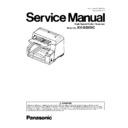Panasonic KV-S5055C (serv.man2) Service Manual ▷ View online
57
5. Remove the screw, and then disconnect the connector from
the BENT RELAY Board.
the BENT RELAY Board.
6. Pull out the BENT PAPER S (R) Board and BENT PAPER
R (R) Board.
R (R) Board.
7. Disconnect the connector to the BENT PAPER S (R) Board.
8. Disconnect the connector, and then remove the 2 screws on
the BENT PAPER R (R) Board.
the BENT PAPER R (R) Board.
58
8.4.12. BENT PAPER S (L) Board and BENT PAPER R (L) Board
1. Remove the Imprinter Door. (See 8.3.1.)
2. Remove the Top Cover. (See 8.4.8.)
3. Remove the spring to release the Lock Assembly from the
scanner.
scanner.
4. Remove the Lock Assembly.
5. Remove the screw and disconnect the connector from the
BENT RELAY Board.
BENT RELAY Board.
6. Pull out the BENT PAPER S (L) Board and the BENT
PAPER R (L) Board.
PAPER R (L) Board.
7. Disconnect the connector to the BENT PAPER S (L) Board.
8. Disconnect the connector, and then remove the 2 screws on
the BENT PAPER R (L) Board.
the BENT PAPER R (L) Board.
59
8.4.13. Paper Feed Motor
8.4.14. PAPER FEED SELECT SENSOR Board
1. Remove the Imprinter Door. (See 8.3.1.)
2. Remove the Top Cover. (See 8.4.8.)
3. Remove the screw (a) and 2 screws (b) that fasten the Motor
Bracket in place.
Bracket in place.
4. After releasing the connector wires from the clampers,
disconnect the connector to the Paper Feed Motor that is being
held by the bracket.
disconnect the connector to the Paper Feed Motor that is being
held by the bracket.
5. Remove the 2 screws to release the Paper Feed Motor from
the bracket.
the bracket.
1. Remove the Imprinter Door. (See 8.3.1.)
2. Remove the Top Cover. (See 8.4.8.)
3. Remove the screw to release the PAPER FEED SELECT
SENSOR Board with the plate from the scanner.
SENSOR Board with the plate from the scanner.
60
8.4.15. SLIP DETECT SENSOR Board
4. Disconnect the connector and remove the screw.
1. Remove the Paper Feed Motor. (See 8.4.13.)
2. Remove the PAPER FEED SELECT SENSOR Board.
(See 8.4.14.)
(See 8.4.14.)
3. Remove the screw (a) and 3 screws (b) that fasten the
Reinforcement Plate 2 to the scanner.
Then remove the plate.
Reinforcement Plate 2 to the scanner.
Then remove the plate.
4. Remove the 2 screws and the Free-roller Plate.
Click on the first or last page to see other KV-S5055C (serv.man2) service manuals if exist.