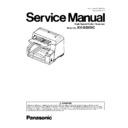Panasonic KV-S5055C (serv.man2) Service Manual ▷ View online
49
8.3.5.
Sub Exit Conveyor Assembly
5. Remove the 2 screws on both sides of Optical Unit Front.
6. While holding up the Optical Unit Front, pull the unit
horizontally and backwards to remove it.
horizontally and backwards to remove it.
1. Remove the Optical Unit. (See 8.3.4.)
2. Remove the 3 screws.
3. Release the 3 claws of the Sub Exit Conveyor Assembly to
remove it.
remove it.
50
8.4.
Upper Block
8.4.1.
Paper Feed Module
8.4.2.
Scanning Glass (F)
8.4.3.
Light Unit (F)
1. Push the ADF Door Release to open the ADF Door.
2. Move the lever (A) of the Paper Feed Roller Module in the
order indicated by the arrows ((1), (2)), and then pull out the
module towards you.
order indicated by the arrows ((1), (2)), and then pull out the
module towards you.
1. Push the ADF Door Release to open the ADF Door.
2. Remove the screw.
3. Slide the Scanning Glass (F) in the direction of the arrow.
Then, remove the glass.
Then, remove the glass.
(Reassembling Note)
Note the direction and facing of the glass before
removing it, and reassemble it in the same way.
removing it, and reassemble it in the same way.
1. Remove the Scanning Glass (F). (See 8.4.2.)
2. Remove the screw on the left.
3. Remove the screw and disconnect the connector on the right.
4. Remove the Light Unit (F).
(Reassembling Note)
(Reassembling Note)
When reassembling the Light Unit (F) and the Optical
Unit (F), be sure to reassemble the Optical Unit (F) first.
Otherwise, the scanning position may shift.
Unit (F), be sure to reassemble the Optical Unit (F) first.
Otherwise, the scanning position may shift.
51
8.4.4.
Sub Conveyor Plate
8.4.5.
STARTING SENSOR Board
1. Push the ADF Door Release to open the ADF Door.
2. Remove the 2 screws.
3. Remove the 2 screws (1 from each side).
4. Remove the Sub Conveyor Plate from the scanner.
Reassembling Note:
When reassembling the Sub Conveyor Plate, be sure to
insert the plate inside the claws of the Sub Chassis R
and Sub Chassis L.
insert the plate inside the claws of the Sub Chassis R
and Sub Chassis L.
1. Remove the Sub Conveyor Plate. (See 8.4.4.)
2. Release the poly-slider that holds the Free Roller shaft.
3. Remove the Free Roller Assembly.
52
4. Remove the 2 screws on the STARTING SENSOR Board.
5. After releasing the connector to the STARTING SENSOR
Board from the clamper, disconnect the connector.
Board from the clamper, disconnect the connector.
Click on the first or last page to see other KV-S5055C (serv.man2) service manuals if exist.