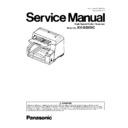Panasonic KV-S5055C (serv.man2) Service Manual ▷ View online
29
6.2.
Paper Feed Mechanism (Manual)
When scanning multipart paper with the Manual Feed Selector set to “AUTO”, the Double-feed Prevention Roller is
pressed against the Separation Roller, and this results in a separating force being applied to the document, which will separate
the layers, resulting in damage to the document.
This problem can be avoided by scanning multipart paper with the Manual Feed Selector set to "Manual".
With “MANUAL” set, the Double-feed Prevention Roller's gear is released from the Paper Feed Pitch Roller, and so multipart paper
can be fed and scanned as if it were a single sheet of paper.
(In this case, the Double-feed Prevention Roller operates as a free roller.)
pressed against the Separation Roller, and this results in a separating force being applied to the document, which will separate
the layers, resulting in damage to the document.
This problem can be avoided by scanning multipart paper with the Manual Feed Selector set to "Manual".
With “MANUAL” set, the Double-feed Prevention Roller's gear is released from the Paper Feed Pitch Roller, and so multipart paper
can be fed and scanned as if it were a single sheet of paper.
(In this case, the Double-feed Prevention Roller operates as a free roller.)
Note:
Do not scan multipart paper with the Manual Feed Selector set to “AUTO”.
When scanning multipart paper, be sure the Manual Feed Selector is set to “MANUAL”.
When scanning multipart paper, be sure the Manual Feed Selector is set to “MANUAL”.
30
6.3.
Paper Feed Operation
1. When the Paper Feed Motor rotates the Paper Feed Motor in the paper feed direction, Paper Feed Roller will go down
until the roller is in contact with, and then rotate in the paper feed direction. (Arrows 1
until the roller is in contact with, and then rotate in the paper feed direction. (Arrows 1
→2 → 3 → 4)
At this time, Separation Roller will also rotate in the paper feed direction. (Arrows 1
→2 → 3)
31
2. On the other hand, when the Paper Feed Motor rotates the Paper Feed Motor in the reverse direction of
paper feed, the Paper Feed Roller will rise and won't rotate. (Arrows 1
paper feed, the Paper Feed Roller will rise and won't rotate. (Arrows 1
→ 2→ 3)
At this time, Separation Roller will also rotate in the paper feed direction. (Arrows 1
→ 2→ 3)
32
6.4.
Glass Cleaning Mechanism (Auto)
After turning on the scanner or finishing scanning, this scanner will rotate the Conveyor Motor in the reverse direction of
paper-feed to rotate the Reference Plates (F) and (B).
This performance will enable the brush attached on the plates clean the glass surfaces.
paper-feed to rotate the Reference Plates (F) and (B).
This performance will enable the brush attached on the plates clean the glass surfaces.
6.5.
Detecting Bent Paper
When scanning the documents bound with staples and others to flip up them, this scanner will detect the flipped -up documents by
using BENT PAPER S Sensor and BENT PAPER R Sensor.
using BENT PAPER S Sensor and BENT PAPER R Sensor.
Click on the first or last page to see other KV-S5055C (serv.man2) service manuals if exist.