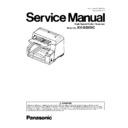Panasonic KV-S5055C (serv.man2) Service Manual ▷ View online
45
46
8.2.
Bottom Block
8.2.1.
CONTROL Board and DRIVE Board
1. Remove the 8 screws (a) and 2 screws (b) that support the
Cover Plate on the bottom of the scanner.
Then, remove the Cover Plate.
Cover Plate on the bottom of the scanner.
Then, remove the Cover Plate.
2. Disconnect all connectors (9 connectors and 2 flat cables) on
the CONTROL Board.
the CONTROL Board.
3. Remove the 6 screws and the 2 screws with ground lugs on
the CONTROL Board.
Then, remove the CONTROL Board.
the CONTROL Board.
Then, remove the CONTROL Board.
4. Disconnect all connectors (8 connectors and 1 flat cable) on
the DRIVE Board.
the DRIVE Board.
5. Remove the 2 screws that fasten the Heatsink.
6. Remove the 6 screws on the DRIVE Board.
Then, remove the DRIVE Board.
Then, remove the DRIVE Board.
47
8.3.
Back Block
8.3.1.
Imprinter Door
8.3.2.
Rear Cover
1. Open the Imprinter Door.
2. While pushing the ribs of the door in the direction of the
arrow (1), pull the door away in the direction of the arrow (2) to
remove it.
.
arrow (1), pull the door away in the direction of the arrow (2) to
remove it.
.
1. Remove the Imprinter Door. (See 8.3.1.)
2. Remove the 2 screws.
3. Push the ADF Door Release to open the ADF Door.
4. Remove the 2 screws (1 from each side).
5. While pulling the hinge areas of the Rear Cover outwards,
pull the cover backward to remove it.
pull the cover backward to remove it.
48
8.3.3.
USS RELAY Board
8.3.4.
Optical Unit Front
1. Remove the Rear Cover. (See 8.3.2.)
2. Disconnect the 3 connectors.
Then, release them from the clampers.
Then, release them from the clampers.
3. Disconnect the flat cable.
4. Remove the 3 screws.
Then, remove the USS RELAY Board.
Then, remove the USS RELAY Board.
1. Remove the USS RELAY Board. (See 8.3.3.)
2. Remove the 4 screws from the Relay USS Plate.
3. Disconnect 2 connectors on both sides of CCD (F) Board.
4. Release the connector from the clamper to release the plate
from the scanner.
from the scanner.
Click on the first or last page to see other KV-S5055C (serv.man2) service manuals if exist.