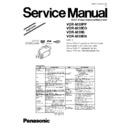Panasonic VDR-M30PP / VDR-M30EG / VDR-M30B / VDR-M30EN Service Manual / Supplement ▷ View online
Purpose
To initialize EEPROM.
To set the video output level.
To set the burst level.
To measure the delay time in sampling
IC, and optimize pulse timing.
To set out-of-focus correction level
during zoom.
To set iris control data.
To compensate for unevenness in the
chroma signal and input auto white
balance control data.
To set color saturation for the
reference color temperature.
To write to EEPROM compensation
data set at the factory
To correct spot noise.
To synchronize LCD image.
To set the bright level and contrast of
the LCD monitor.
To check the characteristics of EVF
backlight.
To synchronize EVF image
To set the bright level and contrast of
the viewfinder.
Item
Data Initialize
Video Level
Burst Level
Sampling Pulse
Autofocus
Auto Iris Control
Matrix
Chroma Gain
Stabilizer
Spot Noise
LCD PLL
LCD Bright
LCD Contrast
LCD White Balance
EVF BL DET Check
EVF PLL
EVF Bright
EVF Contrast
EVF White Balance
6.3.3. Purpose of Adjustments and Incompleted Phenomenon
Incompleted Phenomenon
------------
The picture becomes dark or whitish.
Diagonal beats and horizontal noise occur.
Focus is lost during zooming.
It takes time until a subject is brought into
focus, or correct focus is not obtained.
The picture becomes too bright or dark.
Color reproduction becomes defective.
Color of the picture is denser or lighter
than that of the subject.
Correct stabilizer is not obtained.
Spot noise occurs.
Synchronization of LCD image is distorted.
Color reproduction becomes defective of the
LCD monitor.
------------
Synchronization of EVF image is distorted.
Color reproduction becomes defective of the
viewfinder.
25
VDR-M30PP / VDR-M30EG / VDR-M30B / VDR-M30EN
6.4. Adjustment Procedure
Start the adjustment program referring to “6-2-6 Starting and Terminating Adjustment Program”.
For the subsequent operation, operate the PC mouse while watching the PC monitor screen.
Information:
1) Display ×××× on subsequent PC screen shows the model name.
2) The numbers on PC screens show the operational procedure.
6.4.1. Data Initialize
Note:
Perform “Data Initialize” only after replacing the MAN circuit board. Executing “Data Initialize” will
initialize all adjustment data in EEPROM. After “Data Initialize”, be sure to perform all adjustment
items.
Procedure:
1) Check DATA INITIALIZE on the ADJUST MENU
screen.
2) Click the EXECUTE button on ADJUST MENU screen,
and then proceed with START TO SEND DATA? dialog.
3) Click the OK button in START TO SEND DATA? dialog:
After several seconds, “Data Initialize” will finish and
the ADJUST MENU screen will be restored. After that,
be sure to perform all adjustment items.
MANUAL ADJUSTMENT PROGRAM for SERVICE STATION
MODEL NAME:
××××
DATA INITIALIZE
EXECUTE
RETURN
PLEASE SELECT ADJUST
ADJUST MENU
SAMPLING PULSE
AUTO IRIS CONTROL
MATRIX
CHROMA GAIN
AUTO FUCUS
STABILIZER
SPOT NOISE
LCD
EVF
VIDEO LEVEL
BURST LEVEL
2
1
DATA INITIALIZE
DATA INITIALIZE
START TO SEND DATA?
OK
CANCEL
3
ADJUST MENU screen
START TO SEND DATA? dialog
26
VDR-M30PP / VDR-M30EG / VDR-M30B / VDR-M30EN
6.4.2. Video Level
Preparations:
1) Connect the oscilloscope CH1 to video out.
2) Switch the oscilloscope V-MODE to “CH1” and
TRIGGER SOURCE to “CH1”.
Procedure:
1) Check VIDEO LEVEL on the ADJUST MENU screen.
2) Click the EXECUTE button on ADJUST MENU screen
to proceed with the VIDEO LEVEL ADJUSTMENT
screen.
3) Click the UP or DOWN button so that level A of the
waveform is 1.0 ± 0.05 Vp-p. Click the button at approx.
2-second intervals while checking any increase or
decrease in level A. (See Fig. 6-4-1)
4) After step 3) is complete, be sure to click the SAVE
button.
Note that clicking the RETURN button will restore the
ADJUST MENU screen to the status before the
adjustment was performed.
5) When save is complete, the ADJUSTMENT FINISHED
dialog will appear: Click the OK button in dialog to
restore the ADJUST MENU screen.
ADJUST MENU screen
VIDEO LEVEL ADJUSTMENT screen
Fig. 6-4-1 Video Level
MANUAL ADJUSTMENT PROGRAM for SERVICE STATION
MODEL NAME:
××××
DATA INITIALIZE
EXECUTE
RETURN
PLEASE SELECT ADJUST
ADJUST MENU
SAMPLING PULSE
AUTO IRIS CONTROL
MATRIX
CHROMA GAIN
AUTO FUCUS
STABILIZER
SPOT NOISE
LCD
EVF
VIDEO LEVEL
BURST LEVEL
2
1
1.0V
± 0.05Vp-p
± 0.05Vp-p
MANUAL ADJUSTMENT PROGRAM for SERVICE STATION
SAVE
RETURN
VIDEO LEVEL ADJUSTMENT
UP
DOWN
4
3
ADJUSTMENT FINISHED dialog
FINISHED
ADJUSTMENT FINISHED.
OK
5
FINISHED
ADJUSTMENT FINISHED.
OK
5
27
VDR-M30PP / VDR-M30EG / VDR-M30B / VDR-M30EN
6.4.3. Burst Level
Preparations:
1) Connect the oscilloscope CH1 to video out.
2) Switch the oscilloscope V-MODE to “CH1” and
TRIGGER SOURCE to “CH1”.
Procedure:
1) Check BURST LEVEL on the ADJUST MENU screen.
2) Click the EXECUTE button on ADJUST MENU screen
to proceed with the BURST LEVEL ADJUSTMENT
screen.
3) Click the UP or DOWN button so that level B of the
waveform is 286mV ± 15 mVp-p. Click the button at
approx. 2-second intervals while checking any increase
or decrease in level B. (See Fig. 6-4-2)
4) After step 3) is complete, be sure to click the SAVE
button.
Note that clicking the RETURN button will restore the
ADJUST MENU screen to the status before the
adjustment was performed.
5) When save is complete, the ADJUSTMENT FINISHED
dialog will appear: Click the OK button in dialog to
restore the ADJUST MENU screen.
MANUAL ADJUSTMENT PROGRAM for SERVICE STATION
MODEL NAME:
××××
DATA INITIALIZE
EXECUTE
RETURN
PLEASE SELECT ADJUST
ADJUST MENU
SAMPLING PULSE
AUTO IRIS CONTROL
MATRIX
CHROMA GAIN
AUTO FUCUS
STABILIZER
SPOT NOISE
LCD
EVF
VIDEO LEVEL
BURST LEVEL
2
1
BURST LEVEL ADJUSTMENT screen
MANUAL ADJUSTMENT PROGRAM for SERVICE STATION
SAVE
RETURN
BURST LEVEL ADJUSTMENT
UP
DOWN
4
3
Fig. 6-4-2 Burst Level
286mV
± 15mV
± 15mV
ADJUSTMENT FINISHED dialog
FINISHED
ADJUSTMENT FINISHED.
OK
5
FINISHED
ADJUSTMENT FINISHED.
OK
5
28
VDR-M30PP / VDR-M30EG / VDR-M30B / VDR-M30EN
Click on the first or last page to see other VDR-M30PP / VDR-M30EG / VDR-M30B / VDR-M30EN service manuals if exist.