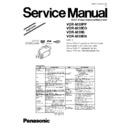Panasonic VDR-M30PP / VDR-M30EG / VDR-M30B / VDR-M30EN Service Manual / Supplement ▷ View online
(1) LCD PLL
Preparation:
Connect the frequency counter to “LCD-HDD (pin 9)” of
Skylark Connection jig.
Procedure:
1) Check PLL on the LCD ADJUSTMENT MENU screen.
2) Click the EXECUTE button on LCD ADJUSTMENT
MENU screen to proceed with the PLL ADJUSTMENT
screen.
Synchronization of the video on LCD monitor screen
will be off at this time, and the image will flow.
3) Click the UP or DOWN button so that the reading on
frequency counter matches the value in Table 6-4-2.
Click the button at approx. 2-second intervals while
checking the variation of frequencies.
4) After step 3) is complete, be sure to click the SAVE
button.
Note that clicking the RETURN button will restore the
LCD ADJUSTMENT MENU screen to the status before
the adjustment was performed.
5) When save is complete, the ADJUSTMENT FINISHED
dialog will appear: Click the OK button in dialog to
restore the LCD ADJUSTMENT MENU screen.
LCD ADJUSTMENT MENU screen
MANUAL ADJUSTMENT PROGRAM for SERVICE STATION
LCD ADJUSTMENT MENU
PLL
EXECUTE
RETURN
PLEASE SELECT ADJUST
LCD ADJUSTMENT MENU
BRIGHT
CONTRAST
WHITE BALANCE
1
2
MANUAL ADJUSTMENT PROGRAM for SERVICE STATION
SAVE
RETURN
PLL ADJUSTMENT
UP
DOWN
4
3
PLL ADJUSTMENT screen.
ADJUSTMENT FINISHED dialog
Table 6-4-2 Value of Frequency
Model
VDR-M30PP
VDR-M30EG / B / EN
Value
15.734 kHz ± 0.1 kHz
15.625 kHz ± 0.1 kHz
FINISHED
ADJUSTMENT FINISHED.
OK
5
FINISHED
ADJUSTMENT FINISHED.
OK
5
37
VDR-M30PP / VDR-M30EG / VDR-M30B / VDR-M30EN
(2) LCD Brightness
Preparations:
1) Connect the oscilloscope CH2 to “LCD-G (pin 5)” of
Skylark Connection jig.
2) Switch the oscilloscope V-MODE to “CH2”: Leave the
TRRIGER SOURCE in “CH1” as is.
Procedure:
1) Check BRIGHT on the LCD ADJUSTMENT MENU
screen.
2) Click the EXECUTE button on LCD ADJUSTMENT
MENU screen to proceed with the BRIGHT
ADJUSTMENT screen.
3) Click the UP or DOWN button so that the value of level
A matches that in Table 6-4-3. Click the button at
approx. 2-second intervals while checking any increase
or decrease in level A. (See Fig. 6-4-9)
4) After step 3) is complete, be sure to click the SAVE
button.
Note that clicking the RETURN button will restore the
LCD ADJUSTMENT MENU screen to the status before
the adjustment was performed.
5) When save is complete, the ADJUSTMENT FINISHED
dialog will appear: Click the OK button in dialog to
restore the LCD ADJUSTMENT MENU screen.
LCD ADJUSTMENT MENU screen
MANUAL ADJUSTMENT PROGRAM for SERVICE STATION
LCD ADJUSTMENT MENU
PLL
EXECUTE
RETURN
PLEASE SELECT ADJUST
LCD ADJUSTMENT MENU
BRIGHT
CONTRAST
WHITE BALANCE
1
2
BRIGHT ADJUSTMENT screen
MANUAL ADJUSTMENT PROGRAM for SERVICE STATION
SAVE
RETURN
BLIGHT ADJUSTMENT
UP
DOWN
4
3
ADJUSTMENT FINISHED dialog
FINISHED
ADJUSTMENT FINISHED.
OK
5
FINISHED
ADJUSTMENT FINISHED.
OK
5
Table 6-4-3 Value of Level A
Model
VDR-M30PP
VDR-M30EG / B /EN
Value
7.55V ± 0.1V
8.0V ± 0.1V
A
Fig. 6-4-9
38
VDR-M30PP / VDR-M30EG / VDR-M30B / VDR-M30EN
(3) LCD Contrast
Preparations:
1) Connect the oscilloscope CH2 to “LCD-G (pin 5)” of
Skylark Connection jig.
2) Switch the oscilloscope V-MODE to “CH2”: Leave the
TRRIGER SOURCE in “CH1” as is.
Procedure
1) Check CONTRAST on the LCD ADJUSTMENT MENU
screen.
2) Click the EXECUTE button on LCD ADJUSTMENT
MENU screen to proceed with the CONTRAST
ADJUSTMENT screen.
3) Click the UP or DOWN button so that the value of level
B matches that in Table 6-4-4. Click the button at
approx. 2-second intervals while checking any increase
or decrease in level B. (See Fig. 6-4-10)
4) After step 3) is complete, be sure to click the SAVE
button.
Note that clicking the RETURN button will restore the
LCD ADJUSTMENT MENU screen to the status before
the adjustment was performed.
5) When save is complete, the ADJUSTMENT FINISHED
dialog will appear: Click the OK button in dialog to
restore the LCD ADJUSTMENT MENU screen.
LCD ADJUSTMENT MENU screen
MANUAL ADJUSTMENT PROGRAM for SERVICE STATION
LCD ADJUSTMENT MENU
PLL
EXECUTE
RETURN
PLEASE SELECT ADJUST
LCD ADJUSTMENT MENU
BRIGHT
CONTRAST
WHITE BALANCE
1
2
CONTRAST ADJUSTMENT screen
MANUAL ADJUSTMENT PROGRAM for SERVICE STATION
SAVE
RETURN
CONTRAST ADJUSTMENT
UP
DOWN
4
3
B
Fig. 6-4-10
Table 6-4-3 Value of Level B
Model
VDR-M30PP
VDR-M30EG / B /EN
Value
2.35V ± 0.1V
2.10V ± 0.1V
ADJUSTMENT FINISHED dialog
FINISHED
ADJUSTMENT FINISHED.
OK
5
FINISHED
ADJUSTMENT FINISHED.
OK
5
39
VDR-M30PP / VDR-M30EG / VDR-M30B / VDR-M30EN
(4) LCD White Balance
Preparations:
1) Connect the oscilloscope CH1 to “LCD-R (pin 3)” of
Skylark Connection jig.
2) Connect the oscilloscope CH2 to “LCD-G (pin 5)” of
Skylark Connection jig.
3) Connect the oscilloscope EXT TRIG to video output.
4) Switch the oscilloscope V-MODE to “ALT” and
TRIGGER SOURCE to “EXT”.
5) Set the switches and knobs on oscilloscope so that the
CH1 and CH2 waveforms appear as shown in Fig. 6-4-
11.
Procedure
1) Check WHITE BALANCE on the LCD ADJUSTMENT
MENU screen.
2) Click the EXECUTE button on LCD ADJUSTMENT
MENU screen to proceed with the SUB BRIGHT RED
ADJUSTMENT screen.
3) Click the UP and DOWN buttons so that level a of CH1
waveform is equal to level b of CH2 waveform. Click the
button at approx. 2-second intervals while checking any
increase or decrease in level a. (See Fig. 6-4-11)
4) After step 3) is complete, be sure to click the NEXT
button, and then proceed with the SUB CONTRAST
RED ADJUSTMENT screen.
Note that clicking the RETURN button will restore the
LCD ADJUSTMENT MENU screen to the status before
the adjustment was performed.
5) Use the same procedure as in step 3) to equalize levels c
and d of the waveform. (See Fig. 6-4-11)
6) After step 5) is complete, be sure to click the NEXT
button, and then proceed with the SUB BRIGHT BLUE
ADJUSTMENT screen.
MANUAL ADJUSTMENT PROGRAM for SERVICE STATION
LCD ADJUSTMENT MENU
PLL
EXECUTE
RETURN
PLEASE SELECT ADJUST
LCD ADJUSTMENT MENU
BRIGHT
CONTRAST
WHITE BALANCE
1
2
LCD ADJUSTMENT MENU screen
SUB BRIGHT RED ADJUSTMENT screen.
MANUAL ADJUSTMENT PROGRAM for SERVICE STATION
NEXT
RETURN
SUB BRIGHT RED ADJUSTMENT
UP
DOWN
4
3
SUB CONTRAST RED ADJUSTMENT
screen.
screen.
MANUAL ADJUSTMENT PROGRAM for SERVICE STATION
NEXT
RETURN
SUB CONTRAST RED ADJUSTMENT
UP
DOWN
6
5
Fig. 6-4-11
a
c
CH1
b
d
CH2
40
VDR-M30PP / VDR-M30EG / VDR-M30B / VDR-M30EN
Click on the first or last page to see other VDR-M30PP / VDR-M30EG / VDR-M30B / VDR-M30EN service manuals if exist.