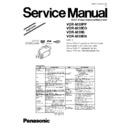Panasonic VDR-M30PP / VDR-M30EG / VDR-M30B / VDR-M30EN Service Manual / Supplement ▷ View online
6) Choose the radio button of corresponding model name in
MODEL SELECT screen.
7) Click the ENTER button in MODEL SELECT screen,
and then proceed with the SETUP MENU screen.
Refer to next item for subsequent operations.
If there is an error in model selection, the FILE
HANDLE ERROR dialog will appear. Click the OK
button, and then choose the correct model.
Note:
If the FILE HANDLE ERROR dialog appears when the
correct model has been chosen, obtain (download) the
newest adjustment program, and then start over again.
If the FILE HANDLE ERROR dialog still appears with
the newest adjustment program, check with the factory.
(2) Termination
1) Click the RETURN button on MENU screen of
program to return to the MODEL SELECT screen.
2) Click the EXIT button on the MODEL SELECT screen.
Information:
If PC does not accept any operation during creation of
reference data, or the program halts, perform the
following procedure:
1) Set the power switch of DVD video camera/recorder
to “POWER OFF”.
2) Turn off the DC power supply for DSP-R jig.
3) Simultaneously press the Ctrl, Alt and Delete keys
on PC keyboard to restart the PC.
4) After the PC restarts, restart the program.
MODEL SELECT screen.
MANUAL ADJUSTMENT PROGRAM for SERVICE STATION
MODEL SELECT
M30 / M30PP
M30EG / B / EN
ENTER
EXIT
PLEASE SELECT MODEL
6
7
SETUP MENU screen.
MANUAL ADJUSTMENT PROGRAM for SERVICE STATION
Matrix
EXECUTE
RETURN
SETUP MENU
White Balance Abs
White Balance
FILE HANDLE ERROR dialog
ERROR
!
File hundle error. [SYMBOL FILE]
OK
ERROR
!
File hundle error. [SYMBOL FILE]
OK
13
VDR-M30PP / VDR-M30EG / VDR-M30B / VDR-M30EN
6.1.7. Creating Reference Data
Start the setup program referring to “6-1-6 Starting and Terminating Reference Data Creation
Program”. For subsequent operation, operate the PC mouse while watching the PC monitor screen.
Information:
It takes approx. 20 minutes to create reference data.
The following shows the times required for each item:
Matrix: Approx. 10 minutes
White Balance: Approx. 10 minutes
White Balance Abs: Approx. 30 seconds
Preparation:
Point at light box without chart, filling the screen.
Prepare the C12 light balancing filter (step-up rings):
Attach it during setup.
Procedure:
1) Check MATRIX on the SETUP MENU screen.
2) Click the EXECUTE button on SETUP MENU screen to
start setup.
3) The ATTACH THE FILTER dialog will appear during
setup. Attach the C12 light balancing filter over the lens
of DVD video camera/recorder, and then click the OK
button in ATTACH THE FILTER dialog.
4) The REMOVE THE FILTER dialog will appear again
during setup.
Remove the C12 light balancing filter from the lens of
DVD video camera/recorder, and then click the OK
button in REMOVE THE FILTER dialog.
After that, the ATTACH THE FILTER dialog and
REMOVE THE FILTER dialog may occasionally appear:
Reattach the C12 light balancing filter and remove it
each time.
5) When setup is complete, the SETUP FINISHED dialog
will appear: Click the OK button in
dialog to restore the SETUP MENU screen.
When setup is complete with the C12 light balancing
filter attached, remove the C12 light balancing filter.
6) Check WHITE BALANCE on the SETUP MENU
screen.
7) Repeat steps 2)-5).
SETUP MENU screen.
MANUAL ADJUSTMENT PROGRAM for SERVICE STATION
Matrix
EXECUTE
RETURN
SETUP MENU
White Balance Abs
White Balance
2
1
ATTACH THE FILTER dialog
REMOVE THE FILTER dialog
OK
Attach The Filter.
CHECK
!
3
OK
Remove The Filter.
CHECK
!
4
SETUP MENU screen.
MANUAL ADJUSTMENT PROGRAM for SERVICE STATION
Matrix
EXECUTE
RETURN
SETUP MENU
White Balance Abs
White Balance
6
7
SETUP FINISHED dialog
FINISHED
SETUP FINISHED.
OK
5
14
VDR-M30PP / VDR-M30EG / VDR-M30B / VDR-M30EN
8) Check WHITE BALANCE ABS on the SETUP MENU
screen.
9) Repeat steps 2)-5).
10) Click the RETURN button on SETUP MENU screen.
11) The ALL SETUP FINISH dialog will appear: Click the
OK button to complete the creation of reference data.
Note:
Neither Matrix, White Balance nor White Balance Abs in
SETUP MENU can be executed independently. Be sure to
execute all items at the same time.
If you click the RETURN button on the SETUP MENU
screen with an unfinished item, the EXECUTE OTHER
ITEMS dialog will appear. Click the OK button in
EXECUTE OTHER ITEMS dialog, and then execute the
unfinished items.
SETUP MENU screen.
MANUAL ADJUSTMENT PROGRAM for SERVICE STATION
Matrix
EXECUTE
RETURN
SETUP MENU
White Balance Abs
White Balance
8
9
10
ALL SETUP FINISH dialog
FINISHED
ALL SETUP FINISHED.
OK
11
FINISHED
ALL SETUP FINISHED.
OK
11
EXECUTE OTHER ITEMS dialog
CONTINUE
EXECUTE OTHER ITEMS.
OK
15
VDR-M30PP / VDR-M30EG / VDR-M30B / VDR-M30EN
6.2. Setups for Adjustment
6.2.1. Checking Reference Data
Before starting adjustment, check whether it will be necessary to create the reference data or not,
referring to the flowchart below:
Fig. 6-2-1
Have you ever performed
adjustment of this model?
adjustment of this model?
Will you use the
same PC as for past
adjustment?
same PC as for past
adjustment?
Will you use the same
light box as for past
adjustment?
light box as for past
adjustment?
Did you perform
maintenance on the light
box after the last
adjustment?
maintenance on the light
box after the last
adjustment?
Copy the “map03w” folder
from the PC with which you
performed adjustment.
from the PC with which you
performed adjustment.
Yes
Yes
No
No
Yes
No
Create the reference data
referring to section 6-1.
referring to section 6-1.
It is not necessary to create
the reference data.
the reference data.
Does the “map03w” folder
exist on HDD of PC with
which you previously
performed adjustment?
exist on HDD of PC with
which you previously
performed adjustment?
Yes
No
Create the reference data
referring to section 6-1.
referring to section 6-1.
Yes
No
Did you change the
layout of workplace
after the last
adjustment?
layout of workplace
after the last
adjustment?
Yes
No
6.2.2. List of Jigs and Tools for Adjustment
This list is the same as when creating reference data: Refer to “6-1-1 List of Jigs and Tools when
Creating Reference Data”.
16
VDR-M30PP / VDR-M30EG / VDR-M30B / VDR-M30EN
Click on the first or last page to see other VDR-M30PP / VDR-M30EG / VDR-M30B / VDR-M30EN service manuals if exist.