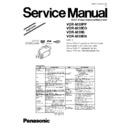Panasonic VDR-M30PP / VDR-M30EG / VDR-M30B / VDR-M30EN Service Manual / Supplement ▷ View online
6.2.3. Test Equipment, Power Supply and Charts for Adjustment
1) Color bar chart (VFK1164TDVCB)
2) 3100 K light box (VFK1164TDVLB)
3) Hunting chart
4) Color monitor (color TV with AV input jacks)
5) Oscilloscope
6) Vectorscope
7) Digital voltmeter
8) Frequency counter
10) DC power supply for Light box (12 V/2 A)
9) DC power supply for DSP-R jig (5 V/1 A)
Information:
It is recommended that you use a vectorscope when
performing the chroma gain adjustment.
You can use an oscilloscope instead: Note, however, that
the adjustment accuracy will be lower.
6.2.4. Connections for Adjustment
Connect the DVD video camera/recorder, jigs and test equipment as shown in the Fig. 6-2-2, and
point the DVD video camera/recorder at the specified subjects (light box/chart) for each adjustment
item.
Prohibition:
Assemble the DVD video camera/recorder completely, and perform adjustment with only the
adjustment cover removed (see Fig. 6-2-2).
Do not attempt to perform any adjustment with the DVD video camera/recorder disassembled:
Doing so is very dangerous because the DVD video camera/recorder incorporates high-voltage
circuits and a laser emitter block.
17
VDR-M30PP / VDR-M30EG / VDR-M30B / VDR-M30EN
Fig. 6-2-2 Connections for Adjustment
A/V
MIC
CH1 CH2
EXT
TRIG
TRIG
SKYLARK
CONNECTION
JIG
CONNECTION
JIG
SD
(PIN 20)
(PIN 20)
WHT
RD
(PIN 18)
(PIN 18)
YEL
GND
(PIN 16)
(PIN 16)
BLK
BLK
DC POWER
SUPPLY
(5V/1A)
SUPPLY
(5V/1A)
RED
BLK
DC POWER
SUPPLY
(12V/2A)
SUPPLY
(12V/2A)
RED
RS-232C
CABLE
(STRAIGHT TYPE)
CABLE
(STRAIGHT TYPE)
DSP-R JIG
PERSONAL
COMPUTER (PC)
COMPUTER (PC)
AV/S INPUT/
OUTPUT
CABLE
OUTPUT
CABLE
COLOR
MONITOR
MONITOR
YEL
To
VIDEO IN
TERMINAL
VIDEO IN
TERMINAL
ADJUSTMENT
COVER
COVER
To AC
OUTLET
OUTLET
POWER
CABLE
CABLE
DC POWER
CORD
CORD
AC ADAPTER/
CHARGER
CHARGER
FRONT
SECTION
SECTION
To
INPUT
INPUT
To
OUTPUT
OUTPUT
YEL
VECTORSCOPE
OSCILLOSCOPE
When using an
oscilloscope only
oscilloscope only
FREQUENCY
COUNTER
COUNTER
RESET
BUTTON
BUTTON
LCD-HDD
(PIN 9)
(PIN 9)
The connecting pin depends on the item to be adjusted.
CAMERA STAND
COLLIMAROR
HP LIGHT BOX
18
VDR-M30PP / VDR-M30EG / VDR-M30B / VDR-M30EN
6.2.5. Settings for Adjustment
When the connections for adjustment are complete, set the DVD video camera/recorder and test
equipment as follows:
(1) Setting the DVD video camera/recorder
Information:
This item is the same as when creating reference data.
1) Make sure that no disc or card is inserted: Neither is necessary for adjustment.
2) Set the power switch to “VIDEO”, and set the DVD video camera/recorder to the recording pause
status: After that operate the DVD video camera/recorder while watching the LCD monitor
screen.
3) Press the MENU button to display the menu screen.
4) Use the joystick to choose “Initial Setup”, and then press the playback/pause button (the center
of joystick).
5) Use the joystick to choose “Reset”, and then press the playback/pause button: The screen for
verifying reset will appear.
6) Use the joystick to choose “YES”, and then press the playback/pause button: Reset will be
executed.
7) When reset is complete, operate the joystick by the above procedure to set the items on menu
screens as follows:
a) Specify Dig. Zoom “Off” in Camera Functions Setup menu.
b) Specify OSD Output “Off” in Record Functions Setup menu.
8) Press the MENU button to restore the normal display.
Information:
The following table shows the menu status after the above settings:
Item
Program AE
White Balance
EIS / SIS
Dig. Zoom
Wind Cut
VIDEO Mode
Quality
Input Source
PHOTO Input
Self Timer
OSD Output
Setting
Auto
Auto
On
Off
Off
FINE
FINE
CAMERA
Field
Off
Off
Item
Date Mode
Date Set
Brightness
Color Level
Beep
Power Save
Record LED
Language
Reset
Setting
month/day/year
-------
-------
Center
Center
On
Off
On
English
Camera Functions Setup
Recording Functions Setup
Date Setup
LCD Setup
Initial Setup
19
VDR-M30PP / VDR-M30EG / VDR-M30B / VDR-M30EN
(2) Setting test equipment
The names of switches, etc. of test equipment may vary depending on the manufacturer and model.
Some switches in addition to those shown below may have to be set: See the instruction manual of
test equipment for details.
1) Oscilloscope
a) Probe:
10:1
b) V-MODE:
CH1 (except where some other designation is given)
b) TIME/DIV:
10 or 20 µs (except where some other designation is given)
c) VOLTS/DIV:
Change depending on the measurement object
d) TRIGGER SOURCE: CH1 (except where some other designation is given)
e) AC/DC/GND:
AC
2) Vectorscope
a) SATURATION:
75%
20
VDR-M30PP / VDR-M30EG / VDR-M30B / VDR-M30EN
Click on the first or last page to see other VDR-M30PP / VDR-M30EG / VDR-M30B / VDR-M30EN service manuals if exist.