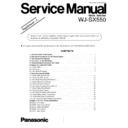Panasonic WJ-SX550 Service Manual / Supplement ▷ View online
– 46 –
8
Set the SW8-8 to On, the 7-segment LED should be indi-
cated 6
.
8 and the Data “STX SA 083 ETX” is transmitted
to the RS-232C line.
8
Set the SW8-8 to Off, the 7-segment LED should be indi-
cated 6 8 and the Data “STX SA 084 ETX” is transmitted
to the RS-232C line.
8
After completion the check of the SW8, all sections of the
SW8 are reset to the Off positions.
8
Set the SW9-1 to On, the 7-segment LED should be indi-
cated 9
.
1 and the Data “STX SA 085 ETX” is transmitted
to the RS-232C line.
8
Set the SW9-1 to Off, the 7-segment LED should be indi-
cated 9 1 and the Data “STX SA 086 ETX” is transmitted
to the RS-232C line.
8
Set the SW9-2 to On, the 7-segment LED should be indi-
cated 9
.
2 and the Data “STX SA 087 ETX” is transmitted
to the RS-232C line.
8
Set the SW9-2 to Off, the 7-segment LED should be indi-
cated 9 2 and the Data “STX SA 088 ETX” is transmitted
to the RS-232C line.
8
Set the SW9-3 to On, the 7-segment LED should be indi-
cated 9
.
3 and the Data “STX SA 089 ETX” is transmitted
to the RS-232C line.
8
Set the SW9-3 to Off, the 7-segment LED should be indi-
cated 9 3 and the Data “STX SA 090 ETX” is transmitted
to the RS-232C line.
8
Set the SW9-4 to On, the 7-segment LED should be indi-
cated 9
.
4 and the Data “STX SA 091 ETX” is transmitted
to the RS-232C line.
8
Set the SW9-4 to Off, the 7-segment LED should be indi-
cated 9 4 and the Data “STX SA 092 ETX” is transmitted
to the RS-232C line.
8
Set the SW9-5 to On, the 7-segment LED should be indi-
cated 9
.
5 and the Data “STX SA 093 ETX” is transmitted
to the RS-232C line.
8
Set the SW9-5 to Off, the 7-segment LED should be indi-
cated 9 5 and the Data “STX SA 094 ETX” is transmitted
to the RS-232C line.
8
Set the SW9-6 to On, the 7-segment LED should be indi-
cated 9
.
6 and the Data “STX SA 095 ETX” is transmitted
to the RS-232C line.
8
Set the SW9-6 to Off, the 7-segment LED should be indi-
cated 9 6 and the Data “STX SA 096 ETX” is transmitted
to the RS-232C line.
8
Set the SW9-7 to On, the 7-segment LED should be indi-
cated 9
.
7 and the Data “STX SA 097 ETX” is transmitted
to the RS-232C line.
8
Set the SW9-7 to Off, the 7-segment LED should be indi-
cated 9 7 and the Data “STX SA 098 ETX” is transmitted
to the RS-232C line.
8
Set the SW9-8 to On, the 7-segment LED should be indi-
cated 9
.
8 and the Data “STX SA 099 ETX” is transmitted
to the RS-232C line.
8
Set the SW9-8 to Off, the 7-segment LED should be indi-
cated 9 8 and the Data “STX SA 100 ETX” is transmitted
to the RS-232C line.
8
After completion the check of the SW9, all sections of the
SW9 are reset to the Off positions.
8
Set the SW10-1 to On, the 7-segment LED should be
indicated A
.
1 and the Data “STX SA 101 ETX” is trans-
mitted to the RS-232C line.
8
Set the SW10-1 to Off, the 7-segment LED should be
indicated A 1 and the Data “STX SA 102 ETX” is trans-
mitted to the RS-232C line.
8
Set the SW10-2 to On, the 7-segment LED should be
indicated A
.
2 and the Data “STX SA 103 ETX” is trans-
mitted to the RS-232C line.
8
Set the SW10-2 to Off, the 7-segment LED should be
indicated A 2 and the Data “STX SA 040 ETX” is trans-
mitted to the RS-232C line.
8
Set the SW10-3 to On, the 7-segment LED should be
indicated A
.
3 and the Data “STX SA 104 ETX” is trans-
mitted to the RS-232C line.
8
Set the SW10-3 to Off, the 7-segment LED should be
indicated A 3 and the Data “STX SA 105 ETX” is trans-
mitted to the RS-232C line.
8
Set the SW10-4 to On, the 7-segment LED should be
indicated A
.
4 and the Data “STX SA 106 ETX” is trans-
mitted to the RS-232C line.
8
Set the SW10-4 to Off, the 7-segment LED should be
indicated A 4 and the Data “STX SA 107 ETX” is trans-
mitted to the RS-232C line.
8
Set the SW10-5 to On, the 7-segment LED should be
indicated A
.
5 and the Data “STX SA 108 ETX” is trans-
mitted to the RS-232C line.
8
Set the SW10-5 to Off, the 7-segment LED should be
indicated A 5 and the Data “STX SA 109 ETX” is trans-
mitted to the RS-232C line.
8
Set the SW10-6 to On, the 7-segment LED should be
indicated A
.
6 and the Data “STX SA 110 ETX” is trans-
mitted to the RS-232C line.
8
Set the SW10-6 to Off, the 7-segment LED should be
indicated A 6 and the Data “STX SA 111 ETX” is trans-
mitted to the RS-232C line.
– 47 –
8
Set the SW10-7 to On, the 7-segment LED should be
indicated A
.
7 and the Data “STX SA 112 ETX” is trans-
mitted to the RS-232C line.
8
Set the SW10-7 to Off, the 7-segment LED should be
indicated A 7 and the Data “STX SA 113 ETX” is trans-
mitted to the RS-232C line.
8
Set the SW10-8 to On, the 7-segment LED should be
indicated A
.
8 and the Data “STX SA 114 ETX” is trans-
mitted to the RS-232C line.
8
Set the SW10-8 to Off, the 7-segment LED should be
indicated A 8 and the Data “STX SA 115 ETX” is trans-
mitted to the RS-232C line.
8
After completion the check of the SW10, all sections of
the SW10 are reset to the Off positions.
8
Set the SW11-1 to On, the 7-segment LED should be
indicated b
.
1 and the Data “STX SA 116 ETX” is trans-
mitted to the RS-232C line.
8
Set the SW11-1 to Off, the 7-segment LED should be
indicated b 1 and the Data “STX SA 117 ETX” is trans-
mitted to the RS-232C line.
8
Set the SW11-2 to On, the 7-segment LED should be
indicated b
.
2 and the Data “STX SA 118 ETX” is trans-
mitted to the RS-232C line.
8
Set the SW11-2 to Off, the 7-segment LED should be
indicated b 2 and transmit the Data “STX SA 119 ETX” to
the RS-232C line.
8
Set the SW11-3 to On, the 7-segment LED should be
indicated b
.
3 and the Data “STX SA 120 ETX” is trans-
mitted to the RS-232C line.
8
Set the SW11-3 to Off, the 7-segment LED should be
indicated b 3 and the Data “STX SA 121 ETX” is trans-
mitted to the RS-232C line.
8
Set the SW11-4 to On, the 7-segment LED should be
indicated b
.
4 and the Data “STX SA 122 ETX” is trans-
mitted to the RS-232C line.
8
Set the SW11-4 to Off, the 7-segment LED should be
indicated b 4 and the Data “STX SA 123 ETX” is trans-
mitted to the RS-232C line.
8
Set the SW11-5 to On, the 7-segment LED should be
indicated b
.
5 and the Data “STX SA 124 ETX” is trans-
mitted to the RS-232C line.
8
Set the SW11-5 to Off, the 7-segment LED should be
indicated b 5 and the Data “STX SA 125 ETX” is trans-
mitted to the RS-232C line.
8
Set the SW11-6 to On, the 7-segment LED should be
indicated b
.
6 and the Data “STX SA 126 ETX” is trans-
mitted to the RS-232C line.
8
Set the SW11-6 to Off, the 7-segment LED should be
indicated b 6 and the Data “STX SA 127 ETX” is trans-
mitted to the RS-232C line.
8
Set the SW11-7 to On, the 7-segment LED should be
indicated b
.
7 and the Data “STX SA 128 ETX” is trans-
mitted to the RS-232C line.
8
Set the SW11-7 to Off, the 7-segment LED should be
indicated b 7 and the Data “STX SA 129 ETX” is trans-
mitted to the RS-232C line.
8
Set the SW11-8 to On, the 7-segment LED should be
indicated b
.
8 and the Data “STX SA 130 ETX” is trans-
mitted to the RS-232C line.
8
Set the SW11-8 to Off, the 7-segment LED should be
indicated b 8 and the Data “STX SA 131 ETX” is trans-
mitted to the RS-232C line.
8
Set the SW12-1 to On, the 7-segment LED should be
indicated C 1 and the Data “STX SA 132 ETX” is trans-
mitted to the RS-232C line.
8
Set the SW12-2 to On, the 7-segment LED should be
indicated C 2 and the Data “STX SA 133 ETX” is trans-
mitted to the RS-232C line.
8
After completion the check of the SW11, all sections of
the SW11 are reset to the Off positions.
8
Set the Mode Switch SW1 on the 7 Seg Board to 0, the 7-
segment LED should be indicated 0 0 and the Data “STX
SA 134 ETX” is transmitted to the RS-232C line.
8
Set the Mode Switch SW1 on the 7 Seg Board to 1, the 7-
segment LED should be indicated 0 1 and the Data “STX
SA 135 ETX” is transmitted to the RS-232C line.
8
Set the Mode Switch SW1 on the 7 Seg Board to 2, the 7-
segment LED should be indicated 0 2 and the Data “STX
SA 136 ETX” is transmitted to the RS-232C line.
8
Set the Mode Switch SW1 on the 7 Seg Board to 3, the 7-
segment LED should be indicated 0 3 and the Data “STX
SA 137 ETX” is transmitted to the RS-232C line.
8
Set the Mode Switch SW1 on the 7 Seg Board to 4, the 7-
segment LED should be indicated 0 4 and the Data “STX
SA 138 ETX” is transmitted to the RS-232C line.
8
Set the Mode Switch SW1 on the 7 Seg Board to 5, the 7-
segment LED should be indicated 0 5 and the Data “STX
SA 139 ETX” is transmitted to the RS-232C line.
8
Set the Mode Switch SW1 on the 7 Seg Board to 6, the 7-
segment LED should be indicated 0 6 and the Data “STX
SA 140 ETX” is transmitted to the RS-232C line.
8
Set the Mode Switch SW1 on the 7 Seg Board to 7, the 7-
segment LED should be indicated 0 7 and the Data “STX
SA 141 ETX” is transmitted to the RS-232C line.
– 48 –
8
After completing these checks, all switches should be
reset to the Off positions.
8
Execute the 499 Instruction from the Personal Computer
or the 499 Instruction by 10-key or press the ACK RESET
key of the WV-CU550, or press the SW3 (RESET) on the
Alarm Board if the Self Check Function is done by the
WJ-SX550 alone for a return to the Idle mode.
8
The relationship between the numbers and descriptions
are as shown in Table 7-9-1.
Table 7-9-1
8
The 7 Seg LED indication for SW4 to SW11 are as shown
in Fig. 7-9-1.
Fig. 7-9-1
8
The 7 Seg LED indication for Rotary SW1 on the 7 Seg
Board is as shown in Fig. 7-9-2.
Fig. 7-9-2
8
The 7 Seg LED indication for SW1 is as shown in Fig. 7-
9-3.
Fig. 7-9-3
8
The 7 Seg LED indication for SW2 is as shown in Fig. 7-
9-4.
Fig. 7-9-4
8
The 7 Seg LED indication for SW3 is as shown in Fig. 7-
9-5.
Fig. 7-9-5
8
The 7 Seg LED indication for SW12 is as shown in Fig. 7-
9-6.
Fig. 7-9-6
402 All LEDs Check
8
Enter the Instruction Code 402 by the 10-key or
Instruction Code 02 by the SW11.
8
Press the GO key or press the SW2.
8
The LEDs should be On for 500 msec then Off sequen-
tially from D2, D3, D22, D23, D24 to D25.
∗
1
000
001
002
003
004
005
006
007
008
009
010
011
124
125
SW1-1
SW1-2
SW2
SW3
SW4-1(ON)
SW4-1(OFF)
SW4-2(ON)
SW4-2(OFF)
SW4-3(ON)
SW4-3(OFF)
SW4-4(ON)
SW4-4(OFF)
SW11-5(ON)
SW11-5(OFF)
Switch Description
126
127
128
129
130
131
132
133
134
135
136
137
138
139
140
141
SW11-6(ON)
SW11-6(OFF)
SW11-7(ON)
SW11-7(OFF)
SW11-8(ON)
SW11-8(OFF)
SW12-1
SW12-2
ROTARY SW-0
ROTARY SW-1
ROTARY SW-2
ROTARY SW-3
ROTARY SW-4
ROTARY SW-5
ROTARY SW-6
ROTARY SW-7
∗
1 Switch Description
This LED is On when Switch set to On,
and Off when Switch set to Off.
and Off when Switch set to Off.
1s Digit : Shows bit number of each switch.
10s Digit : Shows switch number by hexadecimal
number system.
1s Digit : Shows bit number of each switch.
10s Digit : Fixed at 0.
1s Digit : Shows unit number.
10s Digit : Fixed at 1.
1s Digit : Non indication.
10s Digit : Fixed at 2.
1s Digit : Non indication.
10s Digit : Fixed at 3.
1s Digit : Shows 1 or 2.
10s Digit : Fixed at C.
This LED is On when Switch set to On,
and Off when Switch set to Off.
and Off when Switch set to Off.
– 49 –
403 LED D2 On Check
8
Factory use only.
404 LED D2 Off Check
8
Factory use only.
405 LED D3 On Check
8
Factory use only.
406 LED D3 Off Check
8
Factory use only.
407 LED D22 On Check
8
Factory use only.
408 LED D22 Off Check
8
Factory use only.
409 LED D23 On Check
8
Factory use only.
410 LED D23 Off Check
8
Factory use only.
411 LED D24 On Check
8
Factory use only.
412 LED D24 Off Check
8
Factory use only.
413 LED D25 On Check
8
Factory use only.
414 LED D25 Off Check
8
Factory use only.
415 7 Seg LED Continuous Display Check
8
Enter the Instruction Code 415 by the 10-key or
Instruction Code 15 by the SW11.
8
Press the GO key or press the SW2.
8
First 10's digit of 7 Seg LED should be displayed from 0
to F for 500 msec then 1's digit of 7 Seg LED should be
displayed from 0 to F continuously.
416 Pin 1 of CN5 (7 Seg LED) Output Check
8
Factory use only.
417 Pin 2 of CN5 (7 Seg LED) Output Check
8
Factory use only.
418 Pin 3 of CN5 (7 Seg LED) Output Check
8
Factory use only.
419 Pin 4 of CN5 (7 Seg LED) Output Check
8
Factory use only.
420 Pin 5 of CN5 (7 Seg LED) Output Check
8
Factory use only.
421 Pin 6 of CN5 (7 Seg LED) Output Check
8
Factory use only.
422 Pin 7 of CN5 (7 Seg LED) Output Check
8
Factory use only.
423 Pin 8 of CN5 (7 Seg LED) Output Check
8
Factory use only.
424 Pin 9 of CN5 (7 Seg LED) Output Check
8
Factory use only.
425 Pin 10 of CN5 (7 Seg LED) Output Check
8
Factory use only.
426 Pins 1 to 10 of CN5 (7 Seg LED) Output
Release Check
8
Factory use only.
427 Alarm Input Check (Does not automatic
recovery to Idle mode)
8
Enter the Instruction Code 427 by the 10-key or
Instruction Code 27 by the SW11.
8
Press the GO key or press the SW2.
8
Supply the Alarm signals 1 to 64 (connect to ground) to
the Alarm Input Connectors CN3 and CN4 on the Alarm
Board.
8
The Alarm signals are memorized sequentially, and then
the Data "STX ALM 01 - 64 ETX" is transmitted to the
Serial Interface line and these numbers are displayed on
the 7 Seg LED sequentially.
8
Execute the 499 Instruction by 10-key or press the ACK
RESET key of the WV-CU550, or press the Reset Switch
SW3 if the Self Check Function is done by the WJ-SX550
alone for a return to the Idle mode.
Click on the first or last page to see other WJ-SX550 service manuals if exist.