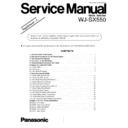Panasonic WJ-SX550 Service Manual / Supplement ▷ View online
– 30-2 –
VIDEO INPUT BOARD (Pattern Side)
CAMERA IN1
CAMERA IN2
CAMERA IN3
CAMERA IN4
CAMERA IN5
CAMERA IN6
CAMERA IN7
CAMERA IN8
C
B
E
E
Q103
C
B
E
E
Q102
C
B
E
E
Q203
C
B
E
E
Q202
C
B
E
E
Q303
C
B
E
E
Q302
C
B
E
E
Q403
C
B
E
E
Q402
C
B
E
E
Q503
C
B
E
E
Q502
C
B
E
E
Q603
C
B
E
E
Q602
C
B
E
E
Q703
C
B
E
E
Q702
C
B
E
E
Q803
C
B
E
E
Q802
– 31 –
7.4. Check Menu for the Control Board
Check
No.
No.
300
301
302
303
304
305
306
307
308
309
310
311
312
313
314
315
316
317
318
399
X
k
k
k
k
k
k
k
k
k
k
k
k
k
k
k
k
k
k
Switch Check
ROM Check
RAM Data Check
RAM Address Check
LED Independent Check
DPRAM1 (IC1) Data Check
DPRAM2 (IC2) Data Check
DPRAM1, 2 (IC1, IC2) Address Check
RS-485 DATA1 Check
RS-485 DATA2 Check
RS-485 DATA3 Check
RS-485 DATA4 Check
RS-485 DATA5 Check
RS-485 DATA6 Check
RS-485 DATA7 Check
RS-485 DATA8 Check
Interface Check between DPRAM and CPU
Board
Board
Factory use only
Refer to Check No. 293
Refer to Check No. 293
Board Count Check I
Board Count Check II
RESERVED
RESERVED
RESERVED
Forced Release (Return to Idle)
Factory use only
Refer to Check No. 295
Refer to Check No. 295
Factory use only
Refer to Check No. 296
Refer to Check No. 296
WV-CU550
Board alone
Board alone
WV-CU550
Board alone
Board alone
WV-CU550
Board alone
Board alone
WV-CU550
Board alone
Board alone
WV-CU550
Board alone
Board alone
WV-CU550
Board alone
Board alone
WV-CU550
Board alone
Board alone
WV-CU550
Board alone
Board alone
PC
PC
PC
PC
PC
PC
PC
PC
WV-CU550
Board alone
Board alone
WV-CU550
Board alone
Board alone
WV-CU550
Board alone
Board alone
WV-CU550
Board alone
Board alone
Auto-
Recover
Remarks (Condition)
Check Item
Operation
– 32 –
7.5. Flow Chart for the Control Board
7.5.1. Flow Chart for Control Board alone Check
Start
Turn on the Power Switch
Set ”8(H)” by SW2
Press CPU Reset Switch SW1
Enter Idle mode, D17 and D18 blinking
Set Check No. xx by SW2
(Hexadecimal Number System)
Press SW3 to start of Test
Press SW3 to enter Idle mode
Test Result ?
NG
OK
Return to Idle?
Finish?
Turn off the Power Switch
End
Set ”F(H)” by SW2
All LEDs should be off.
D17 is ON.
YES
YES
NO
NO
D18 is ON.
D1 D2
D15 D16
D17 D18
SW2
ON
OFF
OFF
1
2
3
4
SW2
ON
OFF
OFF
1
2
3
4
SW2
ON
OFF
OFF
1
2
3
4
D1 D2
D15 D16
D17 D18
D1 D2
D15 D16
D17 D18
– 33 –
7.5.2. Flow Chart for Control Board Check by WV-CU550 or Personal Computer
Start
Turn off the Power Switch of WV-CU550
Press MON and 2 switches
simultaneously, and Power
Switch to ON; MON and 2
switches are pressed until
displayed as shown on right on
the LCD. (WV-CU550)
simultaneously, and Power
Switch to ON; MON and 2
switches are pressed until
displayed as shown on right on
the LCD. (WV-CU550)
Enter the Check No. 3XX
by 10-key.
by 10-key.
Press GO key
Execute the Check No. 3XX:
During execute, displayed as
shown on right on the LCD.
During execute, displayed as
shown on right on the LCD.
Return to Idle?
YES
NO
Finish?
Turn off the Power Switch
End
YES
∗ ∗ ∗ ∗ ∗ ∗
S
e
l
f C
h
e
c
k
C
h
e
c
k No.
0
0
0 I
D
L
E
SW Description etc.
C
h
e
c
k No.
3
X
X E
X
E
Enter to Idle mode, message
displayed as shown on right on
the LCD.
displayed as shown on right on
the LCD.
C
h
e
c
k No.
399 I
D
L
E
After completion of the Check,
message displayed as shown
on right on the LCD.
message displayed as shown
on right on the LCD.
End
No. 3
X
X O
K
C
h
e
c
k No.
3
X
X I
D
L
E
Next Check?
NO
YES
Next Check?
NO
YES
NO
Turn on the Power Switch of WJ-SX550
Note: It is possible to change from the Normal Operation Mode to the
Self Check mode or from the Self Check Mode to the Normal
Operation Mode when control is by the RS-485 line.
Execute the Check No. 399 during execution.
or
Press the ACK RESET key.
Click on the first or last page to see other WJ-SX550 service manuals if exist.