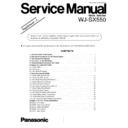Panasonic WJ-SX550 Service Manual / Supplement ▷ View online
– 27 –
263 CAMERA IN5 Cable Comp. Short Setting
Check on the Video Input Board
8
Factory use only.
264 CAMERA IN6 Cable Comp. Short Setting
Check on the Video Input Board
8
Factory use only.
265 CAMERA IN7 Cable Comp. Short Setting
Check on the Video Input Board
8
Factory use only.
266 CAMERA IN8 Cable Comp. Short Setting
Check on the Video Input Board
8
Factory use only.
267 All CAMERA INs Cable Comp. Short Setting
Check on the Video Input Board
8
Enter the Instruction Code 267 by the 10-key or
Instruction Code 67 by the SW2.
8
Press the GO key or press the SW3.
8
Connect the oscilloscope to the bases of Q102, Q103,
Q202, Q203, Q302, Q303, Q402, Q403, Q502, Q503,
Q602, Q603, Q702, Q703, Q802 and Q803 on the Video
Input Board 1.
8
Confirm that all bases become "L" level as shown in Fig.
7-3-13.
268 CAMERA IN1 Cable Comp. Middle Setting
Check on the Video Input Board
8
Factory use only.
269 CAMERA IN2 Cable Comp. Middle Setting
Check on the Video Input Board
8
Factory use only.
270 CAMERA IN3 Cable Comp. Middle Setting
Check on the Video Input Board
8
Factory use only.
271 CAMERA IN4 Cable Comp. Middle Setting
Check on the Video Input Board
8
Factory use only.
272 CAMERA IN5 Cable Comp. Middle Setting
Check on the Video Input Board
8
Factory use only.
273 CAMERA IN6 Cable Comp. Middle Setting
Check on the Video Input Board
8
Factory use only.
274 CAMERA IN7 Cable Comp. Middle Setting
Check on the Video Input Board
8
Factory use only.
275 CAMERA IN8 Cable Comp. Middle Setting
Check on the Video Input Board
8
Factory use only.
276 All CAMERA INs Cable Comp. Middle Setting
Check on the Video Input Board
8
Enter the Instruction Code 276 by the 10-key or
Instruction Code 76 by the SW2.
8
Press the GO key or press the SW3.
8
Connect the oscilloscope to the bases of Q102, Q103,
Q202, Q203, Q302, Q303, Q402, Q403, Q502, Q503,
Q602, Q603, Q702, Q703, Q802 and Q803 on the Video
Input Board 1.
8
Confirm that the base level of Q102, Q202, Q302, Q402,
Q502, Q602, Q603, Q703 and Q802 becomes "L", and
the base level of Q103, Q203, Q303, Q403, Q503, Q603,
Q703 and Q803 becomes "H" as shown in Fig. 7-3-13.
277 CAMERA IN1 Cable Comp. Long Setting
Check on the Video Input Board
8
Factory use only.
278 CAMERA IN2 Cable Comp. Long Setting
Check on the Video Input Board
8
Factory use only.
279 CAMERA IN3 Cable Comp. Long Setting
Check on the Video Input Board
8
Factory use only.
280 CAMERA IN4 Cable Comp. Long Setting
Check on the Video Input Board
8
Factory use only.
281 CAMERA IN5 Cable Comp. Long Setting
Check on the Video Input Board
8
Factory use only.
282 CAMERA IN6 Cable Comp. Long Setting
Check on the Video Input Board
8
Factory use only.
– 28 –
283 CAMERA IN7 Cable Comp. Long Setting
Check on the Video Input Board
8
Factory use only.
284 CAMERA IN8 Cable Comp. Long Setting
Check on the Video Input Board
8
Factory use only.
285 All CAMERA INs Cable Comp. Long Setting
Check on the Video Input Board
8
Enter the Instruction Code 285 by the 10-key or
Instruction Code 85 by the SW2.
8
Press the GO key or press the SW3.
8
Connect the oscilloscope to the bases of Q102, Q103,
Q202, Q203, Q302, Q303, Q402, Q403, Q502, Q503,
Q602, Q603, Q702, Q703, Q802 and Q803 on the Video
Input Board 1.
8
Confirm that the base level of Q102, Q202, Q302, Q402,
Q502, Q602, Q603, Q703 and Q802 becomes "H", and
the base level of Q103, Q203, Q303, Q403, Q503, Q603,
Q703 and Q803 becomes "L" as shown in Fig. 7-3-13.
Fig. 7-3-13
CAMERA IN 1
CAMERA IN 2
CAMERA IN 3
CAMERA IN 4
CAMERA IN 5
CAMERA IN 6
CAMERA IN 7
CAMERA IN 8
Q102
Base
L
L
L
L
L
L
L
L
L
L
L
L
L
L
L
L
Q103
Base
Q202
Base
Q203
Base
Q302
Base
Q303
Base
Q402
Base
Q403
Base
Q502
Base
Q503
Base
Q602
Base
Q603
Base
Q702
Base
Q703
Base
Q802
Base
Q803
Base
Short
L
H
L
H
L
H
L
H
L
H
L
H
L
H
L
H
Middle
H
L
H
L
H
L
H
L
H
L
H
L
H
L
H
L
Long
286 Board Count Check on the Video Input Board
8
Factory use only.
287 LED Check on the Video Input Board
8
Enter the Instruction Code 287 by the 10-key or
Instruction Code 87 by the SW2.
8
Press the GO key or press the SW3.
8
The LED on the Video Input Board should be On for 500
msec and then Off.
288 Cameras are Installed or Not Check
8
Connect the Video Monitor to the Printer Port Connector
on the CPU Board of the WJ-SX550 by using an RGB
Breakout Cable.
8
Enter the Instruction Code 288 by the 10-key or
Instruction Code 88 by the SW2.
8
Press the GO key or press the SW3.
8
Action performed: Confirm the Sync signal or false Sync
signal (specific bits of the port 1 and port 2 of PIO) at
each CAMERA IN Connector for the all of the Video Input
Boards, then display the following monitor indication on
the Video Monitor and transmit the Data “STX
221........011 ETX” to the RS-232C line as shown in the
Fig. 7-3-14.
Fig. 7-3-14
289 Video Signal Output Check on the Video
Input Board
8
Factory use only.
CAM
SYNC
CAM
SYNC
CAM
SYNC
CAM
SYNC
01
17
33
49
X
STX 1 0 0 0 1 ETX
CAMERA 64
CAMERA 63
CAMERA 63
CAMERA 1
0 : Without Sync
1 : False Sync
2 : Sync
1 : False Sync
2 : Sync
(For Example)
CAMERA CHECK
02
18
34
50
X
03
19
35
51
X
04
20
36
52
X
05
21
37
53
X
06
22
38
54
X
07
23
39
55
X
08
24
40
56
X
09
25
41
57
X
10
26
42
58
X
11
27
43
59
X
12
28
44
60
X
13
29
45
61
X
14
30
46
62
X
15
31
47
63
X
16
32
48
64
X
:
:
X
:
Sync
False Sync
Nothing
Video Monitor
– 29 –
290 DPRAM1 (IC1) Data Check on Control Board
(between the Microprocessor IC3 on the CPU
Board)
8
Enter the Instruction Code 290 by the 10-key or
Instruction Code 90 by the SW2.
8
Press the GO key or press the SW3.
8
Action performed: Write the Data 00(H) to FF(H) to the
specific address, and then check these Data after reading
them, then transmit the Data “STX 290 OK ETX” or “STX
290 NG ETX” to the RS-232C line.
291 DPRAM1 (IC2) Data Check on the Control
Board (between the Microprocessor IC3 on
the CPU Board)
8
Enter the Instruction Code 291 by the 10-key or
Instruction Code 91 by the SW2.
8
Press the GO key or press the SW3.
8
Action performed: Write the Data 00(H) to FF(H) to the
specific address, and then check these Data after reading
them, then transmit the Data “STX 291 OK ETX” or “STX
291 NG ETX” to the RS-232C line.
292 DPRAM1,2 Address Check on the Control
board (between the Microprocessor IC3 on
the CPU Board)
8
Enter the Instruction Code 292 by the 10-key or
Instruction Code 92 by the SW2.
8
Press the GO key or press the SW3.
8
Action performed: Check by the Marching Method, and
then transmit the Data “STX 293 OK ETX” or “STX 293
NG ETX” to the RS-232C line.
293 DPRAM Interface Check on the Control
Board (between the Microprocessor IC3 on
the CPU Board)
8
Enter the Instruction Code 293 by the 10-key or
Instruction Code 93 by the SW2.
8
Press the GO key or press the SW3.
8
Action performed: Request the Check No. 316 to the
Microprocessor IC6 on the Control Board, then transmit
the Data “STX 293 OK ETX” or “STX 293 NG ETX” to the
RS-232C line after receiving the acknowledge signal from
the Microprocessor IC6.
294 TEST1 Modular Check on Control Board
8
Connect the Test Modular Cable between the TEST1
Modular and the TEST2 Modular of the Control Board of
the Matrix Switcher WJ-SX550.
8
Enter the Instruction Code 294 by the 10-key or
Instruction Code 94 by the SW2.
8
Press the GO key or press the SW3.
8
Action performed: Transmit the Data “STX RS485 ETX”
from the TEST1 Modular and receive this Data by the
TEST2 Modular, then transmit the Data “STX OK ETX”
from the TEST2 Modular after receiving by the CPU
Board.
8
Then transmit the Data “STX 294 OK ETX” or “STX 294
NG ETX” to the RS-232C line after confirming that the
Data “STX OK ETX” has been received from the TEST1
Modular.
8
After completing this check disconnect the Test Modular
Cable.
295 Board Count Check I on the Control Board
8
Factory use only.
296 Board Count Check II on the Control Board
8
Factory use only.
299 Forced Release Check (return to Idle mode)
8
Execute the 299 Instruction from the Personal Computer
or the 299 Instruction by 10-key or press the ACK RESET
key of the WV-CU550, or set the 0F(H) Instruction by the
SW2 and press the SW3 if the Self Check Function is
done by the WJ-SX550 alone for a return to the Idle
mode.
8
Return to the Idle mode from any one of the Check Items
is executed.
– 30-1 –
RED
VIDEO INPUT BOARD (Component Side)
D1 (BOARD.DET)
CAMERA IN1
CAMERA IN2
CAMERA IN3
CAMERA IN4
CAMERA IN5
CAMERA IN6
CAMERA IN7
CAMERA IN8
29 (VD2 OUT)
1
25
1
25
IC201
1
25
IC301
1
25
IC401
1
25
IC501
1
25
IC601
1
25
IC701
1
25
IC801
CN5-1
CN5-3
CN5-5
CN5-7
CN6-1
CN6-3
CN6-5
CN6-7
IC101
29 (VD2 OUT)
29 (VD2 OUT)
29 (VD2 OUT)
29 (VD2 OUT)
29 (VD2 OUT)
29 (VD2 OUT)
29 (VD2 OUT)
Click on the first or last page to see other WJ-SX550 service manuals if exist.