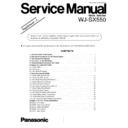Panasonic WJ-SX550 Service Manual / Supplement ▷ View online
– 23 –
8
Confirm that the level at the pin 14 of CN3 outputs “L”
pulse of approx. 330 msec as shown in Fig. 7-3-6.
8
Change the connection of the Oscilloscope to the pin 20
of CN3 (RESET OUT 4) on the Video Output Board.
8
Connect the switch as shown in Fig. 7-3-5 to the pin 23 of
CN3 (EXT TIM 4) on the Video Output Board, and press
the switch once and then release.
8
Confirm that the level at the pin 20 of CN3 outputs “L”
pulse of approx. 330 msec as shown in Fig. 7-3-6.
224 D-Sub Alarm Signal Check on Video Output
Board
8
Enter the Instruction Code 224 by the 10-key or
Instruction Code 24 by the SW2.
8
Press the GO key or press the SW3.
8
Connect the Oscilloscope to the pin 1 of CN3 (ALARM
OUT 1) on the Video Output Board.
8
Connect the pull-up resistor to the input terminal of the
Oscilloscope as shown in Fig. 7-3-6.
Fig. 7-3-6
8
Connect the switch as shown in Fig. 7-3-7 to the pin 5 of
CN3 (EXT TIM 1) on the Video Output Board, and press
the switch once and then release.
Fig. 7-3-7
8
Confirm that the level at the pin 1 of CN3 outputs “H”
pulse of approx. 330 msec as shown in Fig. 7-3-8.
Fig. 7-3-8
8
Change the connection of the Oscilloscope to the pin 7 of
CN3 (ALARM OUT 2) on the Video Output Board.
8
Connect the switch as shown in Fig. 7-3-5 to the pin 11 of
CN3 (EXT TIM 2) on the Video Output Board, and press
the switch once and then release.
8
Confirm that the level at the pin 7 of CN3 outputs “H”
pulse of approx. 330 msec as shown in Fig. 7-3-6.
8
Change the connection of the Oscilloscope to the pin 13
of CN3 (ALARM OUT 3) on the Video Output Board.
8
Connect the switch as shown in Fig. 7-3-5 to the pin 17 of
CN3 (EXT TIM 3) on the Video Output Board, and press
the switch once and then release.
8
Confirm that the level at the pin 13 of CN3 outputs “H”
pulse of approx. 330 msec as shown in Fig. 7-3-6.
8
Change the connection of the Oscilloscope to the pin 19
of CN3 (ALARM OUT 4) on the Video Output Board.
8
Connect the switch as shown in Fig. 7-3-5 to the pin 23 of
CN3 (EXT TIM 4) on the Video Output Board, and press
the switch once and then release.
8
Confirm that the level at the pin 19 of CN3 outputs “H”
pulse of approx. 330 msec as shown in Fig. 7-3-6.
8
Execute the 299 Instruction from the Personal Computer
or the 299 Instruction by 10-key or press the ACK RESET
key of the WV-CU550, or set the 0F(H) Instruction by the
SW2 and press the SW3 if the Self Check Function is
done by the WJ-SX550 alone for a return to the Idle
mode.
225 MONITOR IN1 Selection Check on the Video
Output Board
8
Supply the Video signal to the MONITOR IN1 Connector
on the Video Output Board.
8
Enter the Instruction Code 225 by the 10-key or
Instruction Code 25 by the SW2.
8
Press the GO key or press the SW3.
8
Confirm that the Video signal of the MONITOR OUT1
Connector on the Video Output Board is changed from
the Mother Board of the WJ-SX550 to the MONITOR IN1
Connector.
226 MONITOR IN2 Selection Check on the Video
Output Board
8
Supply the Video signal to the MONITOR IN2 Connector
on the Video Output Board.
8
Enter the Instruction Code 226 by the 10-key or
Instruction Code 26 by the SW2.
8
Press the GO key or press the SW3.
8
Confirm that the Video signal of the MONITOR OUT2
Connector on the Video Output Board is changed from
the Mother Board to the MONITOR IN2 Connector.
CN3-Pin 1 (ALARM OUT 1)
CN3-Pin 7 (ALARM OUT 2)
CN3-Pin 13 (ALARM OUT 3)
CN3-Pin 19 (ALARM OUT 4)
CN3-Pin 7 (ALARM OUT 2)
CN3-Pin 13 (ALARM OUT 3)
CN3-Pin 19 (ALARM OUT 4)
Oscilloscope
+5V
Pull-up Resistor
(4.7k
(4.7k
Ω −
6.8k
Ω)
CN3-Pin 5 (EXT TIM IN 1)
CN3-Pin 11 (EXT TIM IN 2)
CN3-Pin 17 (EXT TIM IN 3)
CN3-Pin 23 (EXT TIM IN 4)
CN3-Pin 11 (EXT TIM IN 2)
CN3-Pin 17 (EXT TIM IN 3)
CN3-Pin 23 (EXT TIM IN 4)
Approx.
330 msec
330 msec
CN3-Pin 5 (EXT TIM IN 1)
CN3-Pin 11 (EXT TIM IN 2)
CN3-Pin 17 (EXT TIM IN 3)
CN3-Pin 23 (EXT TIM IN 4)
CN3-Pin 11 (EXT TIM IN 2)
CN3-Pin 17 (EXT TIM IN 3)
CN3-Pin 23 (EXT TIM IN 4)
CN3-Pin 1 (ALARM OUT 1)
CN3-Pin 7 (ALARM OUT 2)
CN3-Pin 13 (ALARM OUT 3)
CN3-Pin 19 (ALARM OUT 4)
CN3-Pin 7 (ALARM OUT 2)
CN3-Pin 13 (ALARM OUT 3)
CN3-Pin 19 (ALARM OUT 4)
– 24 –
227 MONITOR IN3 Selection Check on the Video
Output Board
8
Supply the Video signal to the MONITOR IN3 Connector
on the Video Output Board.
8
Enter the Instruction Code 227 by the 10-key or
Instruction Code 27 by the SW2.
8
Press the GO key or press the SW3.
8
Confirm that the Video signal of the MONITOR OUT3
Connector on the Video Output Board is changed from
the Mother Board to the MONITOR IN3 Connector.
228 MONITOR IN4 Selection Check on the Video
Output Board
8
Supply the Video signal to the MONITOR IN4 Connector
on the Video Output Board.
8
Enter the Instruction Code 228 by the 10-key or
Instruction Code 28 by the SW2.
8
Press the GO key or press the SW3.
8
Confirm that the Video signal of the MONITOR OUT4
Connector on the Video Output Board is changed from
the Mother Board to the MONITOR IN4 Connector.
229 MOTHER VIDEO IN1 Selection Check on the
Video Output Board
8
Enter the Instruction Code 229 by the 10-key or
Instruction Code 29 by the SW2.
8
Press the GO key or press the SW3.
8
Confirm that the Video signal of the MONITOR OUT1
Connector on the Video Output Board is changed from
the MONITOR IN1 Connector to the Mother Board.
230 MOTHER VIDEO IN2 Selection Check on the
Video Output Board
8
Enter the Instruction Code 230 by the 10-key or
Instruction Code 30 by the SW2.
8
Press the GO key or press the SW3.
8
Confirm that the Video signal of the MONITOR OUT2
Connector on the Video Output Board is changed from
the MONITOR IN2 Connector to the Mother Board.
231 MOTHER VIDEO IN3 Selection Check on the
Video Output Board
8
Enter the Instruction Code 231 by the 10-key or
Instruction Code 31 by the SW2.
8
Press the GO key or press the SW3.
8
Confirm that the Video signal of the MONITOR OUT3
Connector on the Video Output Board is changed from
the MONITOR IN3 Connector to the Mother Board.
232 MOTHER VIDEO IN4 Selection Check on the
Video Output Board
8
Enter the Instruction Code 232 by the 10-key or
Instruction Code 32 by the SW2.
8
Press the GO key or press the SW3.
8
Confirm that the Video signal of the MONITOR OUT4
Connector on the Video Output Board is changed from
the MONITOR IN4 Connector to the Mother Board.
233 Board Count Check on the Video Output
Board
8
Factory use only.
234 LEDs Check on the Video Output Board
8
Enter the Instruction Code 234 by the 10-key or
Instruction Code 34 by the SW2.
8
Press the GO key or press the SW3.
8
The LEDs should be On for 500 msec and then sequen-
tially shifts Off from the READ ST LED to BOARD DET
LED on the Video Output Board.
235 Video Signal Selection Check on the Video
Output Board
8
Supply the Video signal to the MONITOR IN1 to MONI-
TOR IN4 Connectors on the Video Output Board.
8
Enter the Instruction Code 235 by the 10-key or
Instruction Code 35 by the SW2.
8
Press the GO key or press the SW3.
8
Confirm that the MONITOR OUT1 to MONITOR OUT4
Connectors receive the Video signals from the MONITOR
IN1 to MONITOR IN4 Connectors.
236 CSYNC Signal Selection Check on the Video
Output Board
8
Supply the Video signal to the MONITOR IN1 to MONI-
TOR IN4 Connectors on the Video Output Board.
8
Enter the Instruction Code 236 by the 10-key or
Instruction Code 36 by the SW2.
8
Press the GO key or press the SW3.
8
Confirm that the MONITOR OUT1 to MONITOR OUT4
Connectors receive the CSYNC signals from the Mother
Board.
237 Video Signal Output Check on the Video
Output Board
8
Factory use only.
238 Video Signal Selection Check on the Video
Output Board
8
Factory use only.
– 25 –
239 Camera Site Data level Check on the Video
Input Board
8
Connect the Cameras to the CAMERA IN1 Connector
through CAMERA IN8 Connector of the Video Input
Board 1.
8
Enter the Instruction Code 239 by the 10-key or
Instruction Code 39 by the SW2.
8
Press the GO key or press the SW3.
8
Action performed: Transmit the Data “FF(H)”/V to the
CAMERA IN1 through CAMERA IN8 of the Video Input
Board 1.
8
Connect the Oscilloscope to the CAMERA IN1 Connector
on the Video Input Board 1.
8
Confirm that the Data “FF(H)”/V is received at the CAM-
ERA IN1 Connector as shown in Fig. 7-3-9.
8
Change the connection of the Oscilloscope to the CAM-
ERA IN2 Connector on the Video Input Board 1.
8
Confirm that the Data “FF(H)”/V is received at the CAM-
ERA IN2 Connector as shown in Fig. 7-3-9.
8
Change the connection of the Oscilloscope to the CAM-
ERA IN3 Connector on the Video Input Board 1.
8
Confirm that the Data “FF(H)”/V is received at the CAM-
ERA IN3 Connector as shown in Fig. 7-3-9.
8
Change the connection of the Oscilloscope to the CAM-
ERA IN4 Connector on the Video Input Board 1.
8
Confirm that the Data “FF(H)”/V is received at the CAM-
ERA IN4 Connector as shown in Fig. 7-3-9.
8
Change the connection of the Oscilloscope to the CAM-
ERA IN5 Connector on the Video Input Board 1.
8
Confirm that the Data “FF(H)”/V is received at the CAM-
ERA IN5 Connector.
8
Change the connection of the Oscilloscope to the CAM-
ERA IN6 Connector on the Video Input Board 1.
8
Confirm that the Data “FF(H)”/V is received at the CAM-
ERA IN6 Connector as shown in Fig. 7-3-9.
8
Change the connection of the Oscilloscope to the CAM-
ERA IN7 Connector on the Video Input Board 1.
8
Confirm that the Data “FF(H)”/V is received at the CAM-
ERA IN7 Connector.
8
Change the connection of the Oscilloscope to the CAM-
ERA IN8 Connector on the Video Input Board 1.
8
Confirm that the Data “FF(H)”/V is received at the CAM-
ERA IN8 Connector.
8
Execute the 299 Instruction from the Personal Computer
or the 299 Instruction by 10-key or press the ACK RESET
key of the WV-CU550, or press the 0F(H) Instruction by
the SW2 and press the SW3 if the Self Check Function is
done by the WJ-SX550 alone for a return to the Idle
mode.
Fig. 7-3-9
240 Board Address (switch) Check on the Video
Input Board
8
Enter the Instruction Code 240 by the 10-key or
Instruction Code 40 by the SW2.
8
Press the GO key or press the SW3.
8
Action performed: Transmit the 1-byte Data to the specific
output port of the PIO for Video Input Board 1 to Video
Input Board 8.
8
Confirm whether that the transmitted Data and read Data
coincide or not and transmit the Data “STX 10000000
ETX” to the RS-232C line as shown in the Fig. 7-3-10.
Fig. 7-3-10
241 CAMERA IN1 VD2 ON Check on the Video
Input Board
8
Factory use only.
242 CAMERA IN2 VD2 ON Check on the Video
Input Board
8
Factory use only.
243 CAMERA IN3 VD2 ON Check on the Video
Input Board
244 CAMERA IN4 VD2 ON Check on the Video
Input Board
8
Factory use only.
245 CAMERA IN5 VD2 ON Check on the Video
Input Board
8
Factory use only.
Data 8-Bit x 4
Video Signal
0.5V
STX 1 0 0 0 0 0 0 1 ETX
Video Input Board 8
Video Input Board 1
1 : Coincide between Read-out Data and
Transmitted Data
Transmitted Data
(For Example)
0 :
No coincidence between Read-out Data and
Transmitted Data
– 26 –
246 CAMERA IN6 VD2 ON Check on the Video
Input Board
8
Factory use only.
247 CAMERA IN7 VD2 ON Check on the Video
Input Board
8
Factory use only.
248 CAMERA IN8 VD2 ON Check on the Video
Input Board
8
Factory use only.
249 All CAMERA INs VD2 ON Check on the Video
Input Board
8
Connect the Camera to the CAMERA IN1 Connector
through CAMERA IN8 Connector on the Video Input
Board 1.
8
Enter the Instruction Code 249 by the 10-key or
Instruction Code 49 by the SW2.
8
Press the GO key or press the SW3.
8
Connect the oscilloscope to the CAMERA IN1 Connector
through CAMERA IN8 Connector (or pin 29 (VD2 OUT) of
IC101 to IC801) on the Video Input Board 1.
8
Confirm that the VD2 signal for all CAMERA INs on the
Video Input Board 1 is On as shown in Fig. 7-3-11.
Fig. 7-3-11
250 CAMERA IN1 VD2 OFF Check on the Video
Input Board
8
Factory use only.
251 CAMERA IN2 VD2 OFF Check on the Video
Input Board
8
Factory use only.
252 CAMERA IN3 VD2 OFF Check on the Video
Input Board
8
Factory use only.
253 CAMERA IN4 VD2 OFF Check on the Video
Input Board
8
Factory use only.
254 CAMERA IN5 VD2 OFF Check on the Video
Input Board
8
Factory use only.
255 CAMERA IN6 VD2 OFF Check on the Video
Input Board
8
Factory use only.
256 CAMERA IN7 VD2 OFF Check on the Video
Input Board
8
Factory use only.
257 CAMERA IN8 VD2 OFF Check on the Video
Input Board
8
Factory use only.
258 All CAMERA INs VD2 OFF Check on the
Video Input Board
8
Enter the Instruction Code 249 by the 10-key or
Instruction Code 49 by the SW2.
8
Press the GO key or press the SW3.
8
Connect the oscilloscope to the CAMERA IN1 Connector
through CAMERA IN8 Connector on the Video Input
Board 1.
8
Confirm that the VD2 signal for all CAMERA INs on the
Video Input Board 1 is Off as shown in Fig. 7-3-12.
Fig. 7-3-12
259 CAMERA IN1 Cable Comp. Short Setting
Check on the Video Input Board
8
Factory use only.
260 CAMERA IN2 Cable Comp. Short Setting
Check on the Video Input Board
8
Factory use only.
261 CAMERA IN3 Cable Comp. Short Setting
Check on the Video Input Board
8
Factory use only.
262 CAMERA IN4 Cable Comp. Short Setting
Check on the Video Input Board
8
Factory use only.
Video Signal
VD2
Video Signal
Click on the first or last page to see other WJ-SX550 service manuals if exist.