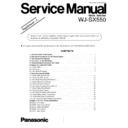Panasonic WJ-SX550 Service Manual / Supplement ▷ View online
– 19 –
215 Graphic Check
8
Enter the Instruction Code 215 by the 10-key or
Instruction Code 15 by the SW2.
8
Press the GO key or press the SW3.
8
Action performed: Output the Color Bar signal to the
MONITOR OUT1, MONITOR OUT2, MONITOR OUT3
and MONITOR OUT4 on the Video Output Board 1.
8
This Check No. can be used check of the Video Output
Board.
216 PIO Input Port (Port C) Check (Does not auto-
matically recover to Idle mode)
8
This item is only operated by the Personal Computer.
8
Connect the Personal Computer to the RS-232C Port
Connector on the CPU Board with Standard Straight RS-
232C Cable.
8
Execute the Instruction Code 216.
8
Connect the Oscilloscope to the pin B-5 of CN1
(CHANGE) on the Mother Board.
8
Confirm that the status at the pin B-5 of CN1 becomes “1”
after receiving the Data “STX CHG ETX” from the
Personal Computer (other bits should remain at “0”).
8
Change the connection of the Oscilloscope to the pin B-7
of CN1 (CTRL0) on the Mother Board.
8
Confirm that the status at the pin B-7 of CN1 becomes “1”
after receiving the Data “STX CT0 ETX” from the
Personal Computer (other bits should remain at “0”).
8
Change the connection of the Oscilloscope to the pin B-8
of CN1 (CTRL1) on the Mother Board.
8
Confirm that the status at the pin B-8 of CN1 becomes “1”
after receiving the Data “STX CT1 ETX” from the
Personal Computer (other bits should remain at “0”).
8
Change the connection of the Oscilloscope to the pin A-
11 of CN16 (BT0) on the Mother Board.
8
Confirm that the status at the pin A-11 of CN16 becomes
“1” after receiving the Data “STX BT0 ETX” from the
Personal Computer (other bits should remain at “0”).
8
Change the connection of the Oscilloscope to the pin A-9
of CN16 (BT1) on the Mother Board.
8
Confirm that the status at the pin A-9 of CN16 becomes
“1” after receiving the Data “STX BT1 ETX” from the
Personal Computer (other bits should remain at “0”).
8
Change the connection of the Oscilloscope to the pin A-7
of CN16 (BT2) on the Mother Board.
8
Confirm that the status at the pin A-7 of CN16 becomes
“1” after receiving the Data “STX BT2 ETX” from the
Personal Computer (other bits should remain at “0”).
8
Change the connection of the Oscilloscope to the pin A-5
of CN16 (BT3) on the Mother Board.
8
Confirm that the status at the pin A-5 of CN16 becomes
“1” after receiving the Data “STX BT3 ETX” from the
Personal Computer (other bits should remain at “0”).
8
Execute the 299 Instruction from the Personal Computer
or the 299 Instruction by 10-key or press ACK RESET
key of the WV-CU550, or set the 0F(H) Instruction by the
SW2 and press the SW3 if the Self Check Function is
done by the WJ-SX550 alone for a return to the Idle
mode.
8
The relationship between transmitted Data and the
description of the Port C are as shown in the Table 7-3-2.
Table 7-3-2
217 PIO Input Port (PB1) Check
8
Connect a Jumper wire between the pin A-3 of CN16
(BDIN*) on the Mother Board and the pin A-1 of CN2
(BDOUT*) on the Video Output Board.
8
Enter the Instruction Code 217 by the 10-key or
Instruction Code 17 by the SW2.
8
Press the GO key or press the SW3.
8
Action performed: Transmit the Data “STX 217 OK ETX”
or “STX 217 NG ETX” to the RS-232C line.
8
Disconnect the jumper wire.
Note: The time out should be three seconds.
218 Board Installation Check
8
Enter the Instruction Code 218 by the 10-key or
Instruction Code 18 by the SW2.
8
Press the GO key or press the SW3.
8
Action performed: Transmit the Data “STX 1230456789A
CDEF ETX” (for example) to the RS-232C line and dis-
play the message as shown in Fig. 7-3-4 on the Video
Monitor.
∗
1
CHG
CT0
CT1
BT0
PC0 (
CHANGE
)
PC1 (CTRL0)
PC2 (CTRL1)
PC4 (BT0)
Output Bit
∗
1
Output Bit
BT1
BT2
BT3
PC4 (BT1)
PC5 (BT2)
PC6 (BT3)
– 20 –
RED
CPU BOARD (Component Side)
SW3 (TEST)
SW1 (RESET)
SW4
VS
VD
D11
D10
D9
D8
D7
D6
D5
D4
CN3 (TIME ADJUST IN)
4
1 2
3
CN11
SW2
1
2
3
4
5
6
7
8
2
3
4
5
6
7
8
– 21 –
SW1
D18 (BOARD.DET)
1
2
3
4
2
3
4
RED
VIDEO OUTPUT BOARD (Component Side)
SW6
1
2
SW4
OPEN. C
VTR
SW2
OPEN. C
VTR
SW3
OPEN. C
VTR
SW5
OPEN. C
VTR
NOR
REV
SW100
NOR
REV
SW150
NOR
REV
SW200
NOR
REV
SW250
D17 (READ.ST)
GRN
D104 (SIG.DET (CH1))
D154 (SIG.DET (CH2))
D204 (SIG.DET (CH3))
D254 (SIG.DET (CH4))
RED
RED
RED
CN3
– 22 –
Fig. 7-3-4
220 DPRAM Data Check on the Video output
Board (between the Microprocessor IC3 on
the CPU Board)
8
Enter the Instruction Code 220 by the 10-key or
Instruction Code 20 by the SW2.
8
Press the GO key or press the SW3.
8
Action performed: Write the Data 00(H) to FF(H) to the
specific address, and then check these Data after reading
them. Then transmit the Data “STX 220 OK ETX” or “STX
220 NG ETX” to the RS-232C line.
221 DPRAM Address Check (between the
Microprocessor IC3 on the CPU Board)
8
Enter the Instruction Code 221 by the 10-key or
Instruction Code 21 by the SW2.
8
Press the GO key or press the SW3.
8
Action performed: Check by the Marching Method, then
transmit the Data “STX 221 OK ETX” or “STX 221 NG
ETX” to the RS-232C line.
8
Execute the 299 Instruction from the Personal Computer
or the 299 Instruction by 10-key or press the ACK RESET
key of the WV-CU550, or set the 0F(H) Instruction by the
SW2 and press the SW3 if the Self Check Function is
done by the WJ-SX550 alone for a return to the Idle
mode.
SLOT No
SLOT 1
SLOT 2
SLOT 3
SLOT 4
SLOT 5
SLOT 6
SLOT 7
SLOT 8
SLOT 9
SLOT 10
SLOT 11
SLOT 12
SLOT 13
SLOT 14
SLOT 15
SLOT 2
SLOT 3
SLOT 4
SLOT 5
SLOT 6
SLOT 7
SLOT 8
SLOT 9
SLOT 10
SLOT 11
SLOT 12
SLOT 13
SLOT 14
SLOT 15
–
–
–
–
–
–
–
–
–
–
–
–
–
–
–
–
–
–
–
–
–
–
–
–
–
–
–
–
–
–
BOARD NAME
CPU
CTRL
ALARM
CTRL
ALARM
INPUT
INPUT
INPUT
INPUT
INPUT
INPUT
INPUT
OUTPUT
OUTPUT
OUTPUT
OUTPUT
INPUT
INPUT
INPUT
INPUT
INPUT
INPUT
OUTPUT
OUTPUT
OUTPUT
OUTPUT
STX 1 2 3 0 4 5 6 7 8 9 A C D E F ETX
(For Example)
Slot No.15
Slot No.1
0 : Without Board
1 : CPU Board
2 : Control Board
3 : Alarm Board
4 : Video Input Board 1
5 : Video Input Board 2
6 : Video Input Board 3
7 : Video Input Board 4
1 : CPU Board
2 : Control Board
3 : Alarm Board
4 : Video Input Board 1
5 : Video Input Board 2
6 : Video Input Board 3
7 : Video Input Board 4
8
: Video Input Board 5
9
: Video Input Board 6
A : Video Input Board 7
B : Video Input Board 8
C
B : Video Input Board 8
C
: Video Output Board 1
D
: Video Output Board 2
E : Video Output Board 3
F
F
: Video Output Board 4
MONITOR OUT1
(Video Output Board 1)
(Video Output Board 1)
222 DPRAM Interface Check (between the
Microprocessor IC3 on the CPU Board)
8
Enter the Instruction Code 222 by the 10-key or
Instruction Code 22 by the SW2.
8
Press the GO key or press the SW3.
8
Action performed: Request the Check No. 508 to the
Microprocessor IC1 on the Video Output Board, then
transmit the Data “STX 222 OK ETX” or “STX 222 NG
ETX” to the RS-232C line after receiving acknowledge
signal from the Microprocessor IC1.
223 D-Sub Reset Signal Check on Video Output
Board
8
Enter the Instruction Code 223 by the 10-key or
Instruction Code 23 by the SW2.
8
Press the GO key or press the SW3.
8
Connect the Oscilloscope to the pin 2 of CN3 (RESET
OUT 1) on the Video Output Board.
8
Connect the switch as shown in Fig. 7-3-5 to the pin 5 of
CN3 (EXT TIM 1) on the Video Output Board, and press
the switch once and then release.
Fig. 7-3-5
8
Confirm that the level at the pin 2 of CN3 outputs “L”
pulse of approx. 330 msec as shown in Fig. 7-3-6.
Fig. 7-3-6
8
Change the connection of the Oscilloscope to the pin 8 of
CN3 (RESET OUT 2) on the Video Output Board.
8
Connect the switch as shown in Fig. 7-3-5 to the pin 11 of
CN3 (EXT TIM 2) on the Video Output Board, and press
the switch once and then release.
8
Confirm that the level at the pin 8 of CN3 outputs “L”
pulse of approx. 330 msec as shown in Fig. 7-3-6.
8
Change the connection of the Oscilloscope to the pin 14
of CN3 (RESET OUT 3) on the Video Output Board.
8
Connect the switch as shown in Fig. 7-3-5 to the pin 17 of
CN3 (EXT TIM 3) on the Video Output Board, and press
the switch once and then release.
CN3-Pin 5 (EXT TIM IN 1)
CN3-Pin 11 (EXT TIM IN 2)
CN3-Pin 17 (EXT TIM IN 3)
CN3-Pin 23 (EXT TIM IN 4)
CN3-Pin 11 (EXT TIM IN 2)
CN3-Pin 17 (EXT TIM IN 3)
CN3-Pin 23 (EXT TIM IN 4)
Approx.
330 msec
330 msec
CN3-Pin 5 (EXT TIM IN 1)
CN3-Pin 11 (EXT TIM IN 2)
CN3-Pin 17 (EXT TIM IN 3)
CN3-Pin 23 (EXT TIM IN 4)
CN3-Pin 11 (EXT TIM IN 2)
CN3-Pin 17 (EXT TIM IN 3)
CN3-Pin 23 (EXT TIM IN 4)
CN3-Pin 2 (RESET OUT 1)
CN3-Pin 8 (RESET OUT 2)
CN3-Pin 14 (RESET OUT 3)
CN3-Pin 20 (RESET OUT 4)
CN3-Pin 8 (RESET OUT 2)
CN3-Pin 14 (RESET OUT 3)
CN3-Pin 20 (RESET OUT 4)
Click on the first or last page to see other WJ-SX550 service manuals if exist.