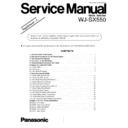Panasonic WJ-SX550 Service Manual / Supplement ▷ View online
– 50 –
428 Alarm Input Forward Sequential Check
8
This Check No. is only available from the Alarm Board
itself.
8
Enter the instruction Code 28 by the SW11.
8
Press the SW2.
8
The Alarm signals are displayed for three seconds in a
forward sequential order on the 7 Seg LED.
Example: When the Alarm signals from 1 to 64 are
received, the display is 1, 2, 3
. . . . . . .
63, 64, F on
the 7 Seg LED.
429 Alarm Input Reverse Sequential Check
8
This Check No. is only available from the Alarm Board
itself.
8
Enter the instruction Code 29 by the SW11.
8
Press the SW2.
8
The Alarm signals are displayed for three seconds in a
reverse sequential order on the 7 Seg LED.
Example: When received the Alarm signals from 1 to 64
are received, the display is 64, 63, 62
. . . . . . .
2, 1, E
on the 7 Seg LED.
430 EEPROM/NMI Check Preparation (for next
step)
8
Enter the Instruction Code 430 by the 10-key.
8
Press the GO key or press the SW2.
8
Turn Off the Power Switches of the WJ-SX550 and WV-
CU550, the specified flag should be On after receiving
the NMI (Power Off Acknowledge Interrupt) signal.
431 EEPROM/NMI Check
8
Turn On the Power Switch of the WJ-SX550.
8
While pressing the MON and 2 Switches simultaneously,
turn On the Power Switch of WV-CU550.
8
Enter the Instruction Code 424 by the 10-key.
8
Press the GO key or press the SW2.
8
Action performed: Check the interrupt flag, and reset this
signal by the software.
8
Display OK or NG on the LED D3 (OK) and D2 (NG), and
transmit the Data “STX 408 OK ETX” or “STX 408 NG
ETX” to the Serial Interface line.
432 Board Count Check I
8
Factory use only.
433 Board Count Check II
8
Factory use only.
499 Forced Release Check (return to Idle mode)
8
Execute the 499 Instruction from the Personal Computer
or the 499 Instruction by 10-key or press the ACK RESET
key of the WV-CU550, or press the SW3 (RESET) on the
Alarm Board if the Self Check Function is done by the
WJ-SX550 alone for a return to the Idle mode.
8
Return to Idle mode from any one of the Check Items is
executed.
– 51 –
SW12
(RL. MODE)
(RL. MODE)
SW1
(UNIT ADR)
(UNIT ADR)
SW2
(TEST)
(TEST)
SW3
(RESET)
(RESET)
SW1
(MODE)
D1
7SEG LED
SW4
SW5
SW6
SW7
SW8
SW9
SW10
SW11
D22 (BOARD.DET)
GRN
D2 (ERROR)
D23 (CPU.ACT)
D24 (REPEAT)
D25 (RX.)
D3 (TEST)
1
2
3
4
5
6
7
8
2
3
4
5
6
7
8
1
2
3
4
5
6
7
8
2
3
4
5
6
7
8
1
2
3
4
5
6
7
8
2
3
4
5
6
7
8
1
2
3
4
5
6
7
8
2
3
4
5
6
7
8
1
2
3
4
5
6
7
8
2
3
4
5
6
7
8
1
2
3
4
5
6
7
8
2
3
4
5
6
7
8
1
2
3
4
5
6
7
8
2
3
4
5
6
7
8
1
2
3
4
5
6
7
8
2
3
4
5
6
7
8
1
2
1
2
GRN
RED
ALARM BOARD (Component Side)
7Seg Sub Board
– 52 –
7.10. Check Menu for the Video Output Board
Check
No.
No.
500
501
502
503
504
505
506
507
508
509
510
511
512
599
k
k
k
k
k
k
X
k
k
k
k
k
k
Original Setting at Factory
ROM Check
RAM Check
DPRAM (78K/II) Check
Video Output, CG Check
CG Output Release Check
Switch Check
Forced Release (Return to Idle)
Factory use only
Interface Check between DPRAM and CPU
Board
Board
RAM Data Check
RAM Address Check
DPRAM (78K/II) Data Check
DPRAM (78K/II) Address Check
RESERVED
Executed by internal DIP SW with
disconnect PC
disconnect PC
Executed by internal DIP SW with
disconnect PC
disconnect PC
RESERVED
RESERVED
RESERVED
RESERVED
RESERVED
RESERVED
RESERVED
RESERVED
RESERVED
RESERVED
Forced Release (Return to Idle)
WV-CU550
Board alone
Board alone
WV-CU550
Board alone
Board alone
WV-CU550
Board alone
Board alone
WV-CU550
Board alone
Board alone
WV-CU550
Board alone
Board alone
WV-CU550
Board alone
Board alone
WV-CU550
Board alone
Board alone
WV-CU550
Board alone
Board alone
WV-CU550
WV-CU550
WV-CU550
WV-CU550
WV-CU550
WV-CU550
Remarks (Condition)
Auto-
Recover
Check Item
Operation
– 53 –
7.11. Flow Chart for the Video Output Board
7.11.1. Flow Chart for Video Output Board Check alone
Start
Turn off the Power Switchof WJ-SX550
Turn on the Power Switch
Enter Idle mode
(Display IDLE character on the
bottom line of Video Monitor)
Set Check No. x by SW1 and SW6
(Hexadecimal Number System)
Set SW6-2 from OFF to ON for start of Test
Set 7(H) by SW1 and SW6
Test Result ?
NG
OK
Return to Idle?
Finish?
Turn off the Power Switch
End
YES
YES
NO
NO
Displayed OK on Video Monitor
Set SW6-1 to OFF and SW6-2 to ON
SW1
ON
OFF
1 2 3 4
SW6
1 2
Check No.
SW1
ON
OFF
1 2 3 4
SW6
1 2
Check No.
SW1-1: Fixed at Off
SW1-1: Fixed at Off
Self Check
IDLE
Set SW6-2 from OFF to ON
for enter Idle mode
Displayed NG on Video Monitor
Self Check
xx: OK or NG
Display EXECUTE character on the bottom line of
Video Monitor during Execution.
Video Monitor during Execution.
Note: It is possible to Self Check only the Video Output Board 1 .
Click on the first or last page to see other WJ-SX550 service manuals if exist.