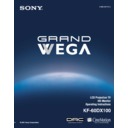Sony KF-60DX100 Service Manual ▷ View online
Using the Menus
73
Usi
ng t
h
e M
e
n
u
s
5
5
5
5
Move the joystick left, then down, to select “TV Rating” or “Program,”
and press
and press
.
6
6
6
6
The “TV Rating” setting menu appears.
7
7
7
7
Move the joystick up or down to select the rating to be blocked, and
press .
press .
The
indicator automatically appears beside the selected rating and all
“higher” ratings, indicating that the programs that match the ratings will
be blocked.
be blocked.
To unblock a rating, select it by moving the joystick up or down, then
press
press
. The indicator
changes into “-” and all “lower” ratings are
unblocked.
Some TV ratings have additional content ratings called “extenders.” The
extenders are defined as follows: D (sexually suggestive Dialog), FV
(Fantasy Violence), L (Coarse Language), S (Sexual situations) and V
(Violence). By setting the extenders, you can define additional viewing
limits. All of the extenders included in the selected ratings will be
blocked. If you wish to allow any of them to be viewed, go to step 8.
extenders are defined as follows: D (sexually suggestive Dialog), FV
(Fantasy Violence), L (Coarse Language), S (Sexual situations) and V
(Violence). By setting the extenders, you can define additional viewing
limits. All of the extenders included in the selected ratings will be
blocked. If you wish to allow any of them to be viewed, go to step 8.
(Continued)
Using the Menus
74
8
8
8
8
Move the joystick left or right to select the extender to be viewed, and
press .
press .
“-” appears beside the selected extender, indicating that the programs
that match the extender can be viewed.
that match the extender can be viewed.
If you press
again,
is displayed to show that the programs that
match the extender will be blocked again.
9
9
9
9
Repeat step 8 for other extenders.
All programs that match the ratings you select and higher, except for the
extenders that were canceled, will be blocked.
extenders that were canceled, will be blocked.
10
10
10
10
Press
MENU
to exit the menu screen.
Using the Menus
75
Usi
ng t
h
e M
e
n
u
s
US custom rating options
If you selected U.S.A. as the country of residence on page 70, the Custom
Rating Menu includes the following options. (If you selected Canada, see
page 76.)
Rating Menu includes the following options. (If you selected Canada, see
page 76.)
To ensure maximum blocking capability, the age-based ratings should be
blocked.
Option
Description
Movie Rating
G
All children and General Audience.
PG
Parental Guidance suggested.
PG-13
Parental Guidance for children under 13.
R
Restricted viewing, parental guidance is suggested
for children under 17.
for children under 17.
NC-17
and X
and X
No one 17 and under allowed.
TV Rating
Block programs
by their rating,
content or both
by their rating,
content or both
Age-Based Options
TV-Y
All children.
TV-Y7
Directed to older children.
TV-G
General Audience.
TV-PG
Parental Guidance suggested.
TV-14
Parents Strongly cautioned.
TV-MA
Mature Audience only.
Content-Based Options
FV
Fantasy Violence.
D
Suggestive Dialogue.
L
Strong Language.
S
Sexual situations.
V
Violence.
Unrated
Block programs
or movies that are
broadcast without
a rating
or movies that are
broadcast without
a rating
Block
Blocks all programs and movies that are broadcast
without a rating.
without a rating.
Allow
Allows programs and movies that are broadcast
without a rating.
If you select “Block,” please be aware that the
following programs may be blocked: emergency
broadcasts, political programs, sports, news, public
service announcements, religious programs and
weather.
broadcasts, political programs, sports, news, public
service announcements, religious programs and
weather.
✍
The content ratings will increase depending on the level of the age-based rating.
For example, a program with a TV-PG V (Violence) rating may contain moderate
violence, while a TV-14 V (Violence) rating may contain more intense violence.
For example, a program with a TV-PG V (Violence) rating may contain moderate
violence, while a TV-14 V (Violence) rating may contain more intense violence.
z
z
(Continued)
Using the Menus
76
Canadian custom rating options
If you selected Canada as the country of residence on page 70, the Custom
Rating Menu includes the following options. (If you selected U.S.A., see
page 75.)
Rating Menu includes the following options. (If you selected U.S.A., see
page 75.)
Option
Description
English Rating
C
All children.
C8+
Children 8 years and older.
G
General programming.
PG
Parental Guidance.
14+
Viewers 14 and older.
18+
Adult programming.
French Rating
G
General programming.
8 ans+
Not recommended for young children.
13 ans+
Not recommended for ages under 13.
16 ans+
Not recommended for ages under 16.
18 ans+
Programming restricted to adults.
USA Rating
See “
TV Rating
” on page 75 for details.
Click on the first or last page to see other KF-60DX100 service manuals if exist.