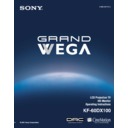Sony KF-60DX100 Service Manual ▷ View online
Using the Menus
69
Usi
ng t
h
e M
e
n
u
s
Using the Parent
Menu
Menu
The Parent menu allows you to set up the LCD projection TV to block
programs according to their content and rating levels.
programs according to their content and rating levels.
These ratings are assigned by a federal rating board. Not all programs are
rated. Using the Parental Lock blocks programs with a specific rating, but it
does not block an entire channel.
rated. Using the Parental Lock blocks programs with a specific rating, but it
does not block an entire channel.
To select the rating
1
1
1
1
Press
MENU
.
2
2
2
2
Move the joystick to the Setup icon
and press
.
3
3
3
3
Make sure that “Parental Control” is selected, and press
.
4
4
4
4
Use the
0-9
buttons
on the remote control to enter your four-digit
password.
5
5
5
5
Confirm your password by entering it again. Your password is stored
and the Parent menu options appear.
and the Parent menu options appear.
6
6
6
6
Make sure that “Country” is selected, and press
.
✍
Scrolling Channel Index will not function when Parental Lock is activated.
✍
You need the password entered here for any future access into the Parent
menu. If you lose your password, see “Lost password” on page 83.
menu. If you lose your password, see “Lost password” on page 83.
✍
If you want to change the password, see page 71.
(Continued)
Using the Menus
70
7
7
7
7
Move the joystick up or down to select U.S.A. or Canada according to
the country you reside in, and press
the country you reside in, and press
.
8
8
8
8
Move the joystick down to select “Parental Lock”, and press
.
9
9
9
9
Move the joystick up or down to select a desired rating, and press
.
If you select Child, Youth, Young Adult or Custom, the Parental Control
is activated automatically.
is activated automatically.
If you want to select the ratings from Custom, see “Using Custom
Rating Options” on page 72.
Rating Options” on page 72.
10
10
10
10
Press
MENU
to exit the menu screen.
Using the Menus
71
Usi
ng t
h
e M
e
n
u
s
The Parent menu includes the following options.
To deactivate the Parental Control feature
❑
Set
Parental Lock
to
OFF
when in the Parent menu.
To change the password
1
1
1
1
Select
Change Password
option when in the Parent menu using the
joystick, and press
.
2
2
2
2
Enter a new four-digit password using the
0-9
buttons.
3
3
3
3
Confirm the new password by entering it again.
4
4
4
4
Press
MENU
to exit the menu screen.
Viewing Blocked
Programs
Programs
You can view a blocked program by entering the password.
1
1
1
1
Press
ENTER
when tuned to a blocked program.
2
2
2
2
Enter your password using the
0-9
buttons.
Parental Control will be canceled temporarily until you turn your LCD
projection TV off.
projection TV off.
Option
Description
Parental Lock
Turn ratings on/
off and select a
rating system
off and select a
rating system
OFF
Parental lock is off. No programs are blocked
from viewing.
from viewing.
Child
Maximum ratings permitted are:
❏
❏
US: TV-Y, TV-G, G
❏
Canada: TV-Y, C, G
Youth
Maximum ratings permitted are:
❏
❏
US: TV-PG, PG
❏
Canada: TV-PG, PG, 8 ans+
Young Adult
Maximum ratings permitted are:
❏
❏
US: TV-14, PG-13
❏
Canada: TV-14, 14+, 13 ans+
Custom
Select to set ratings manually.
❏
❏
US: See page 75 for details.
❏
Canada: See page 76 for details.
Change
Password
Password
For changing your password. (see below)
If you are not familiar
with the Parental Guideline
rating system, you should
select Child, Youth, or
Young Adult to help
simplify the rating
selection. To set more
restrictive ratings, select
Custom.
rating system, you should
select Child, Youth, or
Young Adult to help
simplify the rating
selection. To set more
restrictive ratings, select
Custom.
For descriptions of
Child, Youth, and Young
Adult ratings, see pages
75 and 76.
Adult ratings, see pages
75 and 76.
z
z
Using the Menus
72
Using Custom
Rating Options
Rating Options
If you want to select the ratings to be blocked from Custom, follow the
procedure below.
procedure below.
1
1
1
1
Perform the steps 1 to 8 in “To select the rating” on page 69 to display
the Parental Lock options.
the Parental Lock options.
2
2
2
2
Move the joystick up or down to select “Custom,” and press
.
3
3
3
3
Make sure that “Movie Ratings” is selected, and press
.
4
4
4
4
Move the joystick up or down to select the rating to be blocked, and
press .
press .
The
indicator automatically appears beside the selected rating and all
“higher” ratings, indicating that the programs that match the ratings will
be blocked.
be blocked.
To unblock a rating, select it by moving the joystick up or down, then
press
press
. The indicator
changes into “-” and all “lower” ratings are
unblocked.
Click on the first or last page to see other KF-60DX100 service manuals if exist.