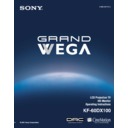Sony KF-60DX100 Service Manual ▷ View online
Installing and Connecting the LCD Projection TV
25
Ins
talli
ng a
ng a
nd Con
n
ec
ting t
ting t
h
e L
C
D
Pr
oje
Pr
oje
c
tio
n
n
TV
Basic Connections (Connecting Cable TV or Antenna)
Connecting Directly
to Cable or an
Antenna
to Cable or an
Antenna
The connection you choose depends on the cable found in your home. Newer
homes are equipped with standard coaxial cable (see A
homes are equipped with standard coaxial cable (see A
A
A
A); older homes
probably have 300-ohm twin lead cable (see B
B
B
B); other homes may contain
both (see C
C
C
C).
A
VHF Only or VHF/UHF or Cable
B
VHF Only or UHF Only or VHF/UHF
C
VHF and UHF
✍
It is strongly recommended to connect the antenna using a 75-ohm
coaxial cable to get optimum picture quality. A 300-ohm twin lead cable
can be easily affected by radio noise and the like, resulting in signal
deterioration. If you use a 300-ohm twin lead cable, keep it away as far
as possible from the LCD projection TV.
coaxial cable to get optimum picture quality. A 300-ohm twin lead cable
can be easily affected by radio noise and the like, resulting in signal
deterioration. If you use a 300-ohm twin lead cable, keep it away as far
as possible from the LCD projection TV.
✍
Do not use an indoor antenna because it is especially susceptible to
radio noise.
radio noise.
75-ohm coaxial
cable
cable
Rear of LCD projection TV
VHF/UHF
Rear of LCD projection TV
Antenna connector
300-ohm twin lead cable
VHF/UHF
Rear of LCD projection
TV
TV
75-ohm coaxial cable
VHF/UHF
U/V Splitter
(not supplied)
(not supplied)
300-ohm twin lead cable
Installing and Connecting the LCD Projection TV
26
Cable and Antenna
If your cable provider does not feature local channels, you may find this set
up convenient.
up convenient.
Select CABLE or antenna (ANT) mode by pressing
ANT
on the remote
control.
Cable Box
Connections
Connections
Cable Box and Cable
This is the preferred basic cable TV hookup to use if:
❑
Your cable TV company scrambles some channels, but not all of them
(pay channels vs. regular cable channels) and you need to use a cable
box, and
(pay channels vs. regular cable channels) and you need to use a cable
box, and
❑
You want to enjoy the Twin View feature.
With this setup you can:
❑
Use the LCD projection TV remote control to change channels using
your cable box when the signal is scrambled.
your cable box when the signal is scrambled.
❑
Use the LCD projection TV remote control to change channels using
your LCD projection TV when the signal is not scrambled. (Your LCD
projection TV’s tuner provides a better signal than the cable box.)
your LCD projection TV when the signal is not scrambled. (Your LCD
projection TV’s tuner provides a better signal than the cable box.)
❑
Use the Twin View feature. (When all channels are routed through your
cable box, only one channel is sent to the LCD projection TV, so you
can not use the Twin View or Channel Index features for your cable
box.)
cable box, only one channel is sent to the LCD projection TV, so you
can not use the Twin View or Channel Index features for your cable
box.)
1
Connect the Cable TV cable to the LCD projection TV’s VHF/UHF
jack.
jack.
2
Using a coaxial cable, connect the LCD projection TV’s TO
CONVERTER jack to the cable box’s IN jack. The LCD projection
TV’s internal converter allows you to switch between unscrambled
signals coming straight into the LCD projection TV and scrambled
signals coming in through the cable box, eliminating the need for an
external splitter.
CONVERTER jack to the cable box’s IN jack. The LCD projection
TV’s internal converter allows you to switch between unscrambled
signals coming straight into the LCD projection TV and scrambled
signals coming in through the cable box, eliminating the need for an
external splitter.
✍
To receive channels with an antenna, you need to turn your Cable to OFF
(see page 62) and perform the Auto Program function (see page 63).
(see page 62) and perform the Auto Program function (see page 63).
CATV cable
Rear of LCD projection TV
TO
CONVERTER
(No connection to
TO CONVERTER)
TO CONVERTER)
VHF/UHF
Antenna cable
AUX
Installing and Connecting the LCD Projection TV
27
Ins
talli
ng a
ng a
nd Con
n
ec
ting t
ting t
h
e L
C
D
Pr
oje
Pr
oje
c
tio
n
n
TV
3
Using a coaxial cable, connect the cable box’s OUT jack to the LCD
projection TV’s AUX jack.
projection TV’s AUX jack.
✍
Pressing ANT on the remote control switches between the channels
coming in through the cable box (scrambled) and those coming directly
to the TV (unscrambled).
coming in through the cable box (scrambled) and those coming directly
to the TV (unscrambled).
Rear of LCD
projection TV
projection TV
TO
CONVERTER
VHF/UHF
AUX
Cable box
OUT
IN
Signal
75-ohm coaxial cable (not supplied)
CATV cable (unscrambled channels)
Installing and Connecting the LCD Projection TV
28
Cable Box Only
Use this hookup if:
❑
You subscribe to a cable TV system that uses scrambled or encoded
signals requiring a cable box to view all channels, and
signals requiring a cable box to view all channels, and
❑
You do not intend to hook up any other audio or video equipment to
your LCD projection TV.
your LCD projection TV.
When all channels are routed through your cable box, only one unscrambled
channel is sent to the LCD projection TV, so you cannot use the Twin View
feature. If some channels are scrambled, but others are not, consider using
the hookup on page 26 instead.
channel is sent to the LCD projection TV, so you cannot use the Twin View
feature. If some channels are scrambled, but others are not, consider using
the hookup on page 26 instead.
1
Connect the coaxial connector from your cable service to the cable
box’s IN jack.
box’s IN jack.
2
Using a coaxial cable, connect the cable box’s OUT jack to the LCD
projection TV’s VHF/UHF jack.
projection TV’s VHF/UHF jack.
Also, set Cable to ON in the Channel menu (see page 62).
Setting the Channel Fix feature in the Channel menu (see “Using the
Channel Menu” on page 62), ensures that you do not accidentally switch
the channels using your LCD projection TV.
Channel Menu” on page 62), ensures that you do not accidentally switch
the channels using your LCD projection TV.
✍
Your Sony remote control can be programmed to operate your cable box
(see “Programming the Remote Control” on page 77).
(see “Programming the Remote Control” on page 77).
✍
To change channels using the cable box, set your LCD projection TV to
channel 3 or 4 depending on the cable box channel output. If you will be
controlling all channel selection through your cable box, consider using
the Channel Fix feature to set your LCD projection TV to channel 3 or 4
(see page 63).
channel 3 or 4 depending on the cable box channel output. If you will be
controlling all channel selection through your cable box, consider using
the Channel Fix feature to set your LCD projection TV to channel 3 or 4
(see page 63).
VHF/UHF
Rear of LCD projection TV
Cable
IN
OUT
Cable box
z
Click on the first or last page to see other KF-60DX100 service manuals if exist.