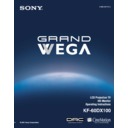Sony KF-60DX100 Service Manual ▷ View online
17
Installing and Connecting the LCD
Projection TV
Projection TV
Contents
The box contains your new LCD projection TV, a remote control and two
AA batteries. No peripheral cables are included. If you intend to add
additional equipment to your LCD projection TV, please check the hookup
instructions for your desired setup before you begin. You may need to
purchase cables and/or splitters to complete the hookup properly.
AA batteries. No peripheral cables are included. If you intend to add
additional equipment to your LCD projection TV, please check the hookup
instructions for your desired setup before you begin. You may need to
purchase cables and/or splitters to complete the hookup properly.
Inserting Batteries into the Remote Control
Insert two size AA batteries (supplied) by matching the + and
–
on the
batteries to the diagram inside the battery compartment.
✍
Remove the batteries to avoid damage from possible battery leakage
whenever you anticipate that the remote control will not be used for an
extended period.
whenever you anticipate that the remote control will not be used for an
extended period.
✍
Handle the remote control with care. Avoid dropping it, getting it wet, or
placing it in direct sunlight, near a heater, or where the humidity is high.
placing it in direct sunlight, near a heater, or where the humidity is high.
✍
Your remote control can be programmed to operate most video
equipment. (See “Programming the Remote Control” on page 77.)
equipment. (See “Programming the Remote Control” on page 77.)
e
e
E
E
Installing and Connecting the LCD Projection TV
18
Carrying Your LCD Projection TV
Carrying the LCD projection TV requires at least two people. Do not grasp
the pedestal or the front panel of the LCD projection TV, otherwise these
parts might break off.
the pedestal or the front panel of the LCD projection TV, otherwise these
parts might break off.
When moving the LCD projection TV, support the screen bottom with one
hand while grasping the top part with the other hand, as shown in the
illustration below.
hand while grasping the top part with the other hand, as shown in the
illustration below.
Do not grasp the
pedestal or the front
panel of the LCD
projecttion TV.
pedestal or the front
panel of the LCD
projecttion TV.
Installing and Connecting the LCD Projection TV
19
Ins
talli
ng a
ng a
nd Con
n
ec
ting t
ting t
h
e L
C
D
Pr
oje
Pr
oje
c
tio
n
n
TV
To Prevent the LCD Projection TV from Falling Down
Pay special attention to children around the LCD projection TV. If children
should climb onto or push the LCD projection TV or its stand, it may fall
down.
should climb onto or push the LCD projection TV or its stand, it may fall
down.
As a protective measure, secure the LCD projection TV as follows.
Using supplied brackets
1
Mount the two brackets with the screws (supplied) to the upper rear
sides of the LCD projection TV (left and right sides).
sides of the LCD projection TV (left and right sides).
2
Pass a strong cord or chain (not supplied) through each bracket and then
secure it to a wall or a pillar, etc.
secure it to a wall or a pillar, etc.
Using the LCD projection TV stand with support belts
❑
You can also use the LCD projection TV stand SU-60DX (not supplied)
with support belts.
with support belts.
When Installing Your LCD Projection TV Against a Wall
Keep your LCD projection TV at least 10 cm (4 inches) from the wall.
Bracket with
the screw
the screw
Installing and Connecting the LCD Projection TV
20
Recommended Viewing Area
The picture quality may be affected by your viewing position.
For the best picture quality, install your LCD projection TV within the areas
shown below.
shown below.
Sit at least 2.2 m (approx. 7 ft.) away from your LCD projection TV, and
within 60° of the vertical viewing area, and 130° of the horizontal viewing
area.
within 60° of the vertical viewing area, and 130° of the horizontal viewing
area.
Horizontal Viewing
Area
Area
65
˚
65
˚
min. 2.2 m (approx. 7 ft.)
30
˚
20
˚
30
˚
min. 2.2 m (approx. 7 ft.)
Vertical Viewing
Area
Area
Click on the first or last page to see other KF-60DX100 service manuals if exist.