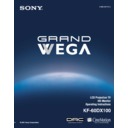Sony KF-60DX100 Service Manual ▷ View online
Introducing the Sony LCD Projection TV
13
In
tr
od
ucin
ucin
g the
Son
y
L
CD Pr
oj
ecti
on TV
Replacing the Lamp
The projection lamp has a limited life.
If the screen becomes dark, the color looks unusual, or the LAMP indicator
on the front of the LCD projection TV flashes, it is time to replace the lamp
with a new one (not supplied).
on the front of the LCD projection TV flashes, it is time to replace the lamp
with a new one (not supplied).
❑
Use a Sony XL-2000U replacement lamp (not supplied) for
replacement. Failure to do so may damage the LCD projection TV.
replacement. Failure to do so may damage the LCD projection TV.
❑
Do not remove the lamp for any purpose other than replacement.
Failure to do so may cause fire or a skin burn.
Failure to do so may cause fire or a skin burn.
❑
Before replacing the lamp, turn the power off on the main unit, then
several minutes later, unplug the power cord. (The cooling fan will
continue to blow for about two minutes after turning the power off.)
several minutes later, unplug the power cord. (The cooling fan will
continue to blow for about two minutes after turning the power off.)
❑
Before replacing the lamp, let it cool down completely, as the surface of
the lamp remains extremely hot for at least 30 minutes after the power
has been turned off.
the lamp remains extremely hot for at least 30 minutes after the power
has been turned off.
❑
Do not leave the removed lamp near flammable materials or within the
reach of children.
reach of children.
❑
Do not pour water onto the removed lamp, or put any object inside the
lamp. Doing so may cause the lamp to burst.
lamp. Doing so may cause the lamp to burst.
❑
Do not put flammable materials and metal objects inside the lamp
receptacle of the LCD projection TV after removing the lamp. Doing so
may cause fire or electrical shock. Also, be sure not to touch the
receptacle, because it may cause a skin burn.
receptacle of the LCD projection TV after removing the lamp. Doing so
may cause fire or electrical shock. Also, be sure not to touch the
receptacle, because it may cause a skin burn.
❑
Mount the new lamp securely, otherwise the screen may become dark,
or it may cause a fire.
or it may cause a fire.
Collecting the used lamp
For environmental conservation, Sony collects the used lamps. Please put the
used lamp in the lamp box and give it to your Sony dealer where you bought
the lamp.
used lamp in the lamp box and give it to your Sony dealer where you bought
the lamp.
✍
Do not touch the front glass of a new lamp or the glass of the lamp
receptacle. This may reduce picture quality or lamp life.
receptacle. This may reduce picture quality or lamp life.
WARNING
Electric appliances can cause fire or high temperature, resulting in injury
or death. Be sure to follow the instructions below.
or death. Be sure to follow the instructions below.
(Continued)
Introducing the Sony LCD Projection TV
14
1
1
1
1
Turn off the power switch on the LCD projection TV and after several
minutes, unplug the power cord.
(The cooling fan will continue to blow for about two minutes after
turning the power off.)
minutes, unplug the power cord.
(The cooling fan will continue to blow for about two minutes after
turning the power off.)
2
2
2
2
Unplug the power cord after turning off the main power. Wait at least 30
minutes to allow the lamp to cool down before replacing it.
Take the new lamp out of the box.
minutes to allow the lamp to cool down before replacing it.
Take the new lamp out of the box.
3
3
3
3
Remove the front panel.
4
4
4
4
Loosen the screw with a coin or similar object to remove the lamp cover.
✍
Do not touch the front glass of a new lamp or the glass of the lamp
receptacle. This may reduce picture quality or lamp life.
receptacle. This may reduce picture quality or lamp life.
Hold the LCD
projection TV firmly so
that it does not move.
projection TV firmly so
that it does not move.
Grasping the right end of the front panel with
your fingers, pull the panel towards you.
your fingers, pull the panel towards you.
Introducing the Sony LCD Projection TV
15
In
tr
od
ucin
ucin
g the
Son
y
L
CD Pr
oj
ecti
on TV
5
5
5
5
Loosen the two screws that secure the lamp, then pull out the lamp.
The lamp is very hot immediately after use. Never touch the front glass
of the lamp or the surrounding parts.
The lamp is very hot immediately after use. Never touch the front glass
of the lamp or the surrounding parts.
6
6
6
6
Mount the new lamp.
Be sure to attach the new lamp securely.
Be sure to attach the new lamp securely.
7
7
7
7
Mount the lamp cover and tighten the screw.
Make sure that the lamp cover is mounted securely, otherwise the power
will not turn on.
Make sure that the lamp cover is mounted securely, otherwise the power
will not turn on.
✍
After it has cooled, place the removed lamp into the empty box of the
replacement lamp. Never put the removed lamp into a plastic bag.
replacement lamp. Never put the removed lamp into a plastic bag.
✍
If the lamp cover is not mounted securely, the self-diagnostic
function works and the TIMER/STAND BY indicator flashes for three
times (See page 85).
function works and the TIMER/STAND BY indicator flashes for three
times (See page 85).
Loosen the two screws with the
hex key supplied with the lamp.
hex key supplied with the lamp.
Hold the handle and pull
straight out.
straight out.
Mount the new lamp securely
into the lamp receptacle.
into the lamp receptacle.
Tighten the two screws securely in the
order of
order of
1
1
1
1
to
2
2
2
2
, as shown in the
illustration using the supplied hex key.
Match the projection of the right
side of the lamp cover with the
hole of the unit, and replace the
lamp cover as it was.
side of the lamp cover with the
hole of the unit, and replace the
lamp cover as it was.
(Continued)
Introducing the Sony LCD Projection TV
16
8
8
8
8
Mount the front panel in the order of 1 to 2, as shown in the
illustration.
illustration.
✍
Consult your Sony dealer for a Sony XL-2000U replacement lamp.
✍
Take great care when replacing the lamp or plugging in/unplugging
the connecting cords. If you handle them roughly, the LCD
projection TV may fall or be moved, and the TV stand or floor
surfaces may be scratched.
the connecting cords. If you handle them roughly, the LCD
projection TV may fall or be moved, and the TV stand or floor
surfaces may be scratched.
Click on the first or last page to see other KF-60DX100 service manuals if exist.