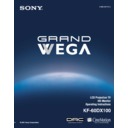Sony KF-60DX100 Service Manual ▷ View online
9
Introducing the Sony LCD Projection
TV
TV
Presenting the Sony LCD Projection TV
Thank you for purchasing the Sony LCD Projection TV.
This manual is for model KF-60DX100.
This manual is for model KF-60DX100.
Features
Some of the features that you will enjoy with your new LCD projection TV
include:
include:
❑
HD-Monitor: Enables you to receive the 1080i, 720p*, 480p and 480i
digital TV format signals.
By using the HD/DVD IN jacks, you can connect a DTV (digital
television) receiver to view DTV programs.
digital TV format signals.
By using the HD/DVD IN jacks, you can connect a DTV (digital
television) receiver to view DTV programs.
❑
DRC
™
: Unlike conventional line doublers, the DRC (Digital Reality
Creation) feature converts frames reproduced every 1/60th of a second
in real time, minimizing the blur or ghost of the motion images (for
NTSC signals only).
in real time, minimizing the blur or ghost of the motion images (for
NTSC signals only).
❑
CineMotion
™
:
Using the reverse 3-2 pull down technology, the
CineMotion feature allows you to obtain a smooth picture movement
when playing back movies or other video sources on film.
when playing back movies or other video sources on film.
❑
Twin View
™
:
Using Multi-Image Driver (MID-X), Twin View allows
you to watch two programs side by side with the ability to zoom in on
one picture and listen to the program in the selected window. You can
watch pictures from two different sources (1080i, 720p*, 480p or 480i)
simultaneously.
one picture and listen to the program in the selected window. You can
watch pictures from two different sources (1080i, 720p*, 480p or 480i)
simultaneously.
❑
Parental Control: V-Chip technology allows parents to block
unsuitable programming for younger viewers.
unsuitable programming for younger viewers.
❑
Component Video Inputs:
Offers the best video quality for DVD
(480p, 480i) and Digital Set-top box (1080i, 720p*, 480p, 480i)
connections.
connections.
❑
S-VIDEO Inputs: Provides a high-quality image for connected
equipment.
equipment.
❑
Favorite Channel Preview: Preview up to eight favorite channels
without leaving the current channel.
without leaving the current channel.
❑
Scrolling Channel Index: Allows you to view and choose channels
from scrolling pictures without leaving the current channel.
from scrolling pictures without leaving the current channel.
*
This LCD projection TV is not capable of displaying a native 720p format
signal. Therefore, when a native 720p format signal is received, it is converted
into a 480p format signal.
signal. Therefore, when a native 720p format signal is received, it is converted
into a 480p format signal.
(Continued)
Introducing the Sony LCD Projection TV
10
❑
Wide Screen Mode: Allows you to watch 4:3 normal broadcasts in
wide screen mode (16:9 aspect ratio).
wide screen mode (16:9 aspect ratio).
❑
Auto Wide: Allows you to select the wide screen mode automatically.
Using This Manual
We recommend that you carefully review the contents of the following three
sections in the order shown to ensure that you fully understand the operation
of your new LCD projection TV.
sections in the order shown to ensure that you fully understand the operation
of your new LCD projection TV.
1
1
1
1
Installing and Connecting the LCD Projection TV
This section guides you through your initial setup. It shows you how to
install your LCD projection TV, to connect your new components and to
connect the antenna and cable.
install your LCD projection TV, to connect your new components and to
connect the antenna and cable.
2
2
2
2
Using the Features
This section shows you how to begin using your new LCD projection TV. It
also shows you how to use your remote control functions.
also shows you how to use your remote control functions.
3
3
3
3
Using the menus
This section teaches you how to access on-screen menus and adjust your
LCD projection TV settings.
LCD projection TV settings.
Instructions in this manual are written for the remote control. Similar
controls are also found on the LCD projection TV console.
controls are also found on the LCD projection TV console.
Introducing the Sony LCD Projection TV
11
In
tr
od
ucin
ucin
g the
Son
y
L
CD Pr
oj
ecti
on TV
Enjoying Your LCD Projection TV
Indicators
The indicators show the current status of your LCD projection TV. If the
LAMP indicator flashes, see “What Flashing of the Indicators on the Front
of the Monitor Means” on page 85.
LAMP indicator flashes, see “What Flashing of the Indicators on the Front
of the Monitor Means” on page 85.
Screen
To minimize screen reflection, its surface has a special coating. Read the
instructions “Use of the Cleaning Cloth” on page 12 carefully before
cleaning.
instructions “Use of the Cleaning Cloth” on page 12 carefully before
cleaning.
Inappropriate cleaning methods could damage the finishing.
Projection lamp
Your LCD projection TV uses a projection lamp as its light source. Note the
following:
following:
❑
After turning on your LCD projection TV, it may take a while before the
normal screen appears (1 minute or less).
normal screen appears (1 minute or less).
❑
When the projection lamp wears out, the screen image becomes dark.
Replace the lamp with a new Sony XL-2000U replacement lamp (not
supplied).
Replace the lamp with a new Sony XL-2000U replacement lamp (not
supplied).
✍
Be sure to attach the lamp cover securely; otherwise, your LCD
projection TV will not turn on. For details on lamp replacement, see
“Replacing the Lamp” on page 13.
projection TV will not turn on. For details on lamp replacement, see
“Replacing the Lamp” on page 13.
✍
The light emitted from the lamp is quite bright when your LCD projection
TV is in use. To avoid eye discomfort or injury, do not look into the
housing when the power is on.
TV is in use. To avoid eye discomfort or injury, do not look into the
housing when the power is on.
Indicators
Projection lamp
Screen
Introducing the Sony LCD Projection TV
12
Notes on the LCD
Projection TV
Projection TV
To enjoy clear pictures
❑
Be sure not to allow sunlight or light from a lamp to shine directly onto
the screen.
the screen.
❑
The screen surface is easily scratched. Do not rub, touch, or tap it with a
sharp or abrasive object (see “Use of the Cleaning Cloth” below).
sharp or abrasive object (see “Use of the Cleaning Cloth” below).
On moisture condensation
❑
If your LCD projection TV is transported directly from a cold to a warm
location, is placed in a humid room, or if the room temperature changes
suddenly, the picture may be blurred or show poor color. This is
because moisture has condensed on the lenses inside. If this happens,
leave the power on and let the moisture evaporate before using your
LCD projection TV.
location, is placed in a humid room, or if the room temperature changes
suddenly, the picture may be blurred or show poor color. This is
because moisture has condensed on the lenses inside. If this happens,
leave the power on and let the moisture evaporate before using your
LCD projection TV.
When the LCD projection TV will not be used for a long period of time
❑
Turn off the main power of your LCD projection TV before going to
sleep or going out.
sleep or going out.
When turning off the power
❑
Be sure to turn off the power switch on the main unit or on the remote
control. After turning off the power, the fan will continue to blow for
about two minutes. Be sure to wait for several minutes after turning the
power off when unplugging from the outlet or switching the breaker off.
control. After turning off the power, the fan will continue to blow for
about two minutes. Be sure to wait for several minutes after turning the
power off when unplugging from the outlet or switching the breaker off.
Use of the Cleaning
Cloth
Cloth
To remove dust from the front of the screen, wipe with the supplied Cleaning
Cloth.
Cloth.
✍
Do not use any type of abrasive pad, alkaline cleaner, scouring powder,
or solvent such as alcohol or benzene. Otherwise, this type of contact
may result in a damaged screen.
or solvent such as alcohol or benzene. Otherwise, this type of contact
may result in a damaged screen.
✍
To clean the screen, please use the supplied Cleaning Cloth lightly
moistened with water diluted mild detergent solution.
moistened with water diluted mild detergent solution.
✍
The supplied Cleaning Cloth is washable with warm water and a mild
detergent solution, and can be used repeatedly.
detergent solution, and can be used repeatedly.
Click on the first or last page to see other KF-60DX100 service manuals if exist.