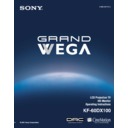Sony KF-60DX100 Service Manual ▷ View online
Installing and Connecting the LCD Projection TV
21
Ins
talli
ng a
ng a
nd Con
n
ec
ting t
ting t
h
e L
C
D
Pr
oje
Pr
oje
c
tio
n
n
TV
Connector Types
You may find it necessary to use some of the following connector types
during set up.
during set up.
Coaxial cable
Standard TV cable and antenna cable
S Video cable
High quality video cable for enhanced picture quality
Audio/Video cable
Video - Yellow
Audio (Left) - White
Audio (Right) - Red
Audio (Left) - White
Audio (Right) - Red
Some DVD Players are equipped with the following three video connectors:
Y - Green
P
P
B
(C
B
, C
b
or B–Y) - Blue
P
R
(C
R
, C
r
or R–Y) - Red
CONTROL S cable
CONTROL S connections are exclusive to Sony products and allow greater
control of all Sony equipment.
control of all Sony equipment.
Plug Type
Screw-on Type
Push into connection.
Screw into connection.
Align guides and push into
connection.
connection.
Push into connection.
Push into connection.
Installing and Connecting the LCD Projection TV
22
LCD Projection TV Controls and Connectors
Front Panel Menu
Controls
Controls
The front panel menu controls allow access to the on-screen menus without
the use of a remote control. Pressing
the use of a remote control. Pressing
MENU
brings up the on-screen menus.
The arrow buttons move the on-screen cursor in the menus and by pressing
the Select button ( ) selects the menu item.
the Select button ( ) selects the menu item.
How to open and close the front panel
To open
To close
Installing and Connecting the LCD Projection TV
23
Ins
talli
ng a
ng a
nd Con
n
ec
ting t
ting t
h
e L
C
D
Pr
oje
Pr
oje
c
tio
n
n
TV
LCD Projection TV
Rear and Side Panel
Connectors
Rear and Side Panel
Connectors
S VIDEO
VIDEO
VIDEO 2 IN
L
(MONO)
AUDIO
R
Rear of LCD projection TV
Left side of LCD projection TV
(Continued)
Installing and Connecting the LCD Projection TV
24
Connection
Description
1
AUX
Allows you to view local and cable channels if your cable
provider does not feature local channels. You can switch
between local and cable channels easily by pressing
provider does not feature local channels. You can switch
between local and cable channels easily by pressing
ANT
on the remote control. Devices connected to the AUX
input cannot be viewed in Twin View.
input cannot be viewed in Twin View.
2
TO CONVERTER
This is a VHF/UHF OUT jack that lets you set up your
LCD projection TV to switch between scrambled channels
(through a cable box) and normal cable channels (CATV).
Use this jack instead of a splitter to get better picture
quality when switching between scrambled and
unscrambled cable channels.
LCD projection TV to switch between scrambled channels
(through a cable box) and normal cable channels (CATV).
Use this jack instead of a splitter to get better picture
quality when switching between scrambled and
unscrambled cable channels.
3
VHF/UHF
Connects to your VHF/UHF antenna or cable.
4
S VIDEO
(Rear and side)
Connects to the S VIDEO OUT jack of your VCR or other
S VIDEO-equipped video component. Provides better
picture quality than the VHF/UHF jacks or the Video IN
jack.
S VIDEO-equipped video component. Provides better
picture quality than the VHF/UHF jacks or the Video IN
jack.
5
VIDEO
(L/R)/AUDIO
(Rear and side)
(L/R)/AUDIO
(Rear and side)
Connects to the audio and video OUT jacks on your VCR
or other video component. A fourth video input (VIDEO
2) is located on the side panel of the LCD projection TV.
or other video component. A fourth video input (VIDEO
2) is located on the side panel of the LCD projection TV.
6
HD/DVD IN (1080i,
720p, 480p, 480i)
720p, 480p, 480i)
Connects to your DVD player’s or Digital Set-top box’s
component video (Y, P
component video (Y, P
B
, P
R
) and audio (L/R) jacks.
7
TV OUT
Connects to an AV receiver for greater control of all audio
and video equipment (see page 40). For detailed
information about connection, refer to the operating
manual supplied with the AV receiver.
and video equipment (see page 40). For detailed
information about connection, refer to the operating
manual supplied with the AV receiver.
8
AUDIO OUT
(VAR/FIX)
L (MONO)/R
(VAR/FIX)
L (MONO)/R
Connects to the left and right audio inputs of your audio or
video component.
video component.
9
CONTROL S
IN/OUT
IN/OUT
To control other Sony equipment with the LCD projection
TV's remote control, connect the CONTROL S IN jack of
the equipment to the CONTROL S OUT jack on the LCD
projection TV with the CONTROL S cable.
TV's remote control, connect the CONTROL S IN jack of
the equipment to the CONTROL S OUT jack on the LCD
projection TV with the CONTROL S cable.
To control the LCD projection TV with a remote control
for another Sony product, connect the CONTROL S OUT
jack of the equipment to the CONTROL S IN jack on the
LCD projection TV with the CONTROL S cable.
for another Sony product, connect the CONTROL S OUT
jack of the equipment to the CONTROL S IN jack on the
LCD projection TV with the CONTROL S cable.
Click on the first or last page to see other KF-60DX100 service manuals if exist.