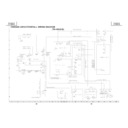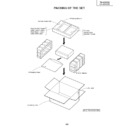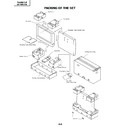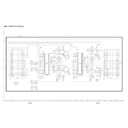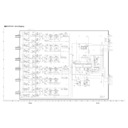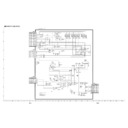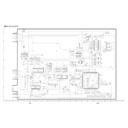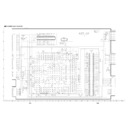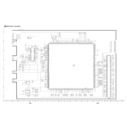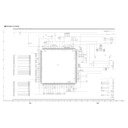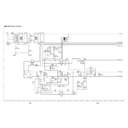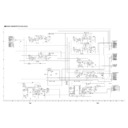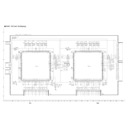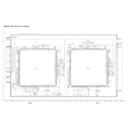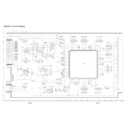|
|
LC-45GD1E (serv.man30)
Chassis layout, Overall wiring diagram
Service Manual
|
2
|
182.75 KB
|
|
|
LC-45GD1E (serv.man21)
Schematic diagram - Motor cont
Service Manual
|
1
|
61.93 KB
|
|
|
LC-45GD1E (serv.man22)
Cover, Contents
Service Manual
|
1
|
75.38 KB
|
|
|
LC-45GD1E (serv.man23)
Important service safety precaution
Service Manual
|
2
|
68 KB
|
|
|
LC-45GD1E (serv.man24)
Service Manual
|
1
|
50 KB
|
|
|
LC-45GD1E (serv.man25)
Dimensions
Service Manual
|
2
|
136.25 KB
|
|
|
LC-45GD1E (serv.man26)
Removing of major parts
Service Manual
|
7
|
2.42 MB
|
|
|
LC-45GD1E (serv.man27)
Adjustment procedures
Service Manual
|
16
|
412.53 KB
|
|
|
LC-45GD1E (serv.man28)
Upgrading the Eache software
Service Manual
|
8
|
169.75 KB
|
|
|
LC-45GD1E (serv.man29)
Trouble shooting table
Service Manual
|
20
|
208.25 KB
|
|
|
LC-45GD1E (serv.man2)
Schematic diagram - AV
Service Manual
|
5
|
1.86 MB
|
|
|
LC-45GD1E (serv.man31)
Block diagram
Service Manual
|
9
|
3.57 MB
|
|
|
LC-45GD1E (serv.man32)
Printed wiring board, part1 - TU45GD1E
Service Manual
|
11
|
7.73 MB
|
|
|
LC-45GD1E (serv.man33)
Printed wiring board, part2 - TU45GD1E
Service Manual
|
11
|
5.1 MB
|
|
|
LC-45GD1E (serv.man34)
Printed wiring board, part1 - LC45GD1E
Service Manual
|
12
|
5.3 MB
|
|
|
LC-45GD1E (serv.man35)
Printed wiring board, part2 - LC45GD1E
Service Manual
|
10
|
3.92 MB
|
|
|
LC-45GD1E (serv.man36)
Parts list - TU-45GD1E
Service Manual
|
39
|
464.37 KB
|
|
|
LC-45GD1E (serv.man37)
Packing of the set - TU-45GD1E
Service Manual
|
1
|
32.75 KB
|
|
|
LC-45GD1E (serv.man38)
Parts list - LC45GD1E
Service Manual
|
34
|
1.39 MB
|
|
|
LC-45GD1E (serv.man39)
Packing of the set - LC45GD1E
Service Manual
|
3
|
59.13 KB
|
|
|
LC-45GD1E (serv.man19)
Schematic diagram - CS Power
Service Manual
|
1
|
269.94 KB
|
|
|
LC-45GD1E (serv.man20)
Schematic diagram - Inverter
Service Manual
|
4
|
1.58 MB
|
|
|
LC-45GD1E
Description of schematic diagram
Service Manual
|
1
|
36.83 KB
|
|
|
LC-45GD1E (serv.man3)
Schematic diagram - Audio IF
Service Manual
|
1
|
171.45 KB
|
|
|
LC-45GD1E (serv.man4)
Schematic diagram - DVI
Service Manual
|
2
|
390.58 KB
|
|
|
LC-45GD1E (serv.man5)
Schematic diagram - Front, Kokiban
Service Manual
|
1
|
189.75 KB
|
|
|
LC-45GD1E (serv.man6)
Schematic diagram - PC card
Service Manual
|
4
|
920.96 KB
|
|
|
LC-45GD1E (serv.man7)
Schematic diagram - Main
Service Manual
|
14
|
3.77 MB
|
|
|
LC-45GD1E (serv.man8)
Schematic diagram- TMDS TX
Service Manual
|
3
|
668.06 KB
|
|
|
LC-45GD1E (serv.man9)
Schematic diagram - CPU
Service Manual
|
5
|
1.58 MB
|
|
|
LC-45GD1E (serv.man10)
Schematic diagram - DVB -IBO-
Service Manual
|
5
|
2.35 MB
|
|
|
LC-45GD1E (serv.man11)
Schematic diagram - Power
Service Manual
|
3
|
996.95 KB
|
|
|
LC-45GD1E (serv.man12)
Schematic diagram - DC-DC converter
Service Manual
|
1
|
804.92 KB
|
|
|
LC-45GD1E (serv.man13)
Schematic diagram - TCON top
Service Manual
|
9
|
2.44 MB
|
|
|
LC-45GD1E (serv.man14)
Schematic diagram - TCON bottom
Service Manual
|
4
|
865.23 KB
|
|
|
LC-45GD1E (serv.man15)
Schematic diagram - TMDS RX
Service Manual
|
3
|
954.9 KB
|
|
|
LC-45GD1E (serv.man16)
Schematic diagram - Key, RC - LED
Service Manual
|
1
|
154.21 KB
|
|
|
LC-45GD1E (serv.man17)
Schematic diagram - Linefilter
Service Manual
|
1
|
90.73 KB
|
|
|
LC-45GD1E (serv.man18)
Schematic diagram - power
Service Manual
|
2
|
530.63 KB
|
|
|
LC-45GD1E (serv.man48)
Using features, Appendix, Dimensional drawings
User Manual / Operation Manual
|
12
|
1.15 MB
|
|
|
LC-45GD1E (serv.man42)
Configuring an XBOX 360 with your Sharp LCD-TV
User Manual / Operation Manual
|
5
|
846.53 KB
|
|
|
LC-45GD1E (serv.man43)
User Manual / Operation Manual
|
88
|
6.02 MB
|
|
|
LC-45GD1E (serv.man44)
Cover, Contents, Supplied Accessories
User Manual / Operation Manual
|
7
|
1.56 MB
|
|
|
LC-45GD1E (serv.man45)
Preparation, Part names, Watching TV
User Manual / Operation Manual
|
18
|
1.01 MB
|
|
|
LC-45GD1E (serv.man46)
Basic adjustment settings
User Manual / Operation Manual
|
26
|
559.34 KB
|
|
|
LC-45GD1E (serv.man41)
LC45GD1E
Service Manual / Parts Guide
|
34
|
1.39 MB
|
|
|
LC-45GD1E (serv.man40)
TU-45GD1E
Service Manual / Parts Guide
|
39
|
464.37 KB
|
|
|
LC-45GD1E (serv.man52)
The Sound key does not work when voice broadcasting is being received
Service Manual / Technical Bulletin
|
1
|
12.91 KB
|
|
|
LC-45GD1E (serv.man53)
Unit fails to operate
Service Manual / Technical Bulletin
|
3
|
515.86 KB
|
|
|
LC-45GD1E (serv.man54)
Precautions when replacing LCD panel
Service Manual / Technical Bulletin
|
1
|
5.28 KB
|
|
|
LC-45GD1E (serv.man55)
Can not display 720P 50Hz signal from the DVI-I input
Service Manual / Technical Bulletin
|
1
|
4.49 KB
|
|
|
LC-45GD1E (serv.man56)
In the DTV mode, the screen goes green when teletext is turned on.
Service Manual / Technical Bulletin
|
1
|
4.34 KB
|
|
|
LC-45GD1E (serv.man57)
Poor picture
Service Manual / Technical Bulletin
|
1
|
4.35 KB
|
|
|
LC-45GD1E (serv.man58)
Dark shadows on screen
Service Manual / Technical Bulletin
|
7
|
1.44 MB
|
|
|
LC-45GD1E (serv.man59)
No operation or stuck in standby
Service Manual / Technical Bulletin
|
1
|
5.72 KB
|
|
|
LC-45GD1E (serv.man60)
Printing error in PC compatibility chart
Service Manual / Technical Bulletin
|
1
|
32.86 KB
|
|
|
LC-45GD1E (serv.man61)
Poor remote control sensitivity
Service Manual / Technical Bulletin
|
1
|
4.58 KB
|
|
|
LC-45GD1E (serv.man62)
Countermeasure to reduce interference from adjacent channels
Service Manual / Technical Bulletin
|
1
|
25.66 KB
|

|
LC-45GD1E (serv.man49)
DTV Firmware V2.13
Driver / Update
|
|
6.65 MB
|

|
LC-45GD1E (serv.man50)
Version 1.10
Driver / Update
|
|
2.66 MB
|

|
LC-45GD1E (serv.man51)
Version 2.04
Driver / Update
|
|
150.26 KB
|