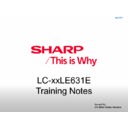Sharp LC-40LE631E Service Manual ▷ View online
Issued by:
CE After Sales Service
July 2011
Service Mode
4. Error Codes
(Continued)
4. Error Codes (CSM)
(Continued)
4. The Blinking LED Procedure
4.1.Introduction
The blinking LED procedure can be split up into two situations:
4.1.Introduction
The blinking LED procedure can be split up into two situations:
•Blinking LED procedure LAYER 1 error. In this case the error is automatically blinked when the TV is put in CSM. This will
be only one digit error, namely the one that is referring to the defective board (see Service Manual, table “5-2 Error code
overview”) which causes the failure of the TV. This approach will especially be used for home repair and call centres. The
aim here is to have service diagnosis from a distance.
•Blinking LED procedure LAYER 2 error. Via this procedure, the contents of the error buffer can be made visible via the
•Blinking LED procedure LAYER 2 error. Via this procedure, the contents of the error buffer can be made visible via the
front LED. In this case the error contains 2digits (see Service Manual, table “5-2 Error code overview”) and will be
displayed when SDM (hardware pins) is activated. This is especially useful for fault finding and gives more details
regarding the failure of the defective board.
Important remark:
For an empty error buffer, the LED should not blink at all in CSM or SDM. No spacer will be displayed.
When one of the blinking LED procedures is activated, the front LED will show (blink) the contents of the error buffer.
Error codes greater then 10 are shown as follows:
1.“n” long blinks (where “n” = 1 to 9) indicating decimal digit
2.A pause of 1.5 s
3.“n” short blinks (where “n”= 1 to 9)
4.A pause of approximately 3 s,
5.When all the error codes are displayed, the sequence finishes with a LED blink of 3 s (spacer).
6.The sequence starts again.
For an empty error buffer, the LED should not blink at all in CSM or SDM. No spacer will be displayed.
When one of the blinking LED procedures is activated, the front LED will show (blink) the contents of the error buffer.
Error codes greater then 10 are shown as follows:
1.“n” long blinks (where “n” = 1 to 9) indicating decimal digit
2.A pause of 1.5 s
3.“n” short blinks (where “n”= 1 to 9)
4.A pause of approximately 3 s,
5.When all the error codes are displayed, the sequence finishes with a LED blink of 3 s (spacer).
6.The sequence starts again.
Issued by:
CE After Sales Service
July 2011
Service Mode
4. Error Codes (CSM)
(Continued)
Example: Error 12 8 6 0 0.
After activation of the SDM, the front LED will show:
1.One long blink of 750ms (which is an indication of the decimal digit) followed by a pause of 1.5s
2.Two short blinks of 250ms followed by a pause of 3s
3.Eight short blinks followed by a pause of 3s
4.Six short blinks followed by a pause of 3s
5.One long blink of 3s to finish the sequence (spacer).
6.The sequence starts again.
After activation of the SDM, the front LED will show:
1.One long blink of 750ms (which is an indication of the decimal digit) followed by a pause of 1.5s
2.Two short blinks of 250ms followed by a pause of 3s
3.Eight short blinks followed by a pause of 3s
4.Six short blinks followed by a pause of 3s
5.One long blink of 3s to finish the sequence (spacer).
6.The sequence starts again.
4.2. How to Activate
Use one of the following methods:
•Activate the CSM. The blinking front LED will show only the latest layer 1 error, this works in “normal operation” mode or
Use one of the following methods:
•Activate the CSM. The blinking front LED will show only the latest layer 1 error, this works in “normal operation” mode or
automatically when the error/protection is monitored by the Stand-by processor. In case no picture is shown and there is
no LED blinking, read the logging to detect whether “error devices” are mentioned. (see Service Manual, section “5.8 Fault
Finding and Repair Tips, 5.8.7 Logging”).
•Activate the SDM. The blinking front LED will show the entire content of the LAYER 2 error buffer, this works in “normal
operation” mode or when SDM (via hardware pins) is activated when the TV set is in protection.
Issued by:
CE After Sales Service
July 2011
Service Mode
Customer Software Updating (Electronic User Manual / TV Help)
1. Introduction
1. In order to proceed with the Software Updating do not enter into Service Mode.
2. The TV should be in normal operation (ON).
2. The TV should be in normal operation (ON).
2. Check software version
1. Press
MENU.
2. Select
[Setup] > [Software settings] > [Current software info], then press OK.
The version of the current software is displayed.
Update the software through one of these options:
• Update with USB fl ash drive
• Update from the Internet
• Update from digital broadcast
For more information, see the below information.
Update the software through one of these options:
• Update with USB fl ash drive
• Update from the Internet
• Update from digital broadcast
For more information, see the below information.
Issued by:
CE After Sales Service
July 2011
Software Updating
Click on the first or last page to see other LC-40LE631E service manuals if exist.