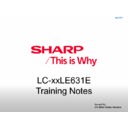Sharp LC-40LE631E Service Manual ▷ View online
1. Service Default Mode (SDM) (Continued)
How to Navigate
When the “MENU” (or “HOME”) button is pressed on the RC transmitter, the TV set will toggle between the SDM and the
normal user menu.
How to Exit SDM
Use one of the following methods:
• Switch the set to STAND-BY via the RC-transmitter.
• Via a standard customer RC-transmitter: key in “00”- sequence.
• Switch the set to STAND-BY via the RC-transmitter.
• Via a standard customer RC-transmitter: key in “00”- sequence.
Issued by:
CE After Sales Service
July 2011
Service Mode
2. Service Alignment Mode (SAM) (Continued)
Purpose
• To perform (software) alignments.
• To change option settings.
• To easily identify the used software version.
• To view operation hours.
• To display (or clear) the error code buffer.
• To perform (software) alignments.
• To change option settings.
• To easily identify the used software version.
• To view operation hours.
• To display (or clear) the error code buffer.
NOTE - After changing values, you must select the STORE option for the unit to store the settings.
How to Activate SAM
Via a standard RC transmitter: Key in the code “062596” directly followed by the “INFO” or “OK” button. After activating
SAM with this method a service warning will appear on the screen, continue by pressing the “OK” button on the RC.
Contents of SAM
• Hardware info.
–
–
A. SW Version. Displays the software version of the main software (example: S555X-0.9.21.0 = AAAAB_X.Y.W.Z).
•
AAAA= the chassis name.
•
B= the SW branch version. This is a sequential number (this is no longer the region indication, as the software is now
multi-region).
•
•
X.Y.W.Z= the software version, where X is the main version number (different numbers are not compatible with one
another) and Y.W.Z is the sub version number (a higher number is always compatible with a lower number).
–
–
B. STBY PROC Version. Displays the software version of the stand-by processor.
•
–
C. Production Code. Displays the production code of the TV, this is the serial number as printed on the back of the
TV set. Note that if an NVM is replaced or is initialized after corruption, this production code has to be re-written to NVM.
Issued by:
CE After Sales Service
July 2011
Service Mode
2. Service Alignment Mode (SAM) (Continued)
•
Operation Hours. Displays the accumulated total of operation hours (not the stand-by hours). Every time the TV is
switched “on/off”, 0.5 hours is added to this number.
•
•
Errors (followed by maximum 10 errors). The most recent error is displayed at the upper left (for an error explanation
see section “5.5 Error Codes”).
•
•
Reset Error Buffer. When “cursor right” (or “OK” button) pressed here, followed by the “OK” button, the error buffer is
reset.
•
•
Alignments. This will activate the “ALIGNMENTS” submenu. See Chapter 6. Alignments.
•
Dealer Options. Extra features for the dealers.
You can select “VIGIN” mode here
•
Options. Extra features for Service. For more info regarding option codes, see chapter 6. Alignments.
Note that if the option code numbers are changed, these have to be confi rmed with pressing the “OK” button before the
options are stored, otherwise changes will be lost.
•
•
Initialize NVM. The moment the processor recognizes a corrupted NVM, the “initialize NVM” line will be highlighted.
Now, two things can be done (dependent of the service instructions at that moment):
– Save the content of the NVM for development analysis, before initializing. This will give the Service department an extra
– Save the content of the NVM for development analysis, before initializing. This will give the Service department an extra
possibility for diagnosis (e.g. when Development asks for this).
– Initialize the NVM.
Note: When the NVM is corrupted, or replaced, there is a high possibility that no picture appears because the display
– Initialize the NVM.
Note: When the NVM is corrupted, or replaced, there is a high possibility that no picture appears because the display
code is not correct. So, before initializing the NVM via the SAM, a picture is necessary and therefore the correct display
option has to be entered. Refer to Service Manual, Chapter 6. Alignments for details. To adapt this option, it’s advised to
use a method via a standard RC
Issued by:
CE After Sales Service
July 2011
Service Mode
2. Service Alignment Mode (SAM) (Continued)
Changing the display option via a standard RC: Key in the code “062598” directly followed by the “MENU” (or
“HOME”) button and “XXX” (where XXX is the 3 digit decimal display code as mentioned on the below table).
Make sure to key in all three digits, also the leading zero’s. If the above action is successful, the front LED will go out as
an indication that the RC sequence was correct. After the display option is changed in the NVM, the TV will go to the
Stand-by mode. If the NVM was corrupted or empty before this action, it will be initialized first (loaded with default values).
This initializing can take up to 20 seconds.
How to Navigate
• In SAM, the menu items can be selected with the “CURSOR-DOWN/UP/LEFT/RIGHT” knob of the RC transmitter.
•
•
Store - go right. All options and alignments are stored when pressing “cursor right” (or the “OK” button) and then the
“OK”-button.
•
•
Operation hours display. Displays the accumulated total of operation hours of the screen itself. In case of a display
replacement, reset to “0” or to the consumed operation hours of the spare display.
Issued by:
CE After Sales Service
July 2011
Service Mode
Click on the first or last page to see other LC-40LE631E service manuals if exist.