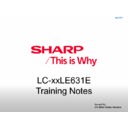Sharp LC-40LE631E Service Manual ▷ View online
Issued by:
CE After Sales Service
July 2011
Block Diagram Control & Clock Signal
Block Diagrams
Issued by:
CE After Sales Service
July 2011
Block Diagram Supply Lines Overview
Block Diagrams
1. Introduction
In these models there are three different Service Modes.
- Service Default mode (
- Service Default mode (
SDM).
- Service Alignment Mode (
SAM) offers several features for the service technician.
- Customer Service Mode (
CSM) is used for communication between the call centre and the customer.
1. Service Default Mode (SDM)
Purpose
• To create a pre-defi ned setting, to get the same measurement results as given in this manual.
• To override SW protections detected by stand-by processor and make the TV start up to the step just before protection
(a sort of automatic stepwise start-up). See section “5.3 Stepwise Start-up” on Service Manual.
• To start the blinking LED procedure where only LAYER 2 errors are displayed. (see also section “5.5 Error Codes”).
• To override SW protections detected by stand-by processor and make the TV start up to the step just before protection
(a sort of automatic stepwise start-up). See section “5.3 Stepwise Start-up” on Service Manual.
• To start the blinking LED procedure where only LAYER 2 errors are displayed. (see also section “5.5 Error Codes”).
Specifications
• All picture settings at 50% (brightness, colour, contrast).
• Sound volume at 25%.
• All service-unfriendly modes (if present) are disabled, like:
– (Sleep) timer.
– Child/parental lock.
– Picture mute (blue mute or black mute).
– Automatic volume levelling (AVL).
– Skip/blank of non-favourite pre-sets.
• Sound volume at 25%.
• All service-unfriendly modes (if present) are disabled, like:
– (Sleep) timer.
– Child/parental lock.
– Picture mute (blue mute or black mute).
– Automatic volume levelling (AVL).
– Skip/blank of non-favourite pre-sets.
Issued by:
CE After Sales Service
July 2011
Service Mode
1. Service Default Mode (SDM) (Continued)
How to Activate SDM
For this chassis there are two kinds of SDM:
an analogue SDM and a digital SDM. Tuning will happen according
Table 5-1.
•
•
Analogue SDM: use the standard RC-transmitter and key in the code “062596”, directly followed by the “MENU”
(or “HOME”) button.
You need to input these digits within 5 seconds or it will not work. If it does not work, recommend
turning the set off / on (AC)
Note: It is possible that, together with the SDM, the main menu will appear. To switch it “off”, push the “MENU”
(or “HOME”) button again.
Analogue SDM can also be activated by grounding for a moment the solder path on the SSB, with the indication “SDM”
Analogue SDM can also be activated by grounding for a moment the solder path on the SSB, with the indication “SDM”
(see Service mode pad).
•
•
Digital SDM: use the standard RC-transmitter and key in the code “062593”, directly followed by the “MENU”
(or “HOME”) button.
"SDM" appears in the top right of the screen
Note: It is possible that, together with the SDM, the main menu will appear. To switch it “off”, push the “MENU”
(or “HOME”) button again
Issued by:
CE After Sales Service
July 2011
Service Mode
Click on the first or last page to see other LC-40LE631E service manuals if exist.