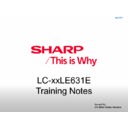Sharp LC-40LE631E Service Manual ▷ View online
Issued by:
CE After Sales Service
July 2011
Service Mode
3. Service Alignment Mode (SAM) Overview
(Continued)
Issued by:
CE After Sales Service
July 2011
Service Mode
3. Service Alignment Mode (SAM) Overview
(Continued)
3. Customer Service Mode (CSM)
Purpose
When a customer is having problems with his TV-set, he can call his dealer or the Customer Helpdesk. The service technician
can then ask the customer to activate the CSM, in order to identify the status of the set. Now, the service technician
can judge the severity of the complaint. In many cases, he can advise the customer how to solve the problem, or he can
decide if it is necessary to visit the customer. The CSM is a read only mode; therefore, modifications in this mode are not
possible.
When CSM is activated and there is a USB stick connected to the TV set, the software will dump the CSM content to the
USB stick. The fi le (CSM_model number_serial number.txt) will be saved in the root of the USB stick. This info can be
handy if no information is displayed.
When in CSM mode (and a USB stick connected), pressing “OK” will create an extended CSM dump file on the USB stick.
This file (Extended_CSM_model number_serial number.txt) contains:
•The normal CSM dump information,
•All items (from SAM “load to USB”, but in readable format),
•Operating hours,
•Error codes,
•SW/HW event logs.
Also when CSM is activated, the LAYER 1 error is displayed via blinking LED. Only the latest error is displayed (see also
section 5.5 Error Codes of Service Manual).
When a customer is having problems with his TV-set, he can call his dealer or the Customer Helpdesk. The service technician
can then ask the customer to activate the CSM, in order to identify the status of the set. Now, the service technician
can judge the severity of the complaint. In many cases, he can advise the customer how to solve the problem, or he can
decide if it is necessary to visit the customer. The CSM is a read only mode; therefore, modifications in this mode are not
possible.
When CSM is activated and there is a USB stick connected to the TV set, the software will dump the CSM content to the
USB stick. The fi le (CSM_model number_serial number.txt) will be saved in the root of the USB stick. This info can be
handy if no information is displayed.
When in CSM mode (and a USB stick connected), pressing “OK” will create an extended CSM dump file on the USB stick.
This file (Extended_CSM_model number_serial number.txt) contains:
•The normal CSM dump information,
•All items (from SAM “load to USB”, but in readable format),
•Operating hours,
•Error codes,
•SW/HW event logs.
Also when CSM is activated, the LAYER 1 error is displayed via blinking LED. Only the latest error is displayed (see also
section 5.5 Error Codes of Service Manual).
Issued by:
CE After Sales Service
July 2011
Service Mode
3. Customer Service Mode (CSM)
(Continued)
How to Activate CSM
Key in the code “123654” via the standard RC transmitter.
Note: Activation of the CSM is only possible if there is no (user) menu on the screen!
Note: Activation of the CSM is only possible if there is no (user) menu on the screen!
Contents of CSM
The contents are reduced to 3 pages: General, Software versions and Quality items. The group names itself are not
shown anywhere in the CSM menu.
General
•
•
Set Type. (Model name). This information is very helpful for a helpdesk/workshop as reference for further diagnosis.
In this way, it is not necessary for the customer to look at the rear of the TV-set. Note that if an NVM is replaced or is
initialized after corruption, this set type has to be re-written to NVM. The update can be done via the NVM editor available
in SAM.
•
Production Code. Displays the production code (the serial number) of the TV. Note that if an NVM is replaced or is initialized
after corruption, this production code has to be re-written to NVM. The update can be done via the NVM editor available in
SAM.
•
Installed date. Indicates the date of the first installation of the TV. This date is acquired via time extraction.
•
Options 1. Gives the option codes of option group 1 as set in SAM (Service Alignment Mode).
•
Options 2. Gives the option codes of option group 2 as set in SAM (Service Alignment Mode).
•
12NC SSB. Gives an identification of the SSB as stored in NVM. Note that if an NVM is replaced or is initialized after
corruption, this identification number has to be re-written to NVM. This identification number is the 12nc number of the
SSB.
•
12NC display. Shows the 12NC of the display.
Issued by:
CE After Sales Service
July 2011
Service Mode
Click on the first or last page to see other LC-40LE631E service manuals if exist.