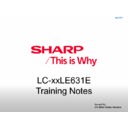Sharp LC-40LE631E Service Manual ▷ View online
6. Option Settings
6.1. Introduction.
The microprocessor communicates with a large number of
The microprocessor communicates with a large number of
I2C ICs in the set. To ensure good communication and
to make digital diagnosis possible, the microprocessor
has to know which ICs to address. The presence /
absence of these ICs (back-end advanced video picture
improvement IC is made known by the option codes.
Notes:
•After changing the option(s), save them by pressing the OK
•After changing the option(s), save them by pressing the OK
button on the RC before the cursor is moved to the left,
select STORE in the SAM root menu and press OK on
the RC.
•The new option setting is only active after the TV is switched
“off” / “stand-by” and “on” again with the mains switch
(the NVM is then read again).
Issued by:
CE After Sales Service
July 2011
LCD Adjustment Process
(Continued)
6.2. Dealer Options
For dealer options, in SAM select “Dealer options”. See
For dealer options, in SAM select “Dealer options”. See
Service Manual, Table 6-6 SAM mode overview.
6.4. Opt. No. (Option numbers)
Select this sub menu to set all options at once (expressed in
two long strings of numbers).
An option number (or “option byte”) represents a number of
different options.
When you change these numbers directly, you can set all
Select this sub menu to set all options at once (expressed in
two long strings of numbers).
An option number (or “option byte”) represents a number of
different options.
When you change these numbers directly, you can set all
options very quickly. All options are controlled via eight
option numbers. When the NVM is replaced, all options
will require resetting. To be certain that the factory
settings are reproduced exactly, you must set both
option number lines. You can find the correct option
numbers on Table 6-6 (following page).
The first line (group 1) indicates hardware options 1 to 4, the
second line (group 2) indicate software options 5 to
8.Every 5-digit number represents 16 bits (so the
maximum value will be 65536 if all options are
set).When all the correct options are set, the sum of the
decimal values of each Option Byte (OB) will give the
option number.
6.5. Option Code Overview
Refer to the Table 6-6 for the correct option codes. Important: after having edited the option numbers as described above, you
Refer to the Table 6-6 for the correct option codes. Important: after having edited the option numbers as described above, you
must press OK on the remote control before the cursor is moved to the left!
6.6. Reset of Repaired SSB.
After a repaired SSB has been mounted in the set (set repair on board level), the type number (CTN) and production code of
After a repaired SSB has been mounted in the set (set repair on board level), the type number (CTN) and production code of
the TV has to be set according to the type plate of the set. For this, you can use the NVM editor in SAM. This action also
ensures the correct functioning of the “Net TV” feature and access to the Net TV portals.
After a SSB repair, the original channel map can be restored, provided that the original channel map was stored on a USB stick
before repair was commenced and that basic functionality of the TV, needed for this procedure, was not hampered as a
result of the defect.
The procedure of “channel map cloning” is clearly described in the (electronic) user manual.
In case of a display replacement, reset the “Operation hours display” to “0”, or to the operation hours of the replacement
In case of a display replacement, reset the “Operation hours display” to “0”, or to the operation hours of the replacement
display.
Issued by:
CE After Sales Service
July 2011
LCD Adjustment Process
(Continued)
Issued by:
CE After Sales Service
July 2011
Main Unit B01A Common Interface Schematic
Electrical Diagrams
Issued by:
CE After Sales Service
July 2011
Main Unit B01B Flash Schematic
Electrical Diagrams
Click on the first or last page to see other LC-40LE631E service manuals if exist.