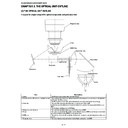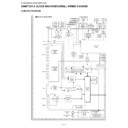Sharp XV-Z21000 (serv.man11) User Manual / Operation Manual ▷ View online
Appendix
-63
Specifi cations
Projector
XV-Z21000
NTSC 3.58/NTSC 4.43/PAL/PAL-M/PAL-N/PAL 60/SECAM
DTV480
XV-Z21000
NTSC 3.58/NTSC 4.43/PAL/PAL-M/PAL-N/PAL 60/SECAM
DTV480
I/DTV480P/DTV720P/DTV1080I/DTV1080P
DLP
®
chip
Panel size: 0.95"
No. of dots: 2,073,600 dots (1,920 [H]
No. of dots: 2,073,600 dots (1,920 [H]
× 1,080 [V])
1–1.35
× zoom lens, F2.5–8, f = 38.9–52.4 mm
220 W SHP lamp
RCA Connector: VIDEO (VIDEO), composite video, 1.0 Vp-p, sync negative, 75
RCA Connector: VIDEO (VIDEO), composite video, 1.0 Vp-p, sync negative, 75
Ω termi-
nated
4-pin Mini DIN connector (S-VIDEO)
Y (luminance signal): 1.0 Vp-p, sync negative, 75
4-pin Mini DIN connector (S-VIDEO)
Y (luminance signal): 1.0 Vp-p, sync negative, 75
Ω terminated
C (chrominance signal): Burst 0.286 Vp-p, 75
Ω terminated
RCA Connector (COMPONENT/RGB1, 2)
Y: 1.0 Vp-p, sync negative, 75
Y: 1.0 Vp-p, sync negative, 75
Ω terminated
P
B
: 0.7 Vp-p, 75
Ω terminated
P
R
: 0.7 Vp-p, 75
Ω terminated
29-pin DVI-I terminal (DVI)
<Digital>
Input impedance 50
<Digital>
Input impedance 50
Ω
Input level 250-1000 mV
<Analog>
Input Impedance 75
<Analog>
Input Impedance 75
Ω
Input level 0.7 Vp-p
<Synchronization signal>
<Synchronization signal>
• Separate sync / Composite sync
Input level TTL level
Input impedance 1 K
Input level TTL level
Input impedance 1 K
Ω
• Green on sync
Input level (Synchronizing input) 0.286 Vp-p
Input
Input level (Synchronizing input) 0.286 Vp-p
Input
Impedance 75
Ω
HDMI terminal (Video signal only)
Power jack: DC 12 V output
9-pin D-sub connector (RS-232C Terminal)
520 TV lines (NTSC 3.58 input), 750 TV lines (DTV 720P input)
12–150 MHz
43–100 Hz
15–81 kHz
AC 100–240 V
3.3 A (When using AC 100 V)
50/60 Hz
320 W (Lamp Setting “Bright”)/
265 W (Lamp Setting “Eco + Quiet”) with AC 100 V
310 W (Lamp Setting “Bright”)/
260 W (Lamp Setting “Eco + Quiet”) with AC 240 V
0.1 W (AC 100 V, RS-232C OFF) - 0.18 W (AC 240 V, RS-232C OFF)
1,200 BTU/hour
41°F to 95°F (+5°C to +35°C)
–4°F to 140°F (–20°C to +60°C)
Plastic
38 kHz
18
Power jack: DC 12 V output
9-pin D-sub connector (RS-232C Terminal)
520 TV lines (NTSC 3.58 input), 750 TV lines (DTV 720P input)
12–150 MHz
43–100 Hz
15–81 kHz
AC 100–240 V
3.3 A (When using AC 100 V)
50/60 Hz
320 W (Lamp Setting “Bright”)/
265 W (Lamp Setting “Eco + Quiet”) with AC 100 V
310 W (Lamp Setting “Bright”)/
260 W (Lamp Setting “Eco + Quiet”) with AC 240 V
0.1 W (AC 100 V, RS-232C OFF) - 0.18 W (AC 240 V, RS-232C OFF)
1,200 BTU/hour
41°F to 95°F (+5°C to +35°C)
–4°F to 140°F (–20°C to +60°C)
Plastic
38 kHz
18
11
/
16
"
× 6
51
/
64
"
× 16
5
/
32
" (475 (W)
× 172.5 (H) × 410.2 (D) mm) (main body only)
20.7 lbs. (9.4 kg)
Remote control, Power cord for Europe, except U.K., Power cord for U.K. and Singapore,
Power cord for Australia, New Zealand and Oceania, 21 pin RCA conversion adaptor, Video
cable, DVI to D-sub cable, Lens cap, Terminal cover, Projector operation manual
Remote control, Power cord for Europe, except U.K., Power cord for U.K. and Singapore,
Power cord for Australia, New Zealand and Oceania, 21 pin RCA conversion adaptor, Video
cable, DVI to D-sub cable, Lens cap, Terminal cover, Projector operation manual
Product type
Model
Video system
Display method
DLP
®
panel
Lens
Projection lamp
Video input signal
S-video input signal
Component input signal
Analog RGB/Digital input signal
HDMI input signal
TRIGGER terminal
Computer control signal
Horizontal resolution
Pixel clock
Vertical frequency
Horizontal frequency
Rated voltage
Input current
Rated frequency
Power consumption
Power consumption (standby)
Heat dissipation
Operating temperature
Storage temperature
Cabinet
I/R carrier frequency
Dimensions (approx.)
Weight (approx.)
Replacement parts
As a part of policy of continuous improvement, SHARP reserves the right to make design and specifi cation changes for
product improvement without prior notice. The performance specifi cation fi gures indicated are nominal values of produc-
tion units. There may be some deviations from these values in individual units.
product improvement without prior notice. The performance specifi cation fi gures indicated are nominal values of produc-
tion units. There may be some deviations from these values in individual units.
XVZ21000_E_Ousyu_P52-67.indd 63
XVZ21000_E_Ousyu_P52-67.indd 63
2006/07/31 19:56:43
2006/07/31 19:56:43
-64
Dimensions
Units: inch (mm)
6
51
/
64
(172.5)
3
11
/
64
(80.5)
4
7
/
32
(107)
8
25
/
32
(223.1)
8
3
/
8
(212.5)
18
45
/
64
(475)
37
/
64
(14.4)
6
17
/
64
(158.9)
9
5
/
32
(232.5)
1
25
/
64
(35)
3
1
/
8
(79.1)
M4
M4
M4
3
5
/
64
(77.9)
3
23
/
64
(85.1)
43
/
64
(16.9)
16
5
/
32
(410.2)
19
/
32
(15)
8
3
/
8
(212.5)
XVZ21000_E_Ousyu_P52-67.indd 64
XVZ21000_E_Ousyu_P52-67.indd 64
2006/07/31 19:56:44
2006/07/31 19:56:44
Appendix
-65
Accessories ............................................................ 4
AC socket ............................................................. 25
Adjustment buttons ............................................. 34
Adjustment feet .................................................... 28
Advanced ............................................................. 37
All Reset ............................................................... 45
Automatic Contrast .............................................. 39
Auto Power Off ..................................................... 45
Auto Sync ............................................................. 41
AUTO SYNC button ............................................. 41
AC socket ............................................................. 25
Adjustment buttons ............................................. 34
Adjustment feet .................................................... 28
Advanced ............................................................. 37
All Reset ............................................................... 45
Automatic Contrast .............................................. 39
Auto Power Off ..................................................... 45
Auto Sync ............................................................. 41
AUTO SYNC button ............................................. 41
Background .......................................................... 44
Batteries ............................................................... 11
Black Level ........................................................... 43
Bright .................................................................... 36
BRIGHT button ..................................................... 29
BrilliantColor
Batteries ............................................................... 11
Black Level ........................................................... 43
Bright .................................................................... 36
BRIGHT button ..................................................... 29
BrilliantColor
TM
...................................................... 38
Ceiling-mount setup ............................................. 15
CINEMA ZOOM .................................................... 31
Clock .................................................................... 41
CLR Temp (Color Temperature) ............................ 36
C.M.S. .................................................................. 37
Color ..................................................................... 36
Color Space .......................................................... 44
COMPONENT/RGB 1 terminal ....................... 20, 21
COMPONENT/RGB 2 terminal ....................... 20, 21
Contrast ................................................................ 36
CONTRAST button ............................................... 29
CINEMA ZOOM .................................................... 31
Clock .................................................................... 41
CLR Temp (Color Temperature) ............................ 36
C.M.S. .................................................................. 37
Color ..................................................................... 36
Color Space .......................................................... 44
COMPONENT/RGB 1 terminal ....................... 20, 21
COMPONENT/RGB 2 terminal ....................... 20, 21
Contrast ................................................................ 36
CONTRAST button ............................................... 29
DNR ...................................................................... 38
DOT BY DOT ........................................................ 31
DVI terminal ...............................................18-20, 23
Dynamic Range .................................................... 44
DOT BY DOT ........................................................ 31
DVI terminal ...............................................18-20, 23
Dynamic Range .................................................... 44
Economy Mode .................................................... 44
ENTER button ....................................................... 34
ENTER button ....................................................... 34
Fan Mode ............................................................. 45
Film Mode ............................................................. 38
Fine Sync .............................................................. 41
Focus ring ............................................................. 27
FREEZE button ..................................................... 29
Film Mode ............................................................. 38
Fine Sync .............................................................. 41
Focus ring ............................................................. 27
FREEZE button ..................................................... 29
Gamma ................................................................. 40
Gamma Position ............................................. 37, 40
Gamma Position ............................................. 37, 40
HDMI1 terminal .................................................... 18
HDMI2 terminal .................................................... 18
H-Pos ................................................................... 41
Hue ....................................................................... 37
HDMI2 terminal .................................................... 18
H-Pos ................................................................... 41
Hue ....................................................................... 37
Image Shift ........................................................... 42
INPUT button ........................................................ 27
Input Mode Select buttons ................................... 27
IRIS ....................................................................... 37
IRIS button ........................................................... 29
INPUT button ........................................................ 27
Input Mode Select buttons ................................... 27
IRIS ....................................................................... 37
IRIS button ........................................................... 29
Kensington Security Standard connector .............. 9
Lamp indicator ..................................................... 46
Lamp Setting ........................................................ 37
Lamp Timer (Life) .................................................. 43
Language (on-screen display language) .............. 45
Lamp Setting ........................................................ 37
Lamp Timer (Life) .................................................. 43
Language (on-screen display language) .............. 45
Index
LED ....................................................................... 43
Lens cap ................................................................. 8
Lens shift dial ....................................................... 28
LIGHT button ........................................................ 10
Lens cap ................................................................. 8
Lens shift dial ....................................................... 28
LIGHT button ........................................................ 10
MENU button ........................................................ 34
MNR ..................................................................... 38
MNR ..................................................................... 38
ON button ............................................................. 25
Options ................................................................. 42
Optional accessories .............................................. 4
On-screen Display ................................................ 43
Overscan .............................................................. 42
Options ................................................................. 42
Optional accessories .............................................. 4
On-screen Display ................................................ 43
Overscan .............................................................. 42
Phase .................................................................... 41
Picture .................................................................. 36
Picture Mode ........................................................ 36
PICTURE MODE button ....................................... 29
Power cord ........................................................... 25
Power indicator ............................................... 25,46
PRJ mode ........................................................ 15,45
Progressive ........................................................... 38
Picture .................................................................. 36
Picture Mode ........................................................ 36
PICTURE MODE button ....................................... 29
Power cord ........................................................... 25
Power indicator ............................................... 25,46
PRJ mode ........................................................ 15,45
Progressive ........................................................... 38
Remote control ..................................................... 10
Remote control sensor ......................................... 11
Replacing the lamp .............................................. 48
RESIZE button ...................................................... 30
RETURN button .................................................... 34
RGB/COMP. button .............................................. 44
RS-232C ............................................................... 45
RS-232C Port ....................................................... 44
RS-232C terminal ................................................. 24
Remote control sensor ......................................... 11
Replacing the lamp .............................................. 48
RESIZE button ...................................................... 30
RETURN button .................................................... 34
RGB/COMP. button .............................................. 44
RS-232C ............................................................... 45
RS-232C Port ....................................................... 44
RS-232C terminal ................................................. 24
Saturation ............................................................. 37
Sharp .................................................................... 36
SIDE BAR ............................................................. 30
Signal Info ............................................................. 41
Signal Type ........................................................... 44
SMART STRETCH ................................................ 30
SMART ZOOM ..................................................... 31
Special Modes ...................................................... 41
STANDBY button .................................................. 26
STRETCH ............................................................. 30
Subtitle ................................................................. 42
S-VIDEO terminal ................................................. 22
Sharp .................................................................... 36
SIDE BAR ............................................................. 30
Signal Info ............................................................. 41
Signal Type ........................................................... 44
SMART STRETCH ................................................ 30
SMART ZOOM ..................................................... 31
Special Modes ...................................................... 41
STANDBY button .................................................. 26
STRETCH ............................................................. 30
Subtitle ................................................................. 42
S-VIDEO terminal ................................................. 22
Temperature warning indicator ............................. 46
Tint ........................................................................ 36
TRIGGER terminal .................................................. 9
Tint ........................................................................ 36
TRIGGER terminal .................................................. 9
Unveil Control ....................................................... 39
Value ..................................................................... 37
Video System ....................................................... 43
VIDEO terminal ..................................................... 22
V-Pos .................................................................... 41
Video System ....................................................... 43
VIDEO terminal ..................................................... 22
V-Pos .................................................................... 41
White Level ........................................................... 43
WIRED R/C JACK ................................................. 10
WIRED REMOTE control input terminal ............... 10
WIRED R/C JACK ................................................. 10
WIRED REMOTE control input terminal ............... 10
ZOOM 14:9 ........................................................... 31
Zoom knob ........................................................... 27
Zoom knob ........................................................... 27
XVZ21000_E_Ousyu_P52-67.indd 65
XVZ21000_E_Ousyu_P52-67.indd 65
2006/07/31 19:56:44
2006/07/31 19:56:44
XV
-Z21000
XV-Z21000
OPERATION MANUAL
BEDIENUNGSANLEITUNG
MODE D’EMPLOI
BRUKSANVISNING
MANUAL DE MANEJO
MANUALE DI ISTRUZIONI
GEBRUIKSAANWIJZING
PROJECTOR
PROJEKTOR
PROJECTEUR
PROJEKTOR
PROYECTOR
PROIETTORE
PROJECTOR
Printed in China
In China gedruckt
Imprimé en Chine
Triykt i Kina
Impreso en China
Stampato in Cina
Gedrukt in China
TINS-C542WJZZ
06P07-CH_NM
In China gedruckt
Imprimé en Chine
Triykt i Kina
Impreso en China
Stampato in Cina
Gedrukt in China
TINS-C542WJZZ
06P07-CH_NM
ENGLISH
DEUTSCH
FRANÇAIS
SVENSKA
ESP
AÑOL
AÑOL
IT
ALIANO
NEDERLANDS
XVZ21000_E_Ousyu_Hyo1-4.indd 1
XVZ21000_E_Ousyu_Hyo1-4.indd 1
2006/08/07 14:24:30
2006/08/07 14:24:30