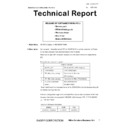Sharp MX-6580N / MX-7580N (serv.man27) Service Manual / Technical Bulletin ▷ View online
Technical Report
DIGITAL FULL COLOR COPIER (OPTION): MX-6580N/7580N
No. : CCE-1688
Date: April, 6, 2017
この資料に掲載されている表示価格は消税抜きです。
SHARP CORPORATION
Office Solutions Business Unit
C
CHANGE IN PRINTER DRIVER INSTALLATION
DUE TO CHANGE OF CD-ROM FORMAT
1. Model Name:
MX-6580N/7580N
2. Symptom:
The installation method of the printer driver in CD-ROM (which is bundled with main
unit for some destinations) has been changed because format of the CD-ROM has
been changed.
3. Description:
whether Windows or Mac PC is being used.
Since Mac OS Sierra (10.12) no longer supports this conventional format, it is no
longer possible to browse the printer driver CD-ROM on this OS.
The format of the CD-ROM has been changed so that user can browse the CD-ROM
on either OS. The printer driver installation method has also been changed due to this
change.
[Schedule]
From first lot
[Schedule for revision of software setup guide]
Around mid-February, 2017
See next page for new installation method.
Appendix: Detail of Modification
First screen at the opening Driver CD-ROM
Current
Modification
Only display the contents for Mac OS
Contents for both Windows OS and Mac OS (dmg
file).
When dmg file is mounted, left scrret (current screen)
is displayed. (The operation after it is not changed.)
is displayed. (The operation after it is not changed.)
■
Software Setup Guide
At the installation for Mac driver from the driver CD-ROM, (3) – (5) steps are added.
Display