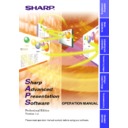Sharp XG-V10XE (serv.man32) User Manual / Operation Manual ▷ View online
72
V10 Series
Single
Multi
No ID
ID
P10X, C30X
Single Multi
NV5-7
Single Multi
NV1-4
Single Multi
Serial(RS-232C)
IrCOM(IrDA)
LAN
Network Control
Gamma Correction
Presentation
Network Control
Gamma Correction
Presentation
Network Control
Gamma Correction
Presentation
Gamma Correction
Presentation
Network Control
Gamma Correction
Presentation
Network Control
Gamma Correction
Presentation
×
×
×
×
-
-
×
-
-
-
-
-
-
-
-
-
-
-
×
*
1
-
×
*
1
×
*
1
-
-
×
*
1
-
-
×
×
×
-
×
-
-
-
-
-
-
-
-
-
-
-
-
-
×
×
×
-
×
-
-
-
-
-
×
-
-
-
-
-
-
-
×
×
-
-
-
-
-
-
-
-
-
-
-
-
-
-
-
-
*
1
: with Optional Expansion Board
×
×
×
×
×
×
×
×
×
-
-
×
×
×
×
×
×
×
×
×
×
×
×
×
×
×
×
×
-
-
×
-
-
×
-
-
×
-
-
-
×
×
-
-
×
×
×
×
-
-
-
-
×
×
×
×
×
×
×
×
×
×
×
-
×
×
-
×
×
-
×
×
-
×
×
-
×
×
×
×
×
×
×
×
-
-
×
×
×
×
×
×
×
×
×
×
×
-
×
-
×
-
×
-
-
×
-
-
×
×
×
×
-
×
×
×
×
×
-
-
-
×
-
×
-
×
-
×
-
×
×
×
×
×
×
×
-
-
×
×
×
×
×
×
×
×
×
×
×
-
×
-
×
-
×
-
-
×
-
-
×
×
×
×
-
×
-
-
-
-
-
-
-
×
-
×
-
×
-
×
-
×
×
×
×
×
×
×
-
-
×
×
×
×
-
-
-
-
×
×
-
-
-
-
-
-
×
-
-
×
-
-
×
×
-
-
-
×
-
-
-
-
-
-
-
×
-
×
-
×
-
×
-
×
MENU
V10 Series
P10X, C30X
NV5-7
NV1-4
Table of Functions by Model
The table below shows the available function for other projector.
×
: Signifies available function
- : Signifies unavailable function
*ID setting can be available for XG-V10 Series Projector only
File
Open
Operation Mode Setting
Projector Setting
Scan Setting
Save Control Setting
Load Control Setting
Save Gamma Data
Load Gamma Data
Exit
Operation Mode Setting
Projector Setting
Scan Setting
Save Control Setting
Load Control Setting
Save Gamma Data
Load Gamma Data
Exit
Mode
Capture & Transfer
Presentation Transfer
Gamma Correction
Single Control
Multiple Control
Video Wall Setting
Presentation Transfer
Gamma Correction
Single Control
Multiple Control
Video Wall Setting
Option
Auto-Launch ON / OFF
Compression Rate
Compression Rate
Control Option
Projector Timer Control
Password
Keylock Level
Projector / Unique Name
Group Setting
E-mail Address Book
Send E-mail Setting
Error Log Viewer
Configuration
Password
Keylock Level
Projector / Unique Name
Group Setting
E-mail Address Book
Send E-mail Setting
Error Log Viewer
Configuration
73
T
roubleshooting
Troubleshooting
Unable to transfer images or an error occurs with communication
H
Check that the connection type is surely selected as you intend.
H
Check that the image size is 1280
×
1024 or lower.
In case of cable communications (RS-232C and LAN)
H
Check whether the transmission speed set at “Projector Setting”or
“Scan Setting” is the same as the transmission speed set at
“RS-232C” on the projector’s OSD menu.
“Scan Setting” is the same as the transmission speed set at
“RS-232C” on the projector’s OSD menu.
H
Check that the port for the RS-232C serial cable or LAN cable is
correctly specified in the PC’s settings.
correctly specified in the PC’s settings.
H
Check that the cable is correctly and securely connected
(page 9)
.
In case of infrared communications (IrCOM)
H
Check that the infrared ports (the projector and the PC) are within
1 meter (3 ft.) distance and keep the vertical and horizontal range
within 30 degrees.
1 meter (3 ft.) distance and keep the vertical and horizontal range
within 30 degrees.
H
Check that there are no obstacles between the projector and the PC.
H
Avoid using this function under strong lighting conditions.
Strong light sources such as sunlight or fluorescent lighting may
interfere with image transmissions.
Strong light sources such as sunlight or fluorescent lighting may
interfere with image transmissions.
H
Check that the projector is in the IrCOM mode before transferring
images from the PC. (See the projector operation manual.)
The On-screen Display “IrCOM stand by” or “IrCOM stand by
Waiting for Data
images from the PC. (See the projector operation manual.)
The On-screen Display “IrCOM stand by” or “IrCOM stand by
Waiting for Data
” will appear on the projection screen.
H
Check that your PC’s IrDA port is activated and configured properly.
Check the PC’s instruction manual.
Check the PC’s instruction manual.
H
Check that “Connection Type” in Single Projector Setting
(page 28)
.
H
Confirm that the port for infrared communications is correctly specified
in the PC’s settings.
in the PC’s settings.
H
For Windows 95 users: Check that Microsoft’s IrDA 2.0 (Infrared
Driver) is installed
Driver) is installed
(page 7)
.
H
Check that the display mode is appropriate for the images. (Normal
transfer: 24 bit colour or less; “startup Image” transfer: 256 colours
for BMP files)
transfer: 24 bit colour or less; “startup Image” transfer: 256 colours
for BMP files)
H
Infrared communications (IrCOM) cannot be used with Windows NT.
74
“Gamma Correction”/“Advanced Control for Adjustment” is not
operating properly
operating properly
H
Reconnect the RS-232C serial cable or LAN cable and try again.
The cable may not be connected properly or an error may have
occurred during the transmission.
The cable may not be connected properly or an error may have
occurred during the transmission.
H
Check that the port for serial (RS-232C) communications is correctly
specified in the PC’s settings
specified in the PC’s settings
(page 25)
.
H
Projector may not be receiving command because of the projector’s
setting. Please check the projector’s “ON/OFF” status, “INPUT
SELECT”
setting. Please check the projector’s “ON/OFF” status, “INPUT
SELECT”
status (COMPUTER, VIDEO) or the input signal. Resend
the command after adjusting these items.
H
Before Gamma Correction, use the projector’s Gamma button and
set the CUSTOM mode.
set the CUSTOM mode.
The transmitting speed is low
H
Do not use the projector’s remote control while transferring.
H
Check the compression rate setting
(page 63)
.
H
Check the Transmission Speed setting, in the case of RS-232C cable
communications
communications
(page 26)
.
H
Note that custom image as Startup Image and Background Image
is fixed in the “High quality, slow transmission” setting.
is fixed in the “High quality, slow transmission” setting.
H
Note that Quick Transfer is fixed in the “Normal quality, middle
speed” setting.
speed” setting.
H
Check that your PC supports IrDA 1.1.
H
Check the transmitting speed from your PC.
If the speed is 4 Mbps, check that an IrDA 1.1 driver is installed
If the speed is 4 Mbps, check that an IrDA 1.1 driver is installed
(page 7)
. Refer to the PC’s instruction manual.
If 4 Mbps IrDA should fail
H
If 4 Mbps IrDA should fail, try transmitting at 115 kbps. The following
is the procedure to change the transmitting speed.
1) Click the Windows “Start” button and then select “Settings”.
2) Select “Control Panel”.
3) Double click the “Infrared Monitor” icon.
4) Click the “Options” tab.
5) Select “Limit connection speed to” and change it to 115kbps.
is the procedure to change the transmitting speed.
1) Click the Windows “Start” button and then select “Settings”.
2) Select “Control Panel”.
3) Double click the “Infrared Monitor” icon.
4) Click the “Options” tab.
5) Select “Limit connection speed to” and change it to 115kbps.
75
T
roubleshooting
Unable to save the startup image
H
Do not turn off the projector while transmission.
The image data may be lost.
The image data may be lost.
Quality of the image is low
H
Check the compression rate setting
(page 63)
.
H
Note that Quick Transfer is fixed in the “Normal quality, middle
speed” setting.
speed” setting.
Unable to speed up the transfer or improve the image quality
H
If the image file is saved in JPEG format, its compression rate cannot
be changed.
Note that the compression rate only applies to BMP file format.
be changed.
Note that the compression rate only applies to BMP file format.
Unable to speed up “Gamma Correction” though the
transmitting speed was changed
transmitting speed was changed
H
The transmitting speed setting applies to image transfer via cable
only. The speed for transfer of gamma values is fixed at 9,600 bps.
only. The speed for transfer of gamma values is fixed at 9,600 bps.
Click on the first or last page to see other XG-V10XE (serv.man32) service manuals if exist.