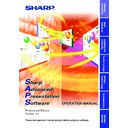Sharp XG-NV4SE (serv.man19) Driver / Update ▷ View online
97
T
roubleshooting
Lamp Error
The lamp does not ignite.
The lamp does not ignite.
[Problem]
Burnt-out lamp. / Lamp circuit failure.
[Possible Solution]
a. Carefully replace the lamp and reset the lamp timer.
b. Take the projector to your nearest Authorized Sharp Industrial LCD Products Dealer or
Burnt-out lamp. / Lamp circuit failure.
[Possible Solution]
a. Carefully replace the lamp and reset the lamp timer.
b. Take the projector to your nearest Authorized Sharp Industrial LCD Products Dealer or
Service Center for repair.
No response from the projector.
Communication Error
Communication Error
[Problem]
Communications with the projector cannot be established for some reason.
[Possible Solution]
Set the computer and projector to the same communications speed.
Check the connections of the cables.
Communications with the projector cannot be established for some reason.
[Possible Solution]
Set the computer and projector to the same communications speed.
Check the connections of the cables.
COM1 is already used by other application software.
[Possible Solution]
Use a COM port not being used by another application software.
Use a COM port not being used by another application software.
Failed to connect to the projector via LAN.
[Problem]
The projector is being controlled already from another PC via the LAN.
[Possible Solution]
Cancel the control from the other PC.
The projector is being controlled already from another PC via the LAN.
[Possible Solution]
Cancel the control from the other PC.
This command cannot be used with this projector now.
[Problem]
A projector with that function has not been selected in “Projector Setting”.
[Possible Solution]
Select an appropriate projector in “Projector Setting”.
A projector with that function has not been selected in “Projector Setting”.
[Possible Solution]
Select an appropriate projector in “Projector Setting”.
Some functions may not be usable under certain circumstances. For example, the “Auto
Sync.” function cannot be used if no image source is being input to the projector. The
above error message appears in such cases as well.
Sync.” function cannot be used if no image source is being input to the projector. The
above error message appears in such cases as well.
98
Unable to connect to the e-mail server (SMTP server).
[Problem]
Could not connect to e-mail server (SMTP server) for sending e-mail messages.
[Possible Solution]
There may be no such e-mail server in the network or the server may be down. For
details, contact the system operator.
Could not connect to e-mail server (SMTP server) for sending e-mail messages.
[Possible Solution]
There may be no such e-mail server in the network or the server may be down. For
details, contact the system operator.
Incorrect sender e-mail address
[Problem]
E-mail sender’s e-mail address has not been properly input.
[Possible Solution]
Input the proper e-mail address.
E-mail sender’s e-mail address has not been properly input.
[Possible Solution]
Input the proper e-mail address.
Incorrect recipient e-mail address
[Problem]
E-mail recipient’s e-mail address has not been properly input.
[Possible Solution]
Input the proper e-mail address.
E-mail recipient’s e-mail address has not been properly input.
[Possible Solution]
Input the proper e-mail address.
IP Address is imperfect.
Please input the correct IP Address.
Please input the correct IP Address.
[Problem]
The IP address input at “Scan Setting” is not correct.
[Possible Solution]
Input the proper IP address.
The IP address input at “Scan Setting” is not correct.
[Possible Solution]
Input the proper IP address.
99
Glossary/
Services
23
22
32
90
3
86
10
81
90
91
79
53
23
23
76
76
35
Glossary
Version information
Specify if this software launches automatically upon
startup.
startup.
Function turning both “Black Screen” and “Mute” on.
Image displayed when no signal is input. Background
Image uses the same image data as Startup Image.
Image uses the same image data as Startup Image.
Image file format
Transfer an image of what is currently displayed on a
monitor.
monitor.
Communication port
Rate of compression of the images transmitted from a
PC to the projector
PC to the projector
General term for background image and startup image
Transfer the custom image to the projector. (Unless the
custom image is transferred again (overwritten), the
screen is retained in the projector’s memory.)
custom image is transferred again (overwritten), the
screen is retained in the projector’s memory.)
Select an item and modify it using the mouse.
Browse the log of errors generated in the multiple projector
operation mode.
operation mode.
Exit from this software
Main menu item
Projector’s specific values of specified colors
Adjust the projector’s gamma values from PC.
Make the settings for controlling groups of projectors in
the multiple operation mode.
the multiple operation mode.
About This Software
Auto-Launch ON/OFF
AV Mute
Background Image
BMP
Capture & Transfer
COM
Compression Rate
Custom Image
Custom Image Transfer
Drag & Drop
Error Log Viewer
Exit
File
Gamma
Gamma Correction
Group Setting
Word
Explanation
Page
100
Word
Explanation
Page
Help
ID
Image Transfer
IP
IP Address
IrCOM
IrDA
JPEG
Keylock Level
LAN
Mode
Multiple Control
Multiple Operation
Panel
Panel
Open
Operation Mode
Option
Password
Presentation Transfer
23
24
82
26
26
9
9
3
40
10
22
32
32
83
25
22
37
82
Help in using this software
For specifying the individual projectors when controlling
multiple projectors simultaneously.
multiple projectors simultaneously.
Transfer the image to the projector. (Unlike custom image
transfer, not stored in projector.)
transfer, not stored in projector.)
Abbreviation of “Internet Protocol”
Address for specifying the computer on network.
Sharp infrared wireless communication
Abbreviation of “Infrared Data Association”. Name of
infrared communications standardization group and name
of standards
infrared communications standardization group and name
of standards
Abbreviation of “Joint Photographic Experts Group”
“JPEG” is an image file format.
“JPEG” is an image file format.
Set whether to enable or disable operating buttons on
projector.
projector.
Local Area Network
Main menu item
Simultaneous control of multiple projectors from PC.
Operating panel for integrated control of projectors in
multiple projector operation mode.
multiple projector operation mode.
Open file folder containing images to be transmitted to
the projector (for Presentation Transfer)
the projector (for Presentation Transfer)
Set whether to control a single projector or multiple
projectors.
projectors.
Main menu item
When a password is set, some functions can only be
changed by the person with the password.
changed by the person with the password.
Transfer a series of images (BMP or JPEG) to the
projector
projector
Click on the first or last page to see other XG-NV4SE (serv.man19) service manuals if exist.