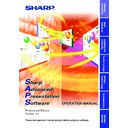Sharp XG-NV4SE (serv.man19) Driver / Update ▷ View online
65
Adjusting and
Controlling
Single
Multi
“Input PICT” Adjustment
E. g. The display below is the one that appears when used with the
XG-C60X projector.
You can perform the adjustments, settings or functions below on this
sheet:
Contrast, Bright, Red, Blue, Color Temp, Color, Tint, Sharp, Signal
Type, Resize, Progressive Mode
sheet:
Contrast, Bright, Red, Blue, Color Temp, Color, Tint, Sharp, Signal
Type, Resize, Progressive Mode
● Some items may not be controlled depending on the projector
model to be controlled.
● Refer to the projector’s operation manual for details on each
adjustment.
66
Single
Multi
“Fine Sync” Adjustment
E. g. The display below is the one that appears when used with the
XG-C60X projector.
You can perform the adjustments, settings or functions below on this
sheet:
Clock, Phase, H-POS, V-POS, Auto Sync Setup ON/OFF, Special
Modes, Auto Sync Display ON/OFF, Save No., Select No.
sheet:
Clock, Phase, H-POS, V-POS, Auto Sync Setup ON/OFF, Special
Modes, Auto Sync Display ON/OFF, Save No., Select No.
● Some items may not be controlled depending on the projector
model to be controlled.
● Refer to the projector’s operation manual for details on each
adjustment.
● “Fine Sync” adjustment is not necessary except “Auto Sync
Setup” and “Special Modes” with Input3 (DVI) mode when using
the DVI digital RGB input terminal. (The “Input Adjust” and
“Settings” items cannot be adjusted.)
the DVI digital RGB input terminal. (The “Input Adjust” and
“Settings” items cannot be adjusted.)
● Make a note of the “Save No.” and its stored setting, if necessary.
You cannot check each setting with this software after saving it.
● The previous setting will be overwritten if you save on the same
“Save No.” button.
67
Adjusting and
Controlling
Single
Multi
“Audio” Adjustment
E. g. The display below is the one that appears when used with the
XG-C60X projector.
You can perform the adjustments, settings or functions below on this
sheet:
Balance, Treble, Bass, Audio Out, Speaker ON/OFF, Volume, Mute
ON/OFF
sheet:
Balance, Treble, Bass, Audio Out, Speaker ON/OFF, Volume, Mute
ON/OFF
● Some items may not be controlled depending on the projector model
to be controlled.
● Refer to the projector’s operation manual for details on each
adjustment.
68
Single
Multi
“Options” Adjustment
E. g. The display below is the one that appears when used with the
XG-C60X projector.
You can perform the adjustments, settings or functions below on this
sheet:
DNR ON/OFF, Auto Power Off ON/OFF, OSD Display, Video
System, Background Image, Startup Image, PRJ Mode, Set
Inputs, Power Save Mode
sheet:
DNR ON/OFF, Auto Power Off ON/OFF, OSD Display, Video
System, Background Image, Startup Image, PRJ Mode, Set
Inputs, Power Save Mode
● Some items may not be controlled depending on the projector model
to be controlled.
● Refer to the projector’s operation manual for details on each
adjustment.
● The Auto power off function will not operate when performing
Advanced Control for Adjustment, although you set
it “ON”. This function operates during Presentation Transfer,
Capture & Transfer, or Gamma Correction.
it “ON”. This function operates during Presentation Transfer,
Capture & Transfer, or Gamma Correction.
Getting Information of projector
Click the “Get Information” (Lamp & Signal information) button to
open the “Information” window.
open the “Information” window.
Click on the first or last page to see other XG-NV4SE (serv.man19) service manuals if exist.