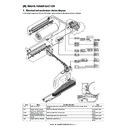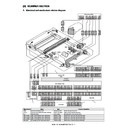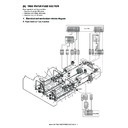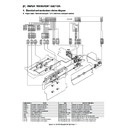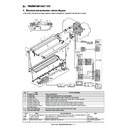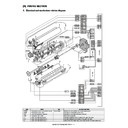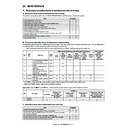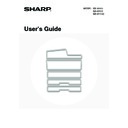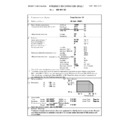Sharp MX-M950 / MX-MM1100 (serv.man43) Service Manual ▷ View online
MX-M1100 OTHERS 12 – 17
4. MFP substrate replacement procedure (work flow)
(NOTE) It is impossible to recover the user registration information if U2-05 trouble occurred on the MFP substrate before replacement. (*1)
(*1) It is possible to recover to the state at the time of backup even after executing Sim16, if the data were backed up by "Storage Backup"
(WEB) or "Device Cloning" (WEB for service) during normal operation before the MFP PWB failure.
(WEB) or "Device Cloning" (WEB for service) during normal operation before the MFP PWB failure.
(NOTE) Never execute Sim16 even if U2-05 trouble is displayed just after turning on the power.
The user registration information would be erased.
The user registration information would be erased.
1)
Execute "ALL
→ HDD" from Sim56-01 (Data transmission) to save the data of SRAM and EEPROM on the HDD before replacing the MFP
substrate.
2)
Move the flash ROM, memory, EEPROM and so on mounted on the MFP substrate to the service-part MFP substrate, and install on the main
body of the machine.
body of the machine.
3)
Execute "HDD
→ ALL" from Sim56-01 (Data transmission), and return the data of SRAM and EEPROM which were saved on the HDD to the
new MFP substrate.
* Make sure not to execute "HDD
* Make sure not to execute "HDD
→ ALL" without executing "ALL → HDD" from Sim56-01 (Data transmission), because blank data would be
exported to EEPROM.
(NOTE) Never execute Sim16 even if U2-05 trouble is displayed just after turning on the power.
The user registration information would be erased.
The user registration information would be erased.
1)
Execute "EEPROM & SRAM EXPORT" from Sim56-02 (memory HDD data backup) and save the data of SRAM and EEPROM on the USB
memory before replacing the MFP substrate.
memory before replacing the MFP substrate.
2)
Move the flash ROM, memory, EEPROM and so on mounted on the MFP substrate to the service-part MFP substrate, and install on the main
body of the machine.
body of the machine.
3)
Execute "EEPROM & SRAM IMPORT" from Sim56-02 (memory HDD data backup), and return the data of SRAM and EEPROM which were
saved on the USB memory to the new MFP substrate.
saved on the USB memory to the new MFP substrate.
1)
Move the flash ROM, memory, EEPROM and HDD mounted on the MFP substrate to the service-part MFP substrate and install on the main
body of the machine.
body of the machine.
2)
Turn on the power and execute Sim16 to cancel the U2-05 trouble.
3)
Make the following settings after rebooting the main body.
a)
a)
Set the country code according to each country by Sim66-02 (FAX-related software switch clear).
(NOTE) Make sure to execute on each machine even if it is not equipped with a FAX option.
(NOTE) Make sure to execute on each machine even if it is not equipped with a FAX option.
b)
Select [Printer Condition Settings] at the system setting, then select [Printer Default Settings] and enter the [Default Paper Size] screen.
Set "A4 size" for the machine of AB-type destination and "Letter size" for the machine of inch-type destination.
Set "A4 size" for the machine of AB-type destination and "Letter size" for the machine of inch-type destination.
1)
Move the flash ROM and memory mounted on the MFP substrate to the service-part MFP substrate and install on the main body of the
machine.
machine.
2)
Turn on the power and make readjustment and resetting.
1
3
4
2
Is it necessary to replace
the MFP substrate?
the MFP substrate?
Is it possible to back up
the MFP substrate on
HDD (Sim56-1) before
replacement?
the MFP substrate on
HDD (Sim56-1) before
replacement?
Is it possible to back up
the MFP substrate on
USB memory (Sim56-2)
before replacement?
the MFP substrate on
USB memory (Sim56-2)
before replacement?
Is the EEPROM of MFP
substrate before
replacement normal?
substrate before
replacement normal?
Only the settings of EEPROM are
kept. The settings of SRAM and
the user registration information
cannot be recovered. (*1)
kept. The settings of SRAM and
the user registration information
cannot be recovered. (*1)
Any adjustment values, settings, user
registration information and others
cannot be recovered. Readjustment,
resetting, and reregistration are
required. (*1)
registration information and others
cannot be recovered. Readjustment,
resetting, and reregistration are
required. (*1)
It can be recovered without losing the user
registration information because all the settings
of SRAM and EEPROM are transferred in 1
or 2 procedure.
registration information because all the settings
of SRAM and EEPROM are transferred in 1
or 2 procedure.
YES
YES
YES
YES
NO
NO
NO
1
2
3
4
MX-M1100 OTHERS 12 – 18
5. Service parts harness
A. Extension cable for unit connection
When the following unit is pulled out. Use the following extension cable for unit connection.
(Note)
Never close the draws with the connection cable connected. as damage will occur.
* Parts code: DHAI-4142FCPZ (Drawer 19 pin connection harness)
* Parts code: DHAI-4143FCPZ (Drawer 33 pin connection harness)
* Parts code: DHAI-4144FCPZ (Drawer 39 pin connection harness)
(Note)
Never close the draws with the connection cable connected. as damage will occur.
* Parts code: DHAI-4142FCPZ (Drawer 19 pin connection harness)
* Parts code: DHAI-4143FCPZ (Drawer 33 pin connection harness)
* Parts code: DHAI-4144FCPZ (Drawer 39 pin connection harness)
DHAI-4144FCPZ
DHAI-4142FCPZ
DHAI-4142FCPZ
DHAI-4144FCPZ
DHAI-4143FCPZ
ADU/
Paper exit reverse
Paper exit reverse
Fusing unit
Intermediate frame
Main unit
(Rear frame)
Rear
Front
MX-M850 / M950 / M1100
Main unit top view
Pull-out
direction
ADU lower drawer
connector
ADU upper drawer
connector
Fusing lower drawer
connector
Fusing upper drawer
connector
MX-M1100 OTHERS 12 – 18
5. Service parts harness
A. Extension cable for unit connection
When the following unit is pulled out. Use the following extension cable for unit connection.
(Note)
Never close the draws with the connection cable connected. as damage will occur.
* Parts code: DHAI-4142FCPZ (Drawer 19 pin connection harness)
* Parts code: DHAI-4143FCPZ (Drawer 33 pin connection harness)
* Parts code: DHAI-4144FCPZ (Drawer 39 pin connection harness)
(Note)
Never close the draws with the connection cable connected. as damage will occur.
* Parts code: DHAI-4142FCPZ (Drawer 19 pin connection harness)
* Parts code: DHAI-4143FCPZ (Drawer 33 pin connection harness)
* Parts code: DHAI-4144FCPZ (Drawer 39 pin connection harness)
DHAI-4144FCPZ
DHAI-4142FCPZ
DHAI-4142FCPZ
DHAI-4144FCPZ
DHAI-4143FCPZ
ADU/
Paper exit reverse
Paper exit reverse
Fusing unit
Intermediate frame
Main unit
(Rear frame)
Rear
Front
MX-M850 / M950 / M1100
Main unit top view
Pull-out
direction
ADU lower drawer
connector
ADU upper drawer
connector
Fusing lower drawer
connector
Fusing upper drawer
connector
MX-M1100 OTHERS 12 – 18
5. Service parts harness
A. Extension cable for unit connection
When the following unit is pulled out. Use the following extension cable for unit connection.
(Note)
Never close the draws with the connection cable connected. as damage will occur.
* Parts code: DHAI-4142FCPZ (Drawer 19 pin connection harness)
* Parts code: DHAI-4143FCPZ (Drawer 33 pin connection harness)
* Parts code: DHAI-4144FCPZ (Drawer 39 pin connection harness)
(Note)
Never close the draws with the connection cable connected. as damage will occur.
* Parts code: DHAI-4142FCPZ (Drawer 19 pin connection harness)
* Parts code: DHAI-4143FCPZ (Drawer 33 pin connection harness)
* Parts code: DHAI-4144FCPZ (Drawer 39 pin connection harness)
DHAI-4144FCPZ
DHAI-4142FCPZ
DHAI-4142FCPZ
DHAI-4144FCPZ
DHAI-4143FCPZ
ADU/
Paper exit reverse
Paper exit reverse
Fusing unit
Intermediate frame
Main unit
(Rear frame)
Rear
Front
MX-M850 / M950 / M1100
Main unit top view
Pull-out
direction
ADU lower drawer
connector
ADU upper drawer
connector
Fusing lower drawer
connector
Fusing upper drawer
connector